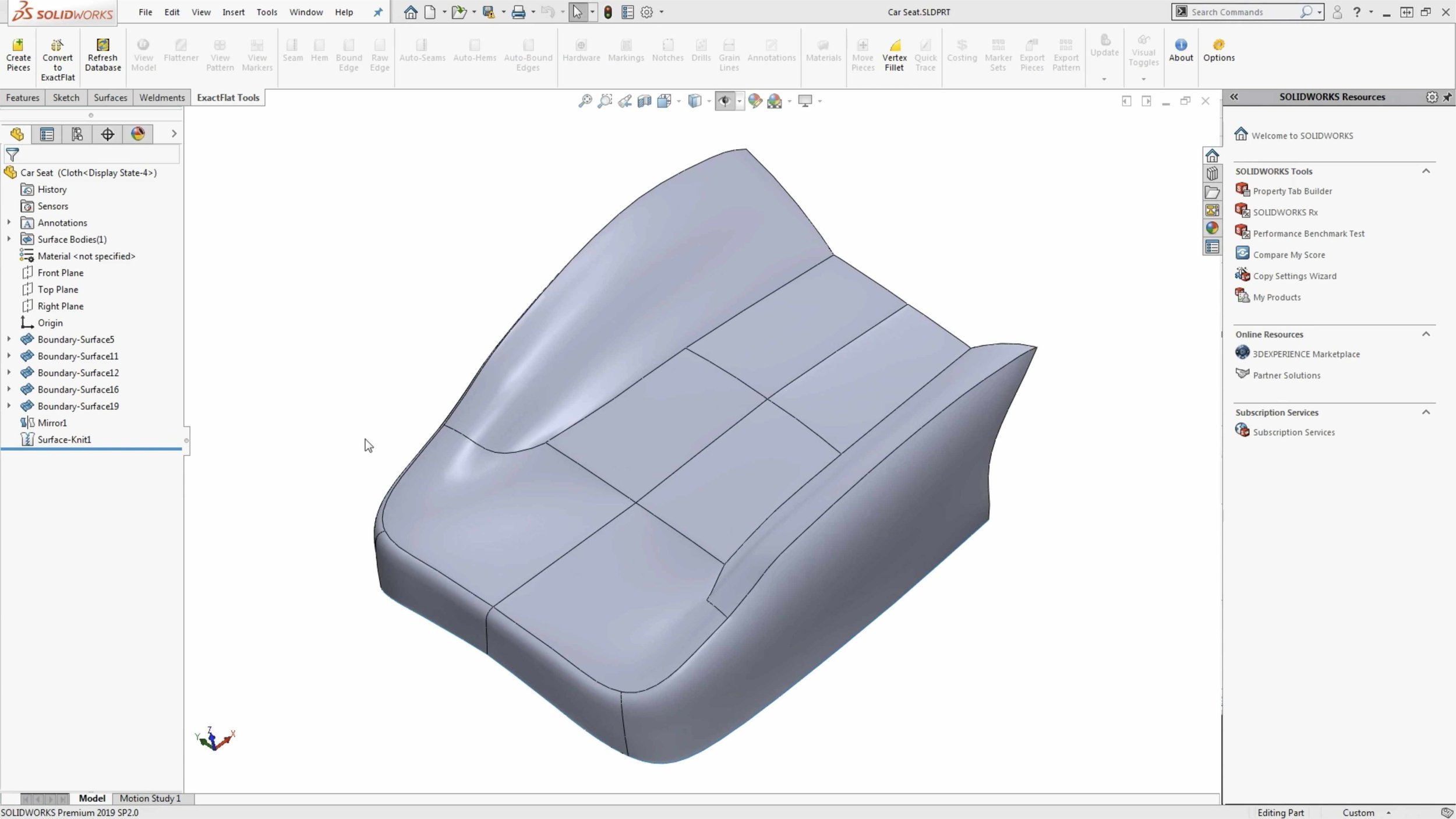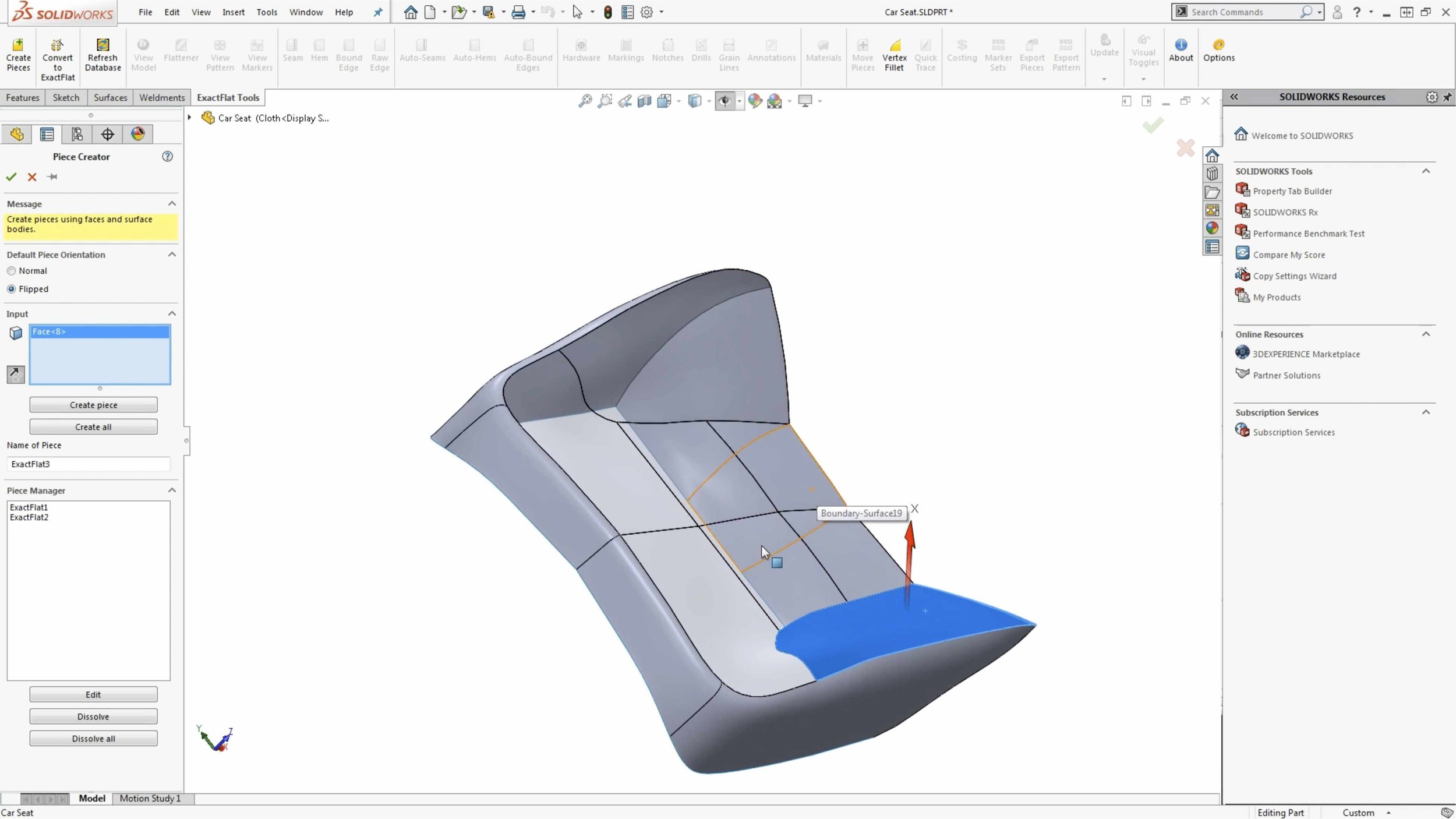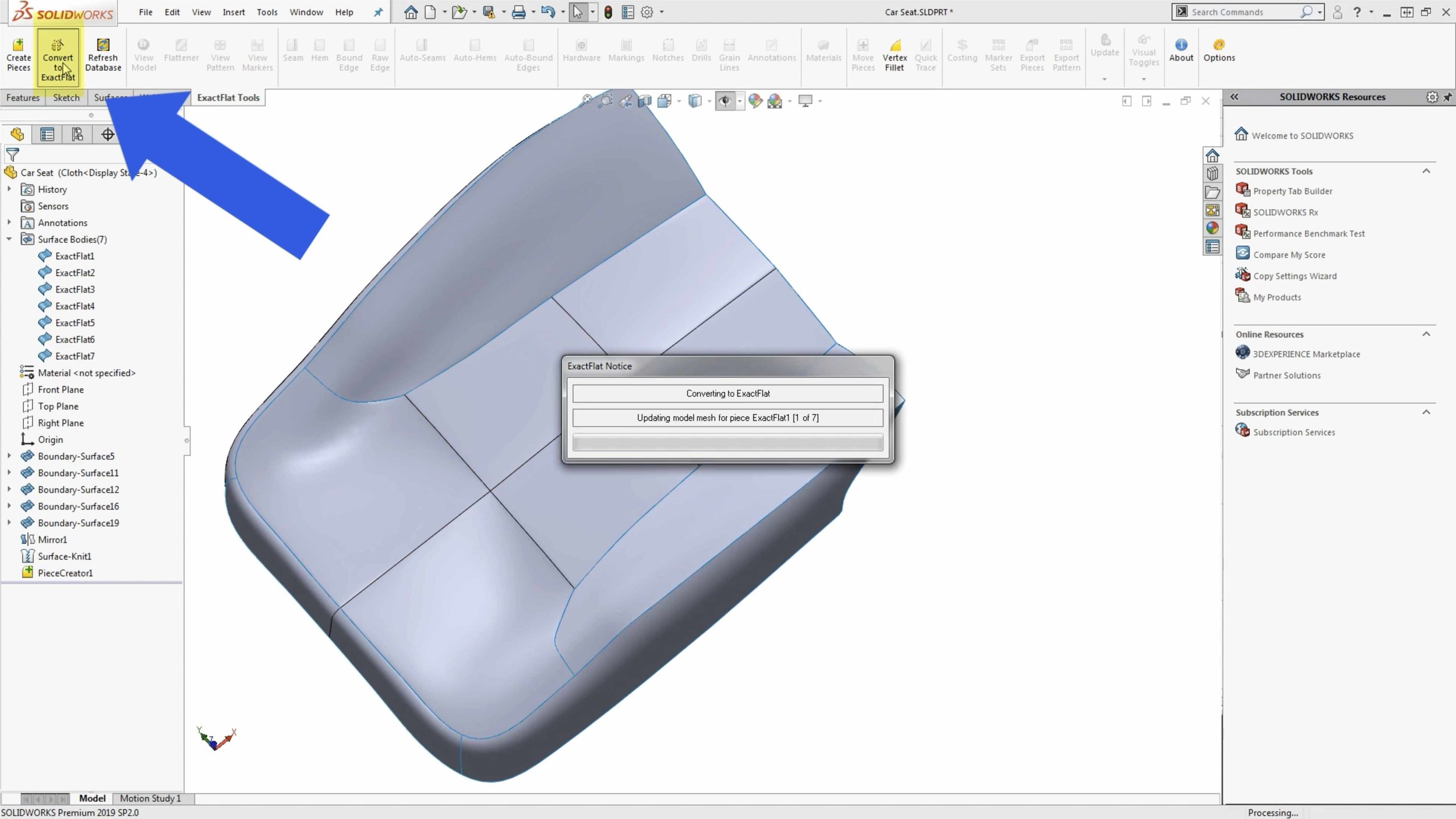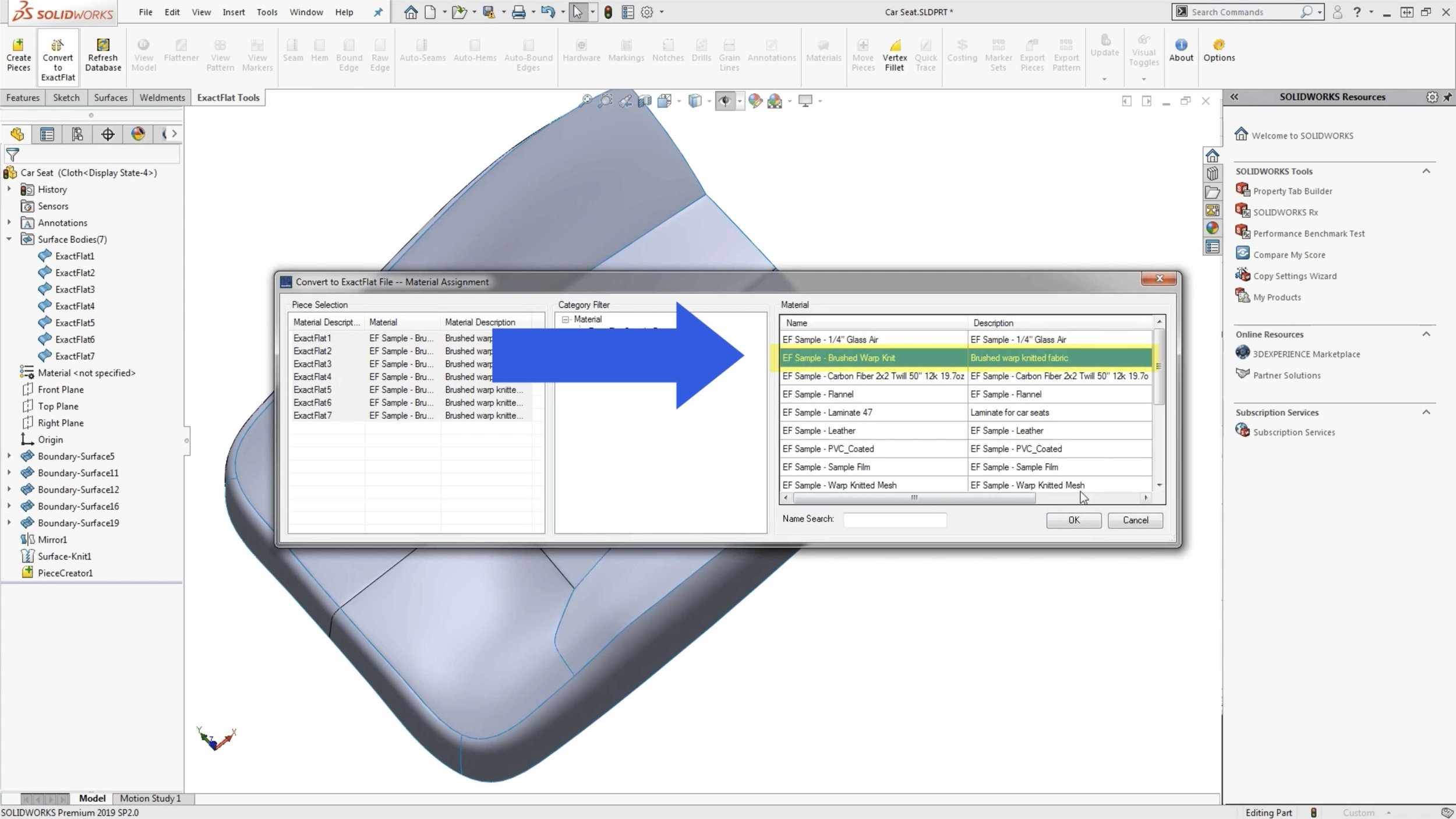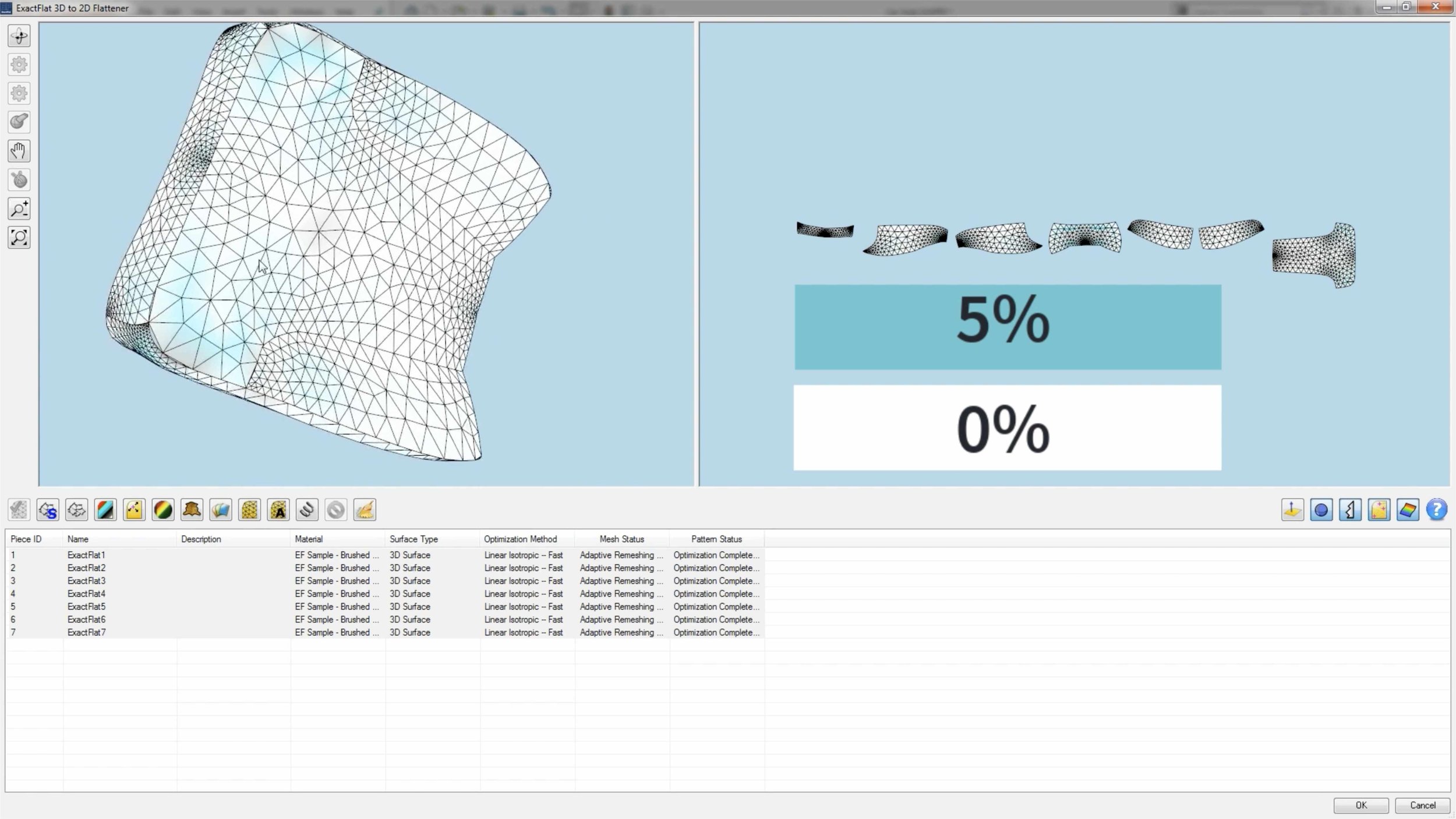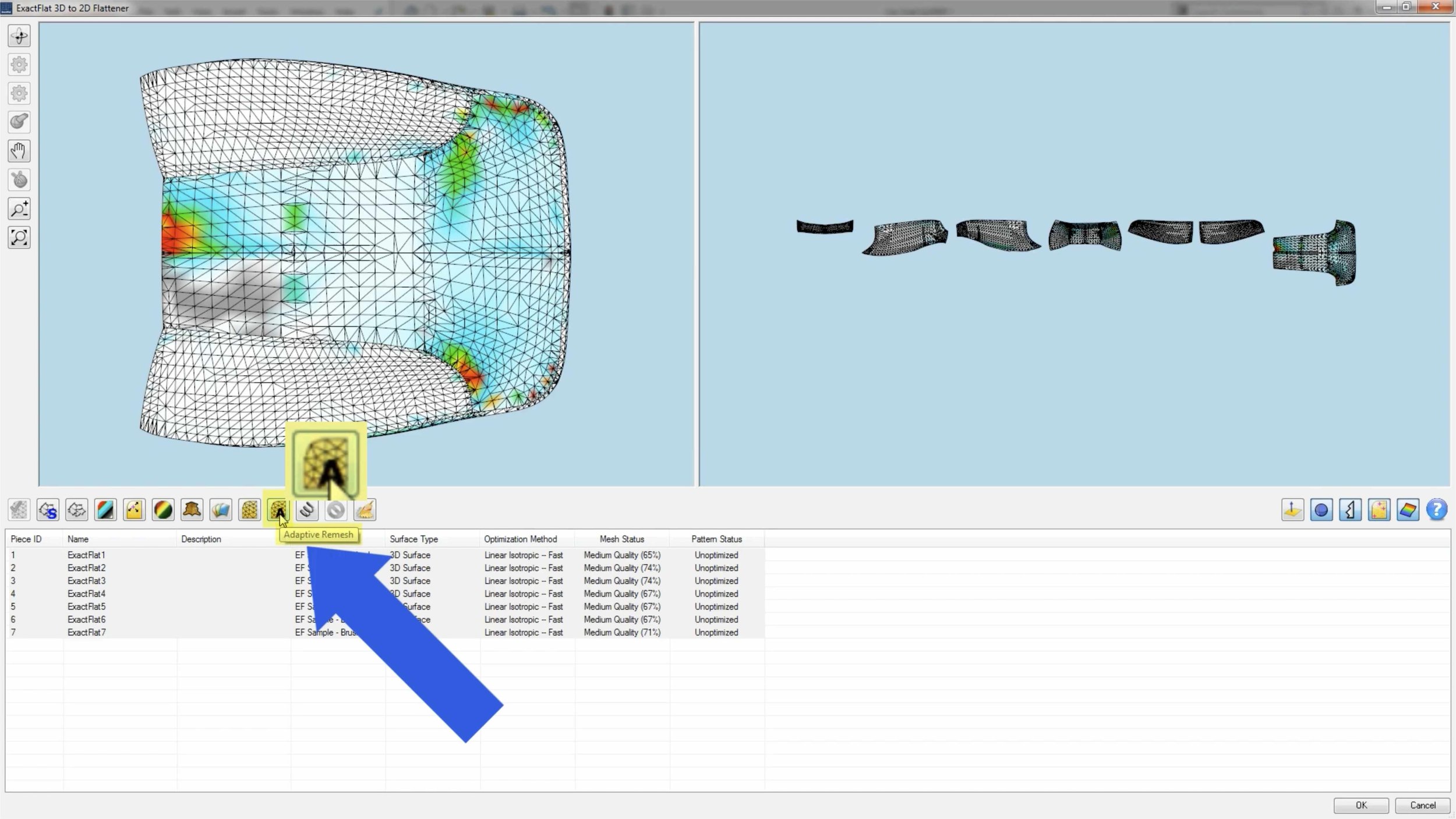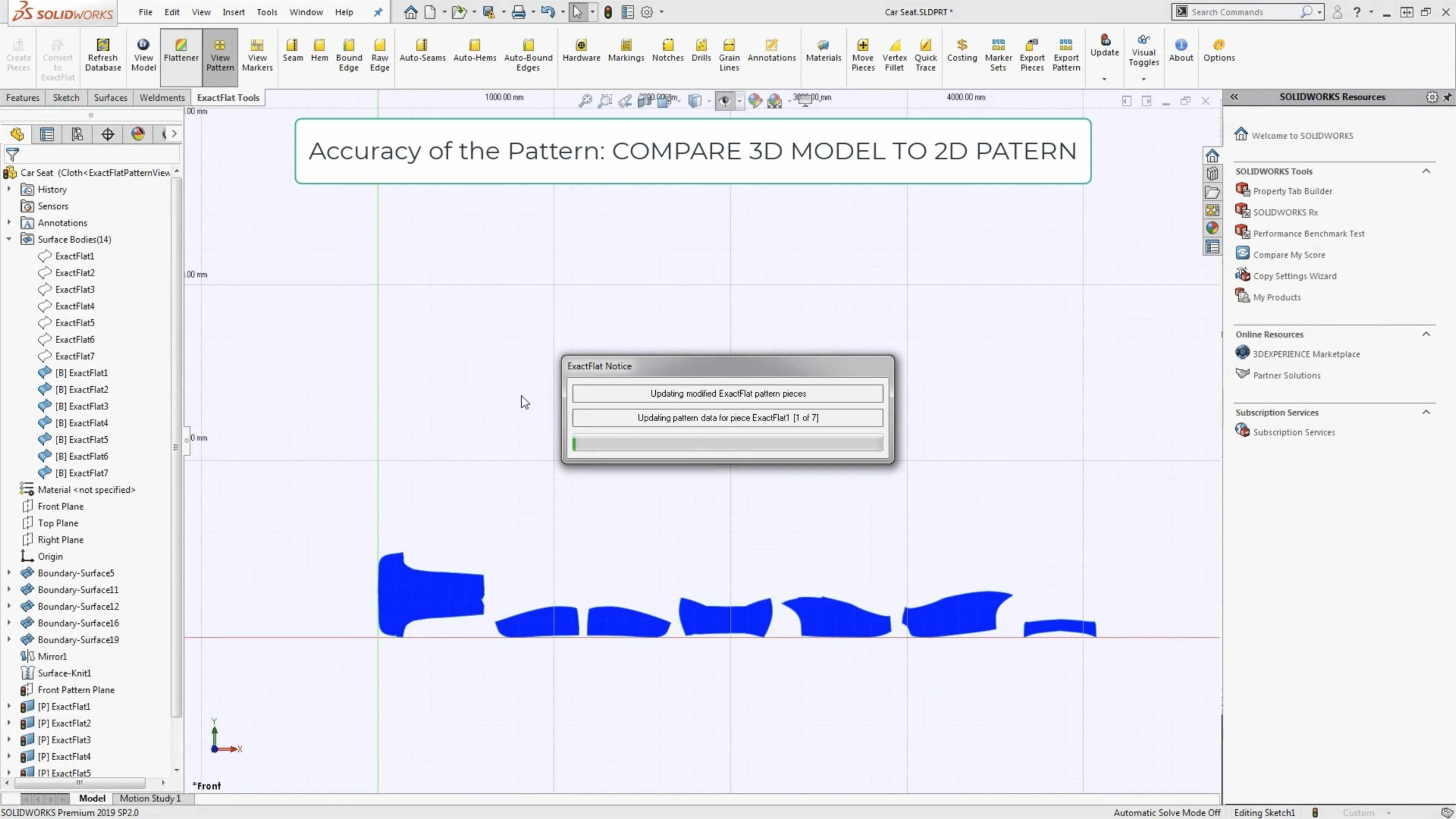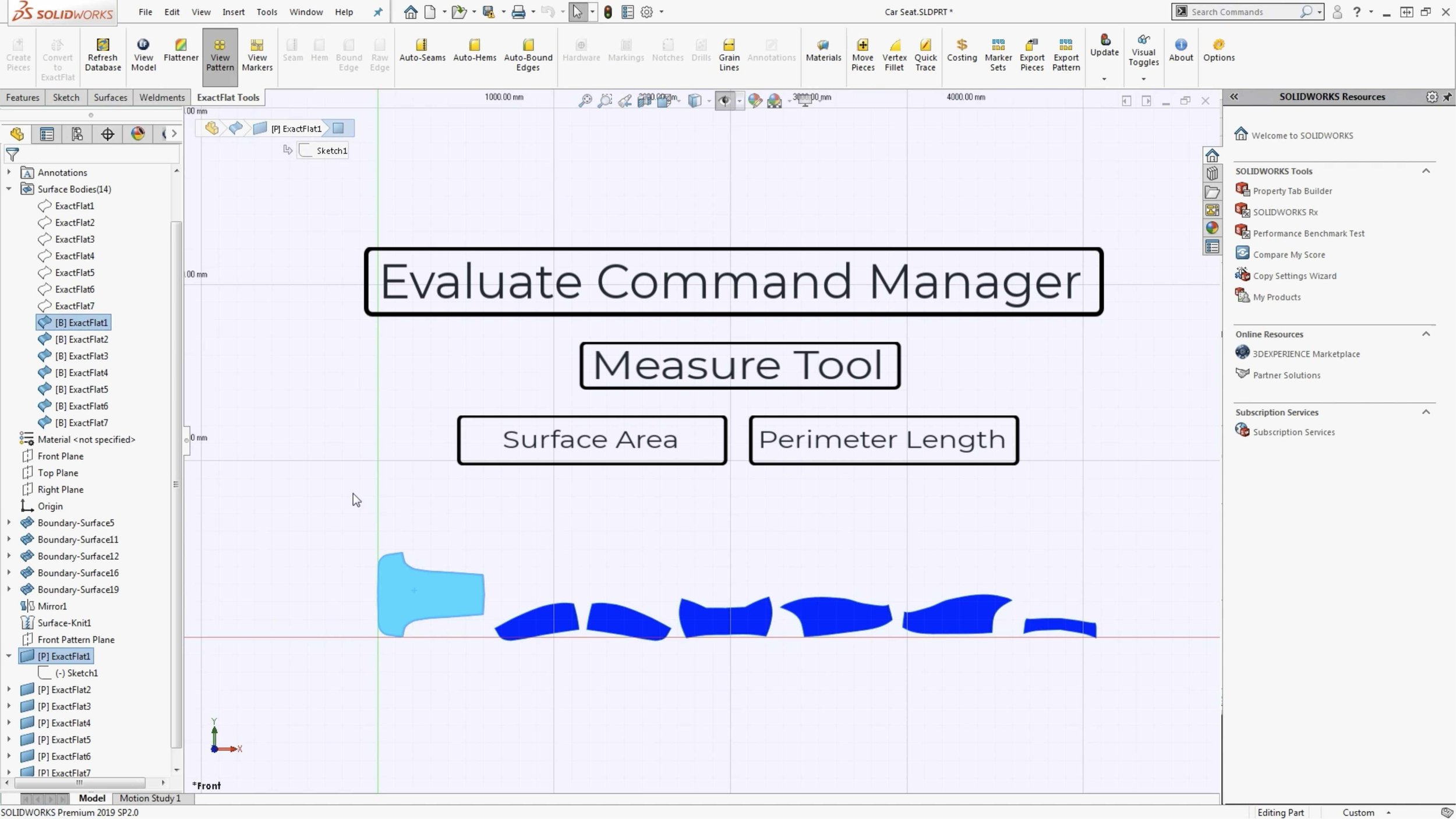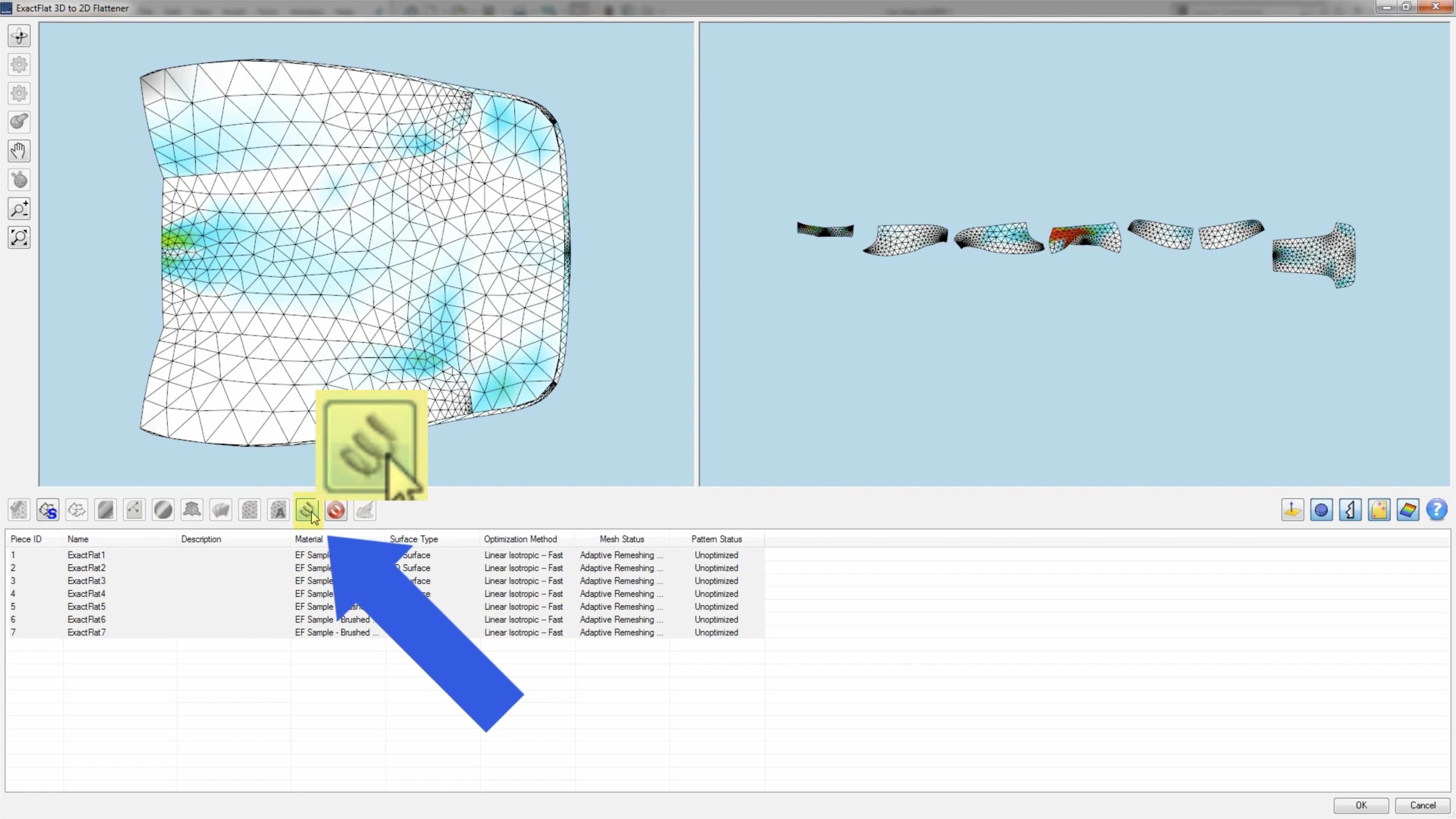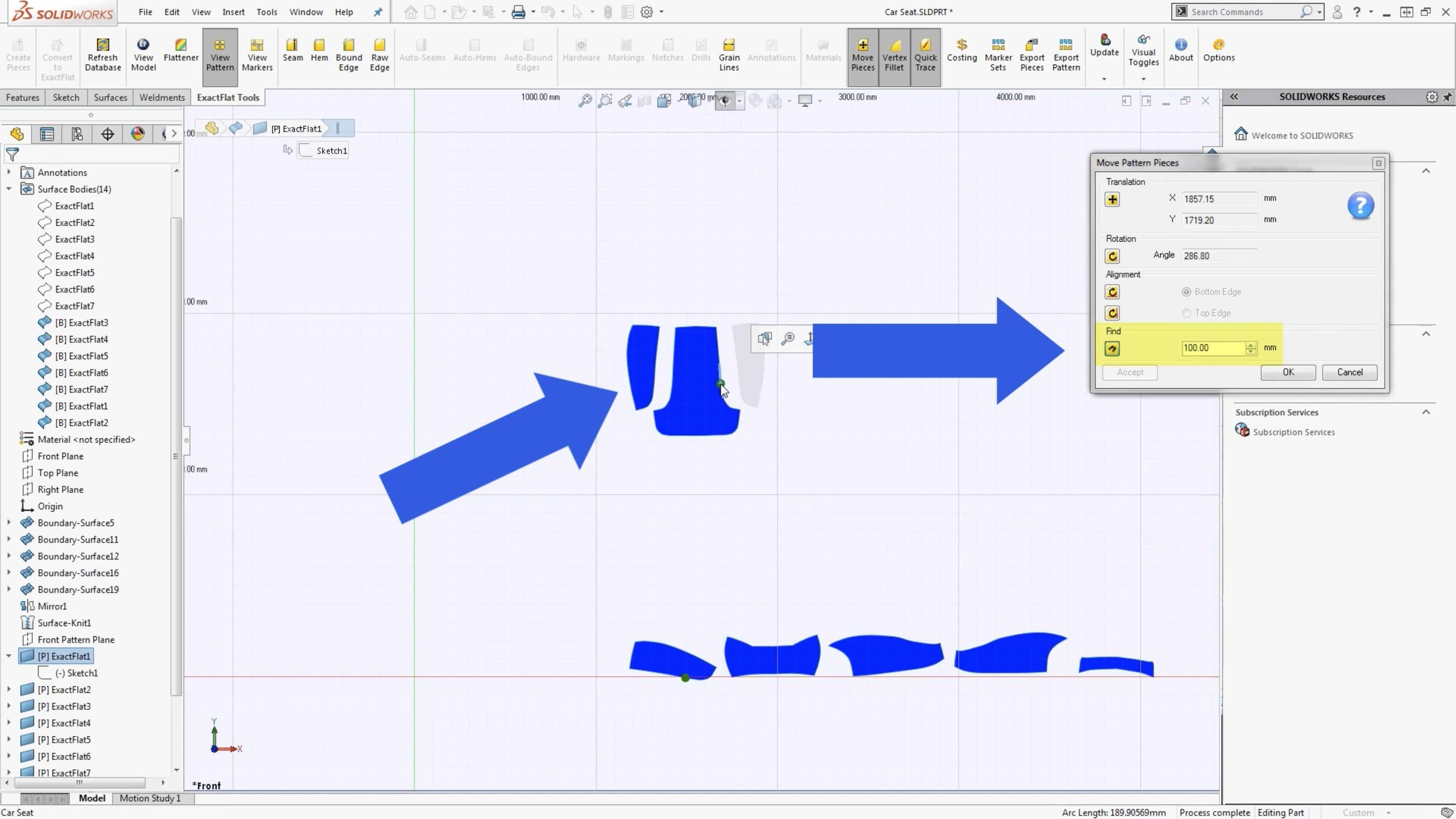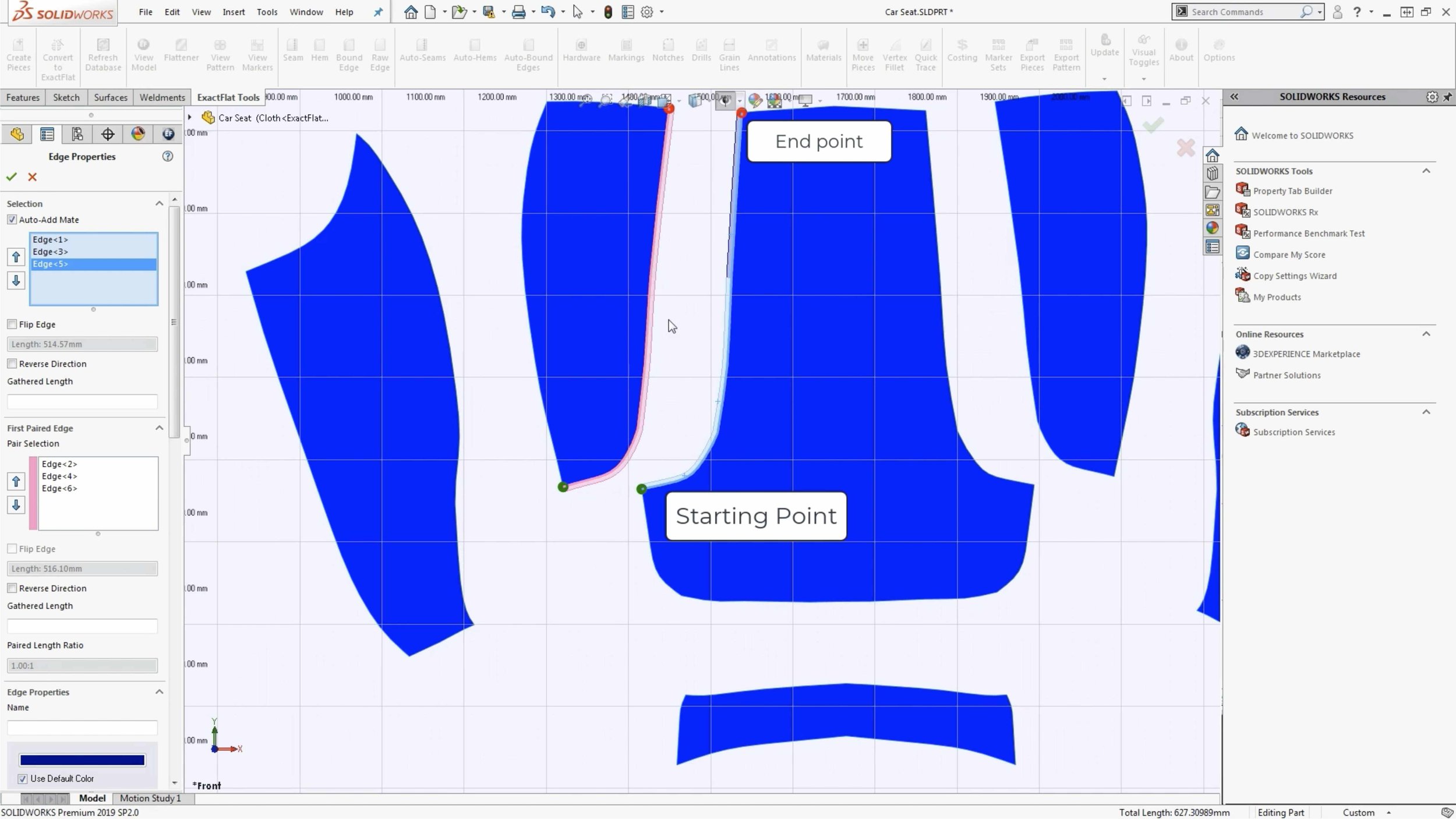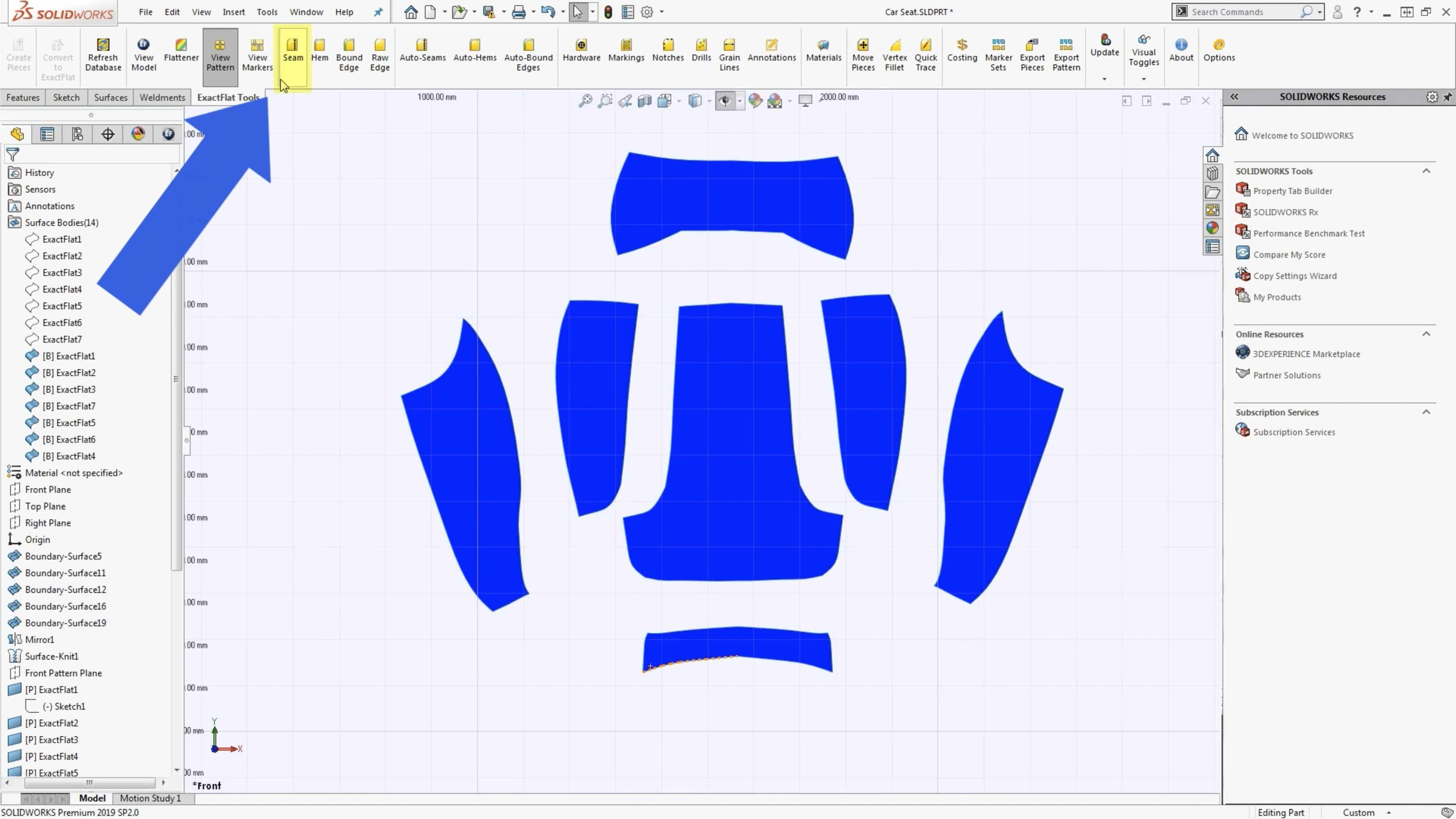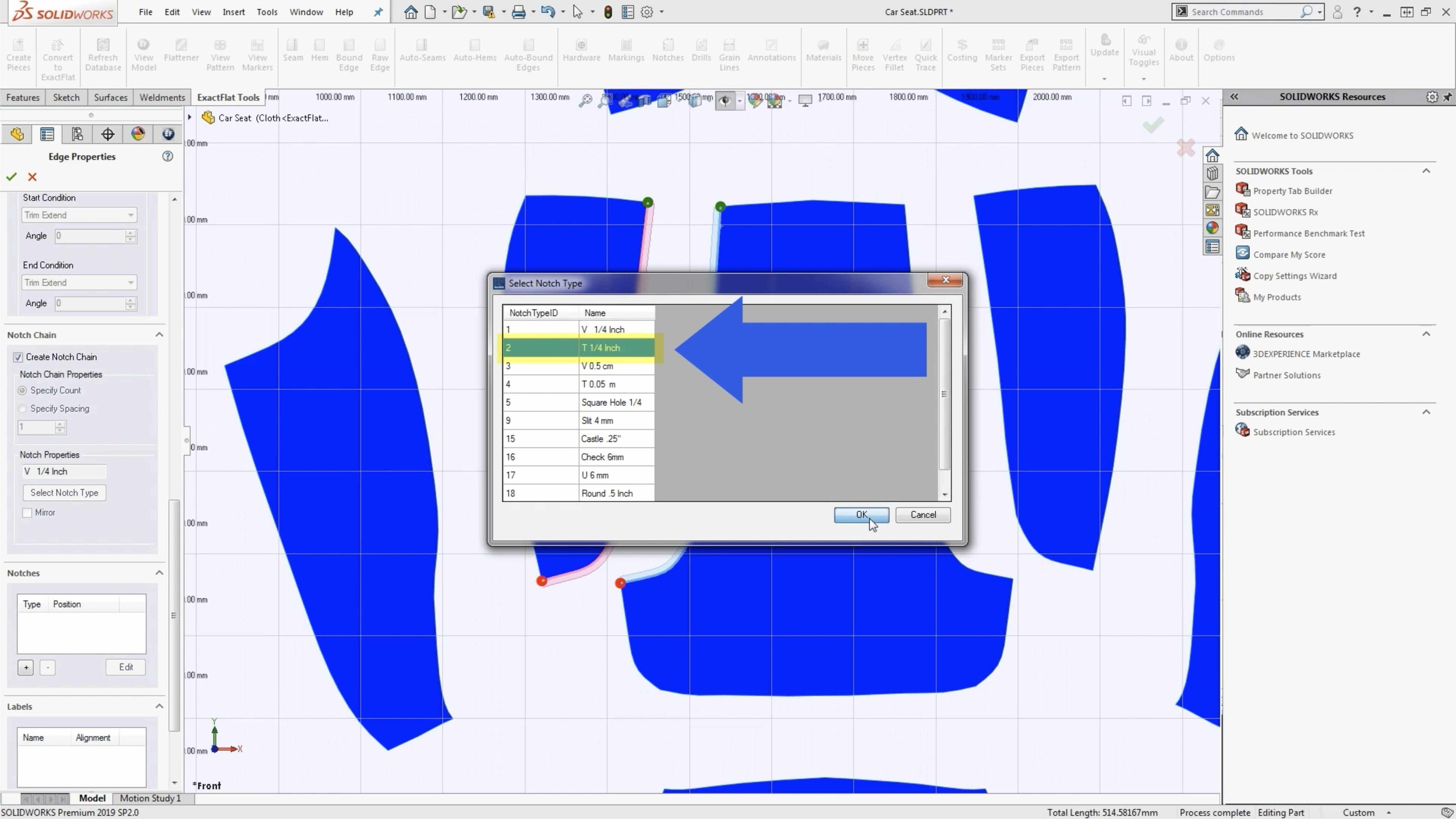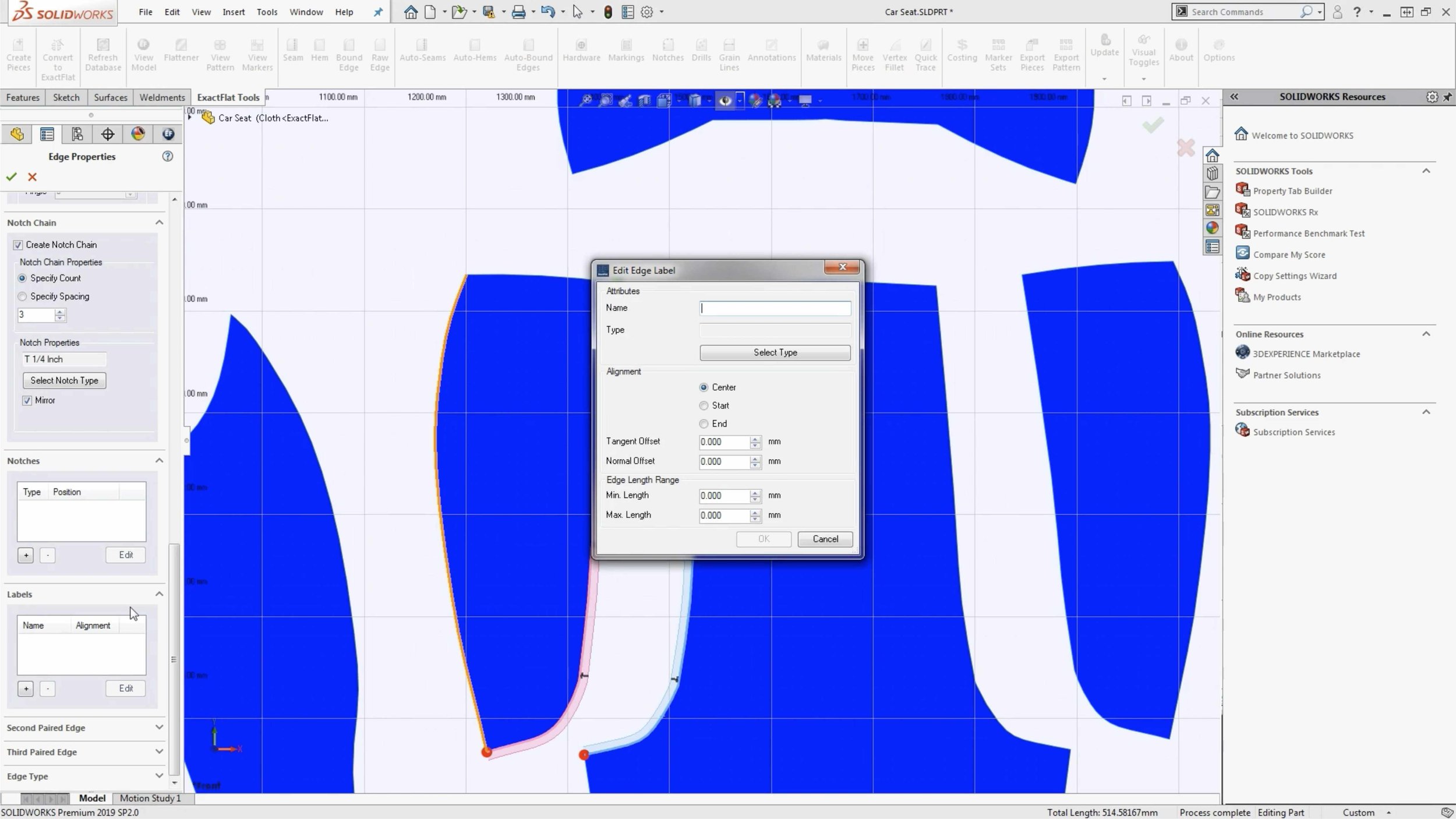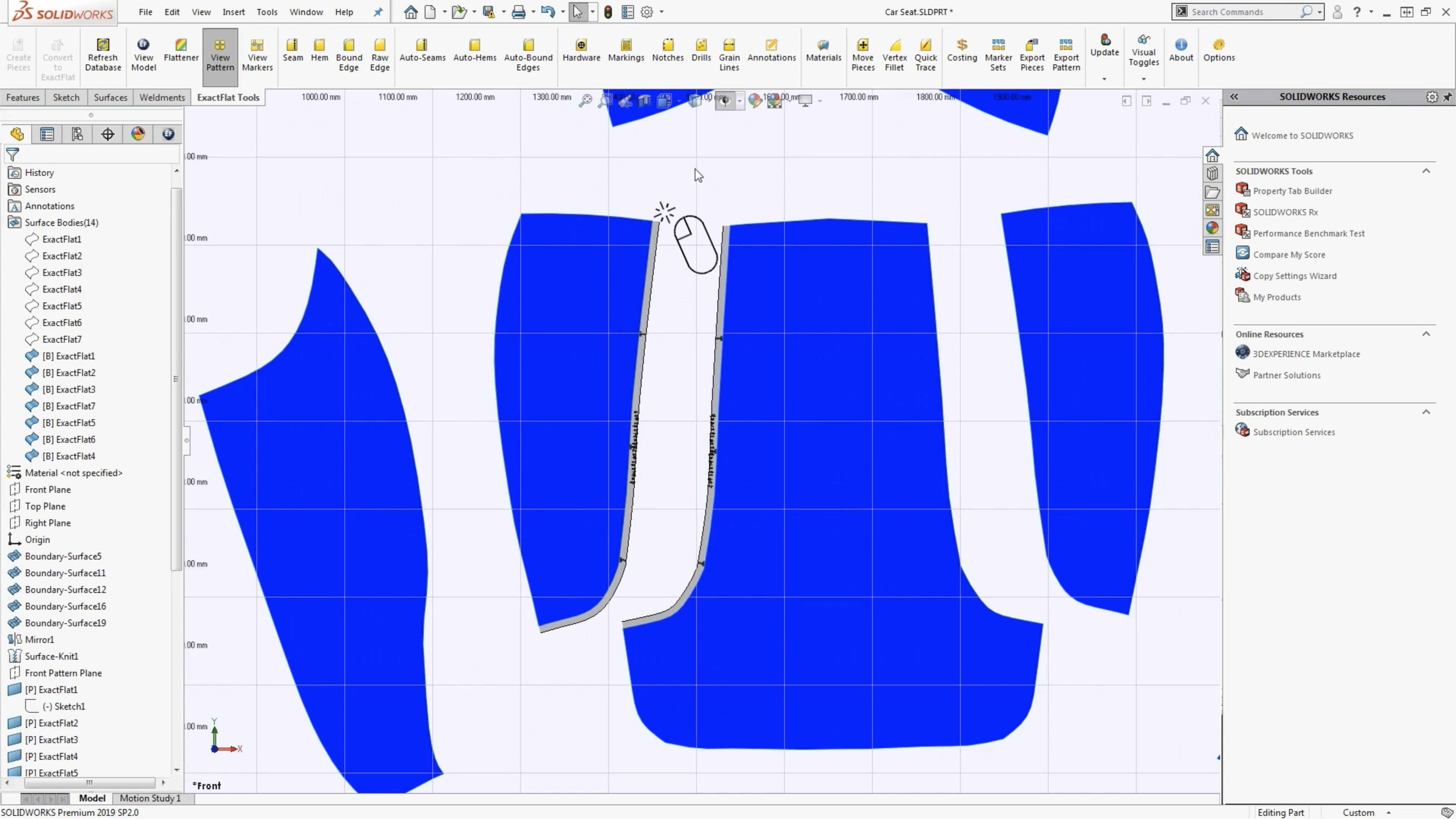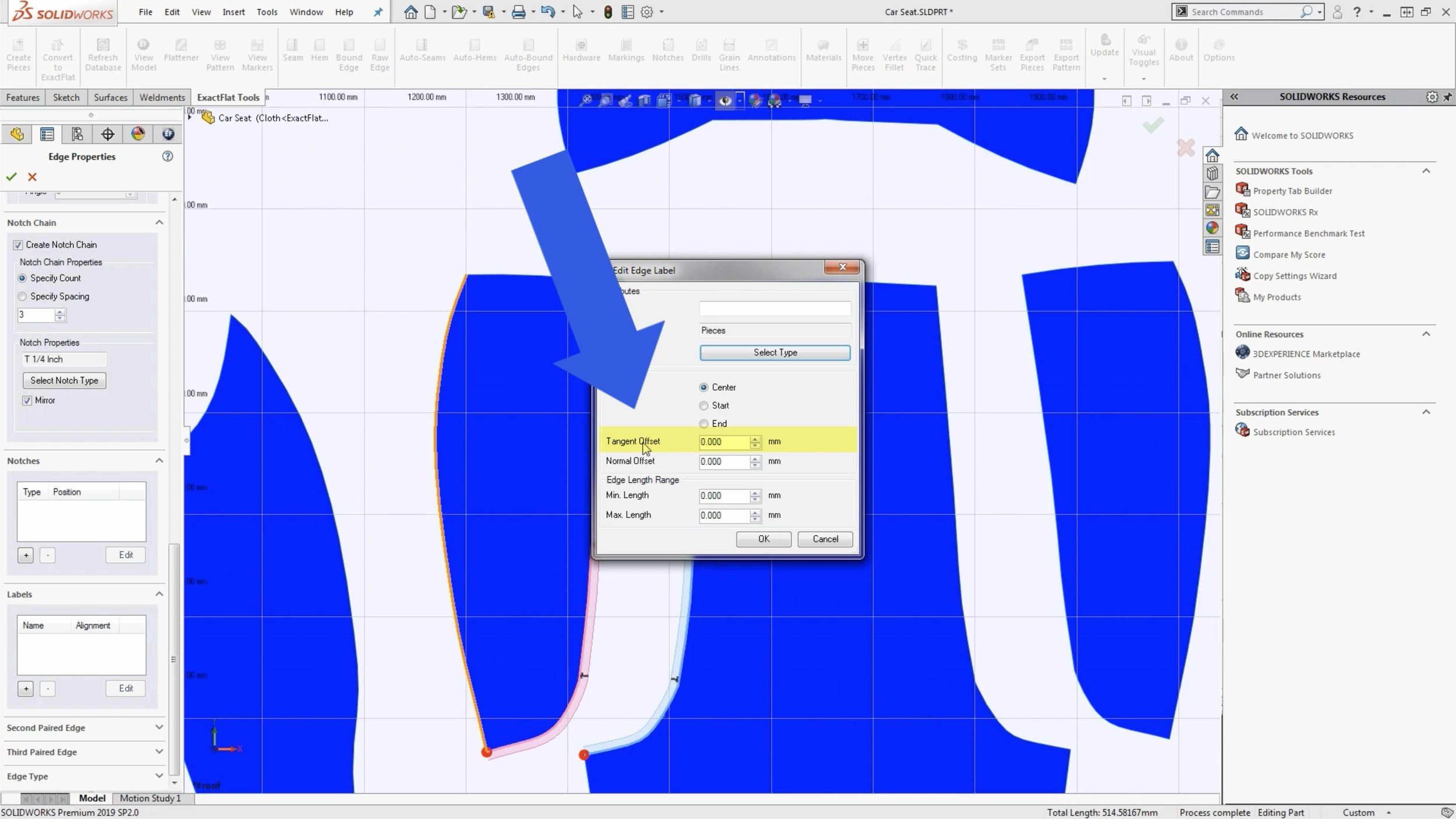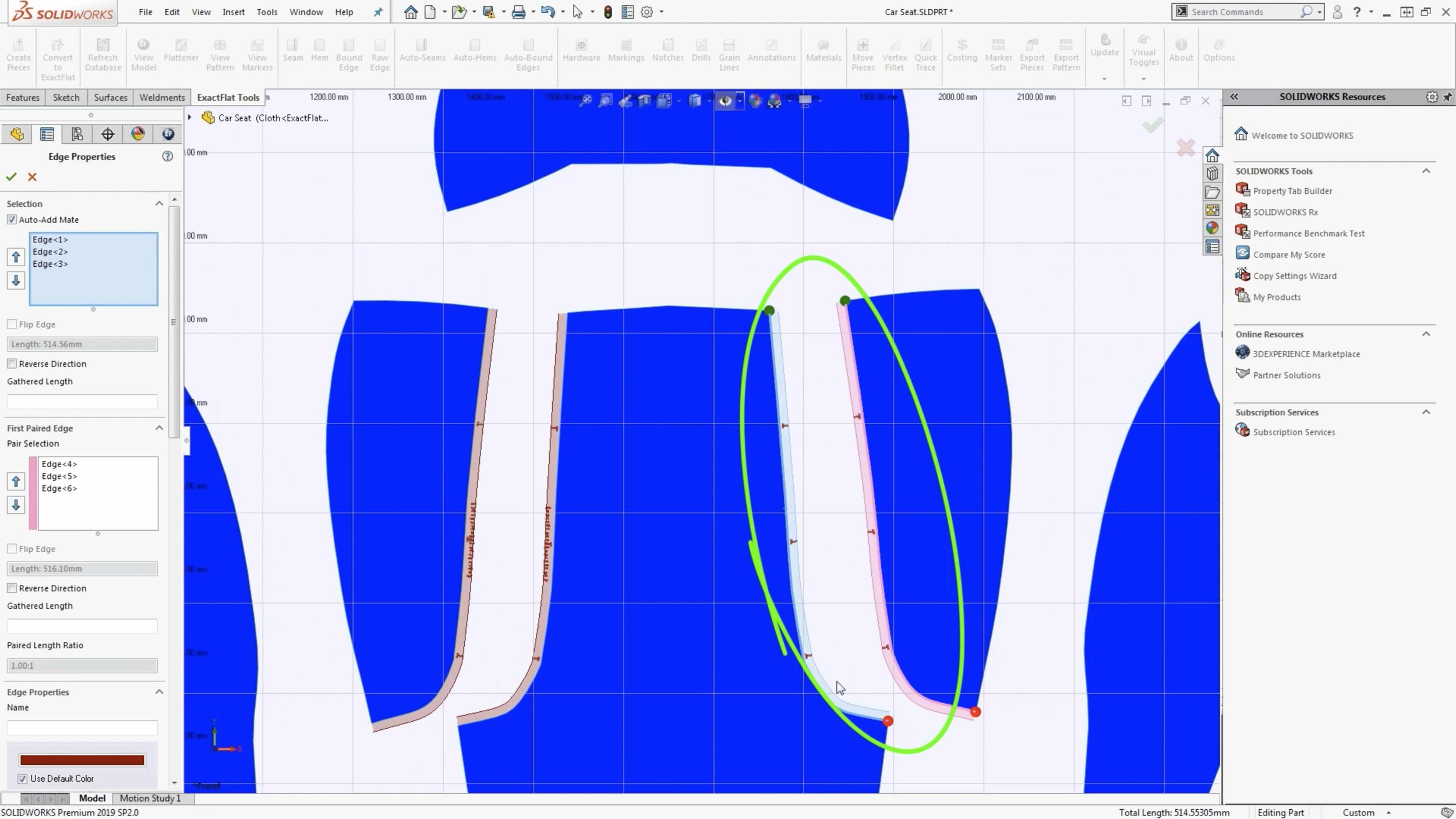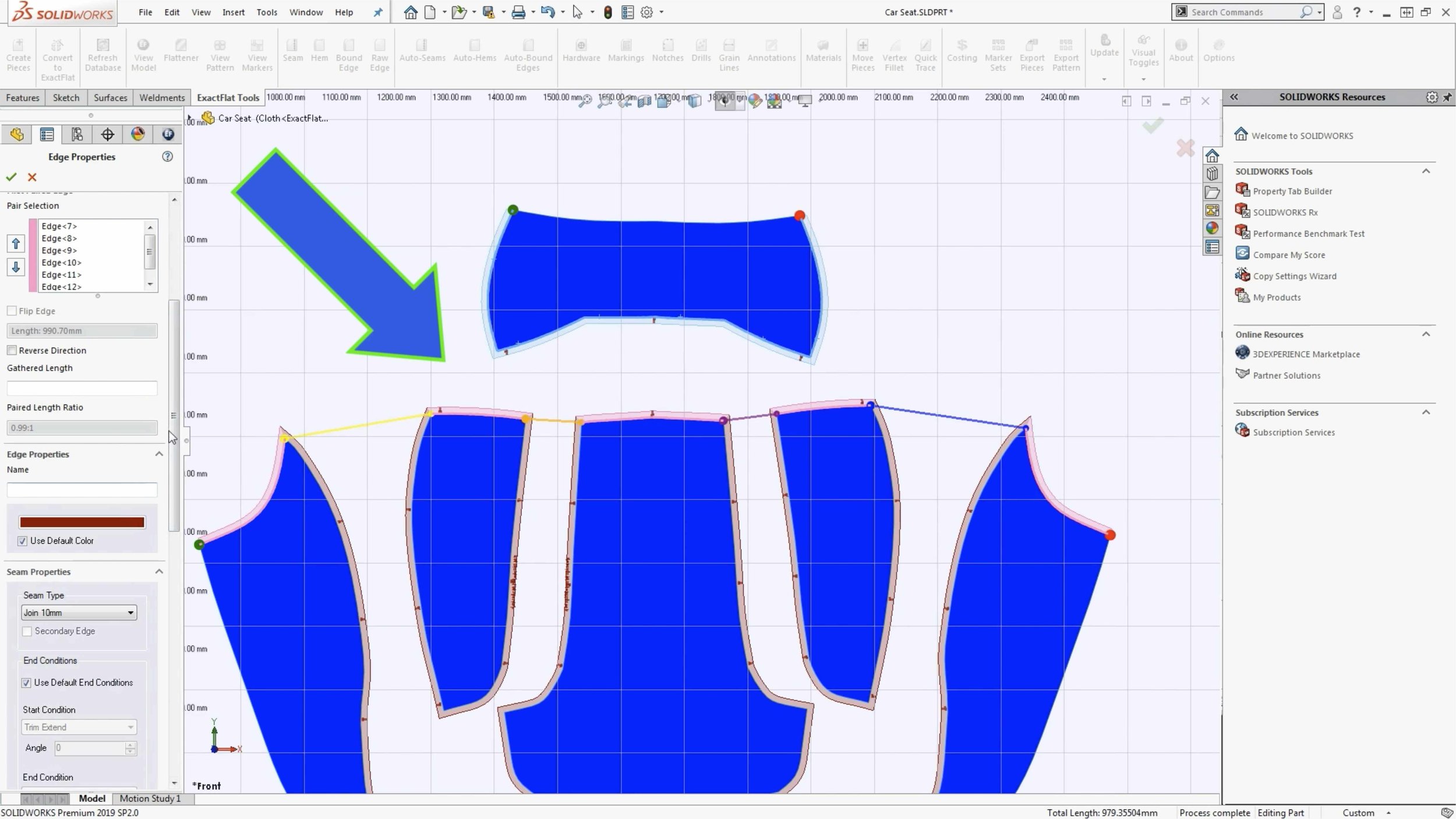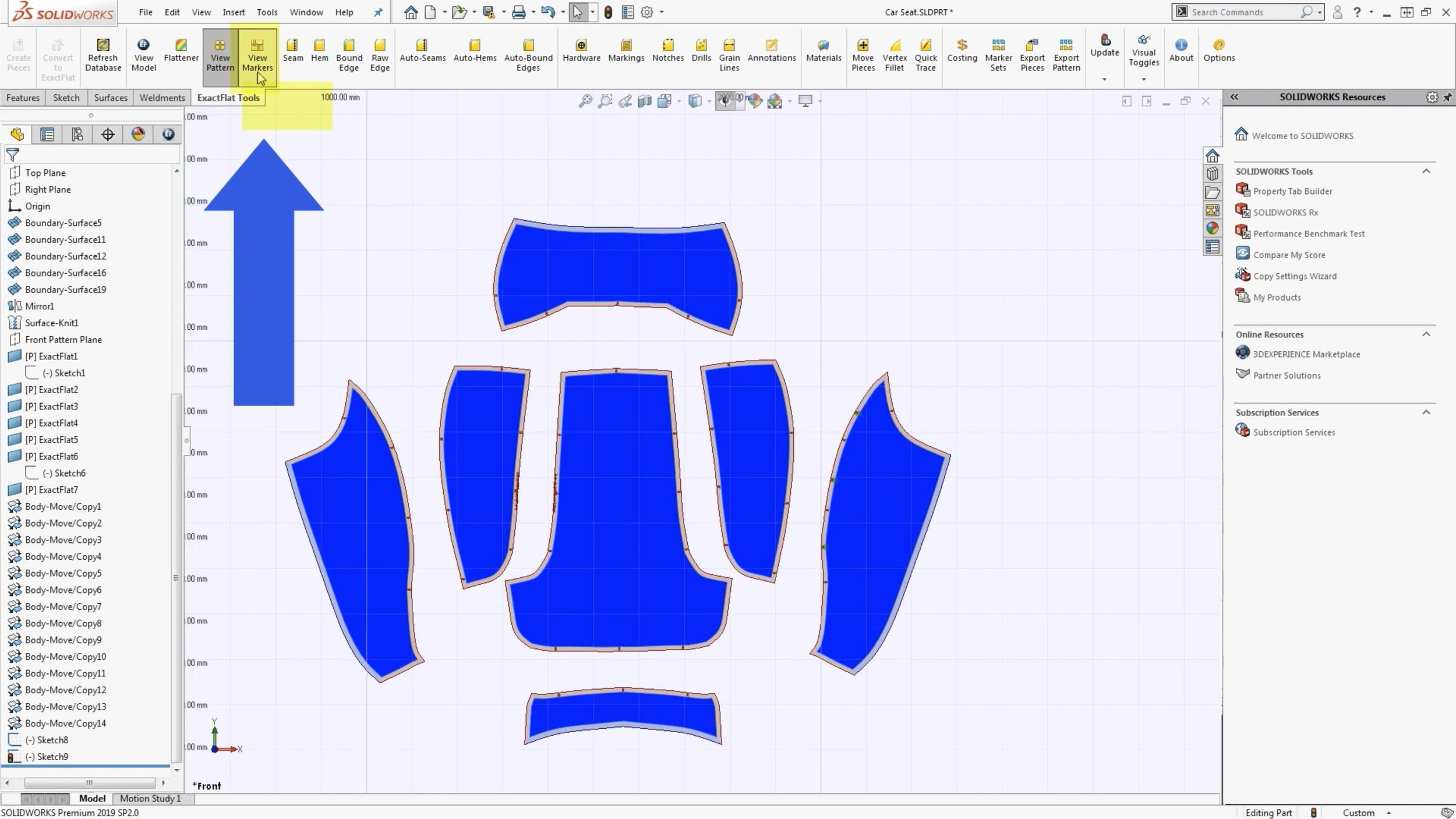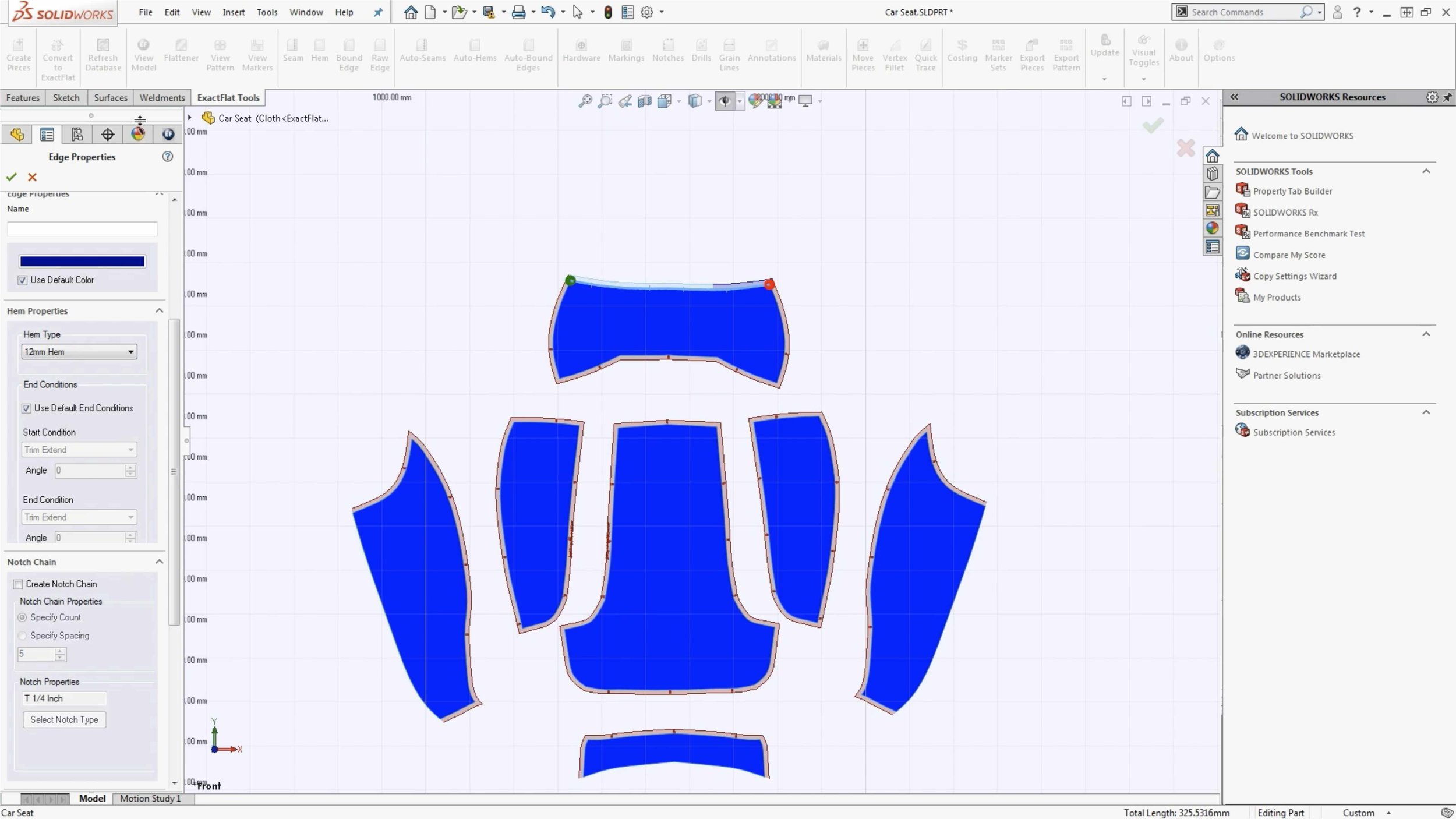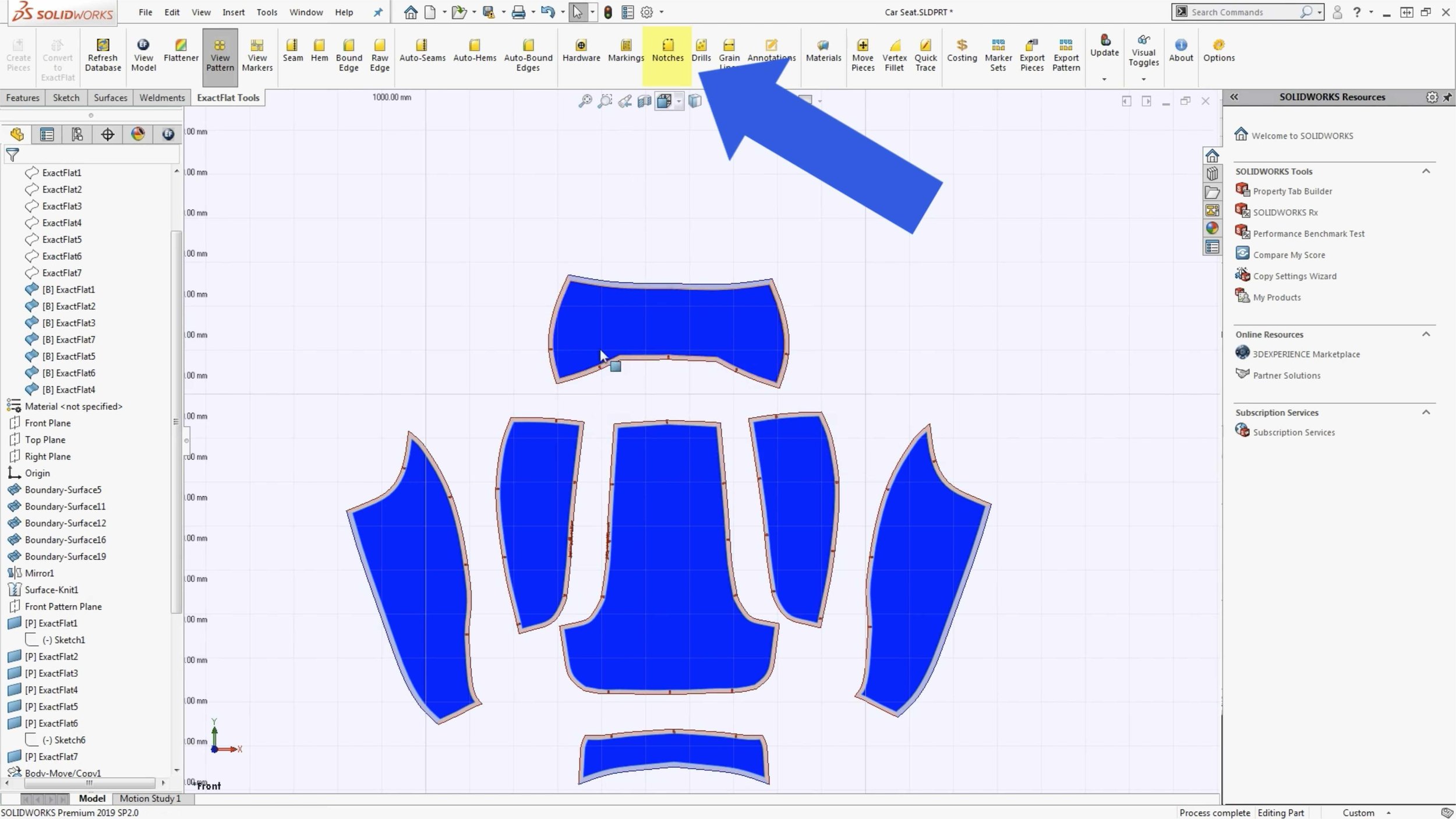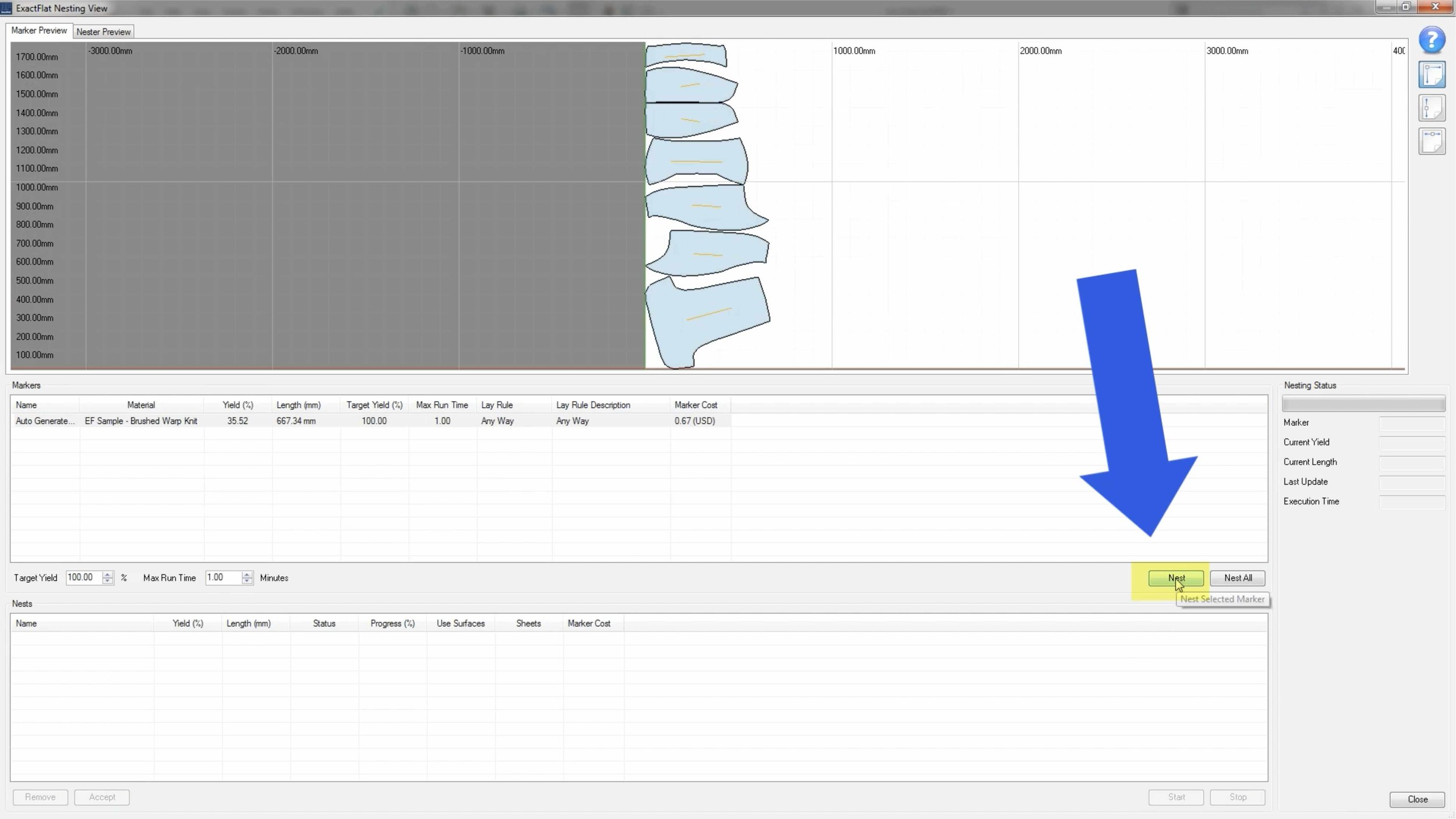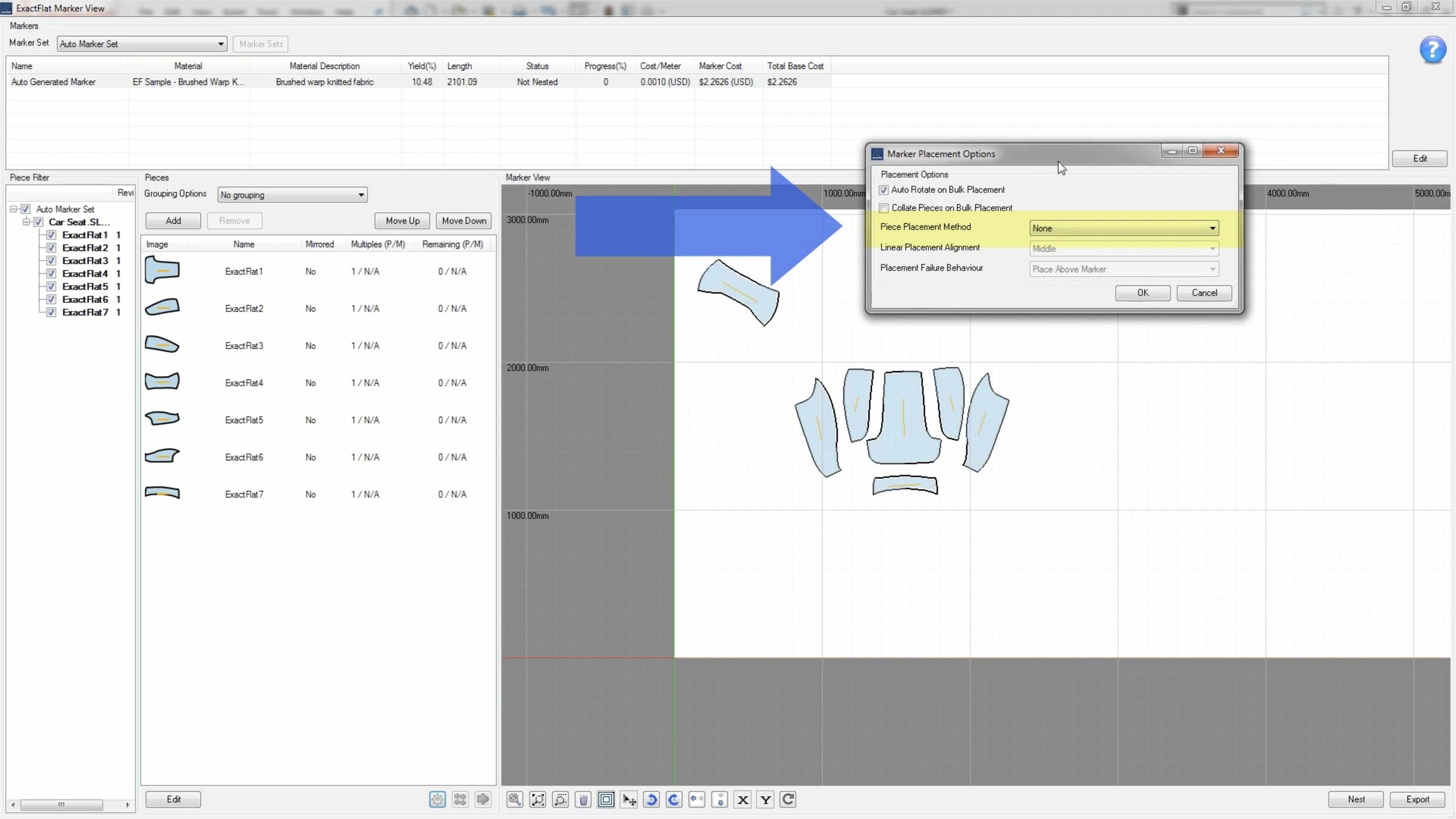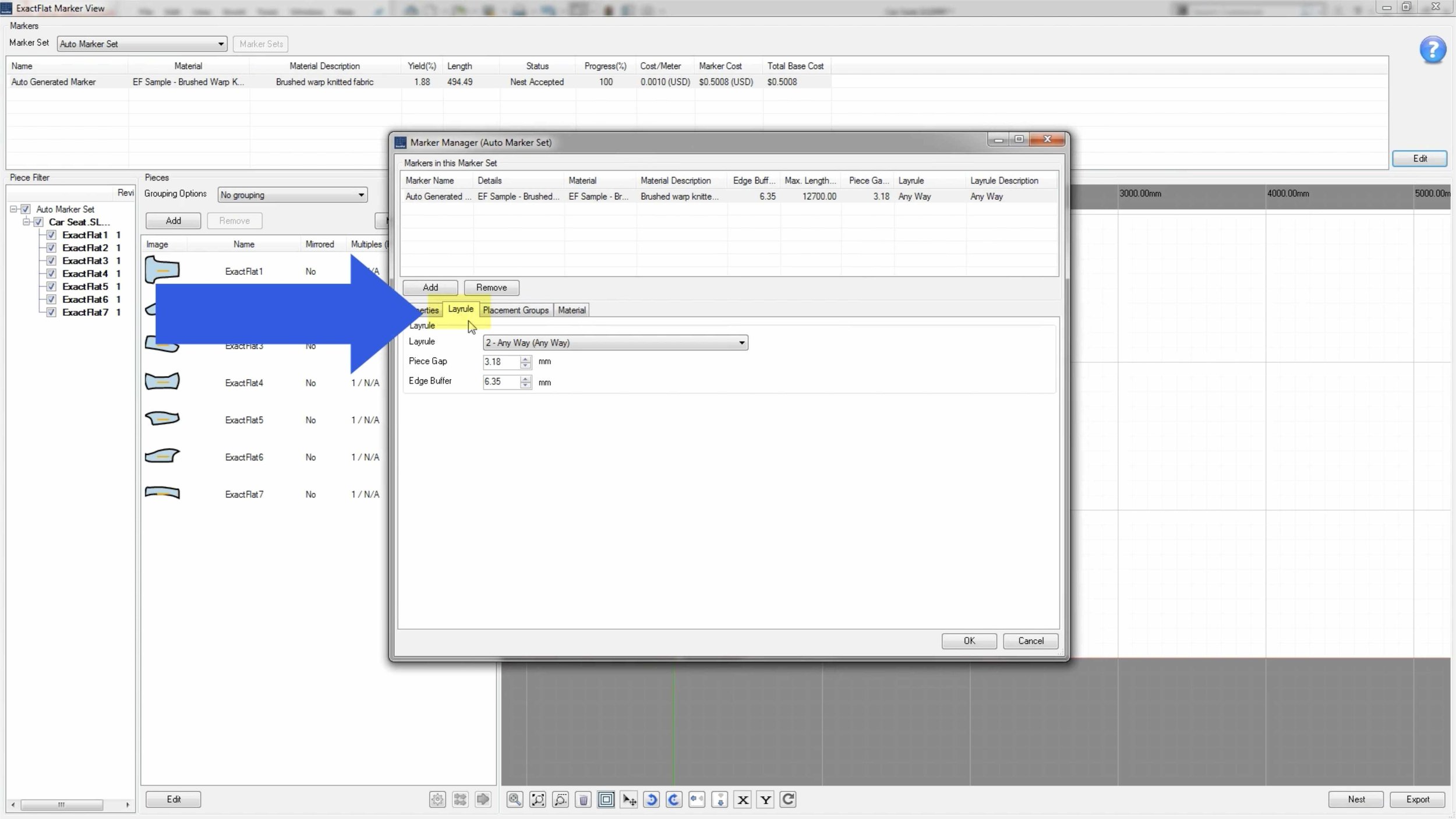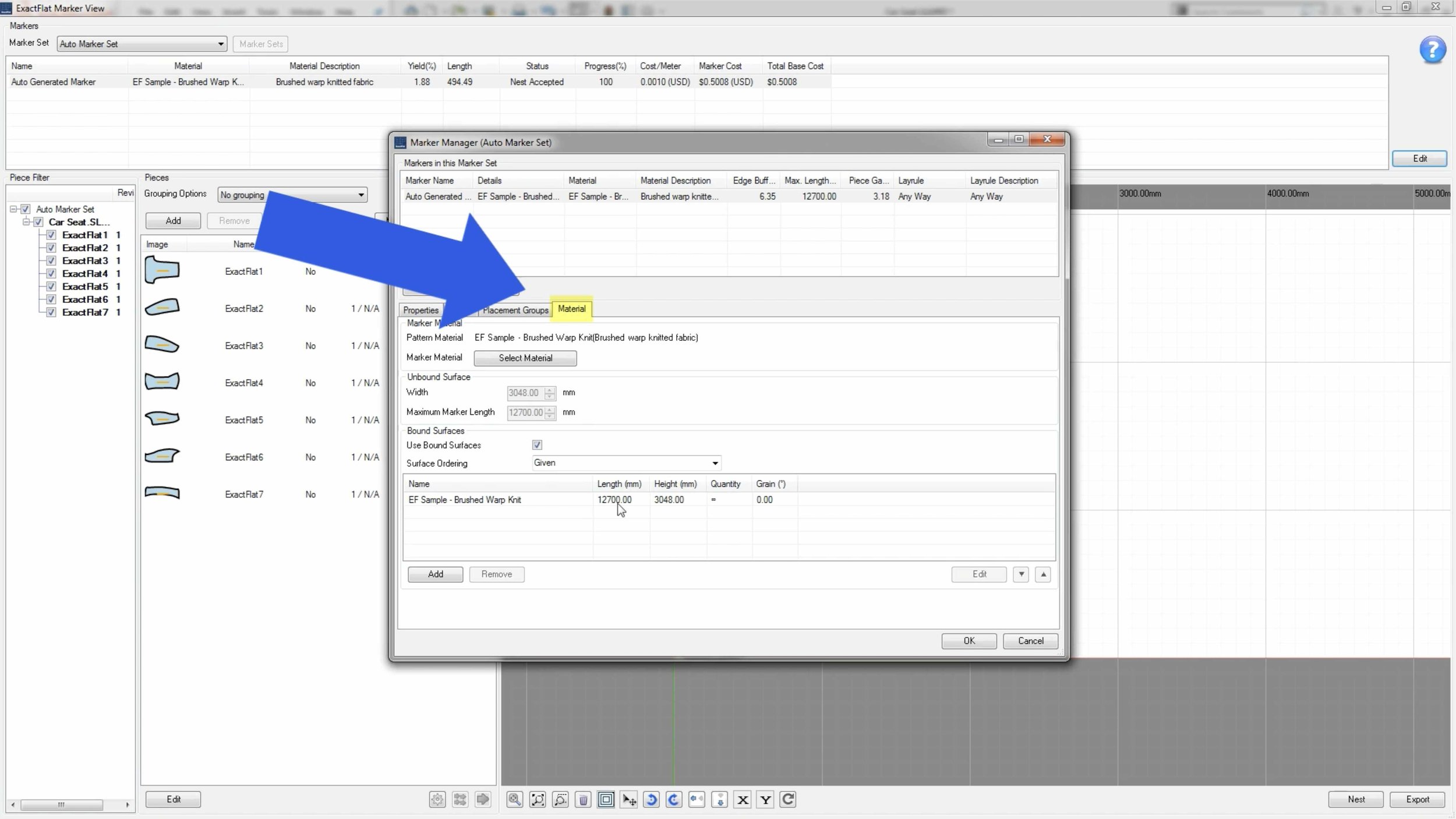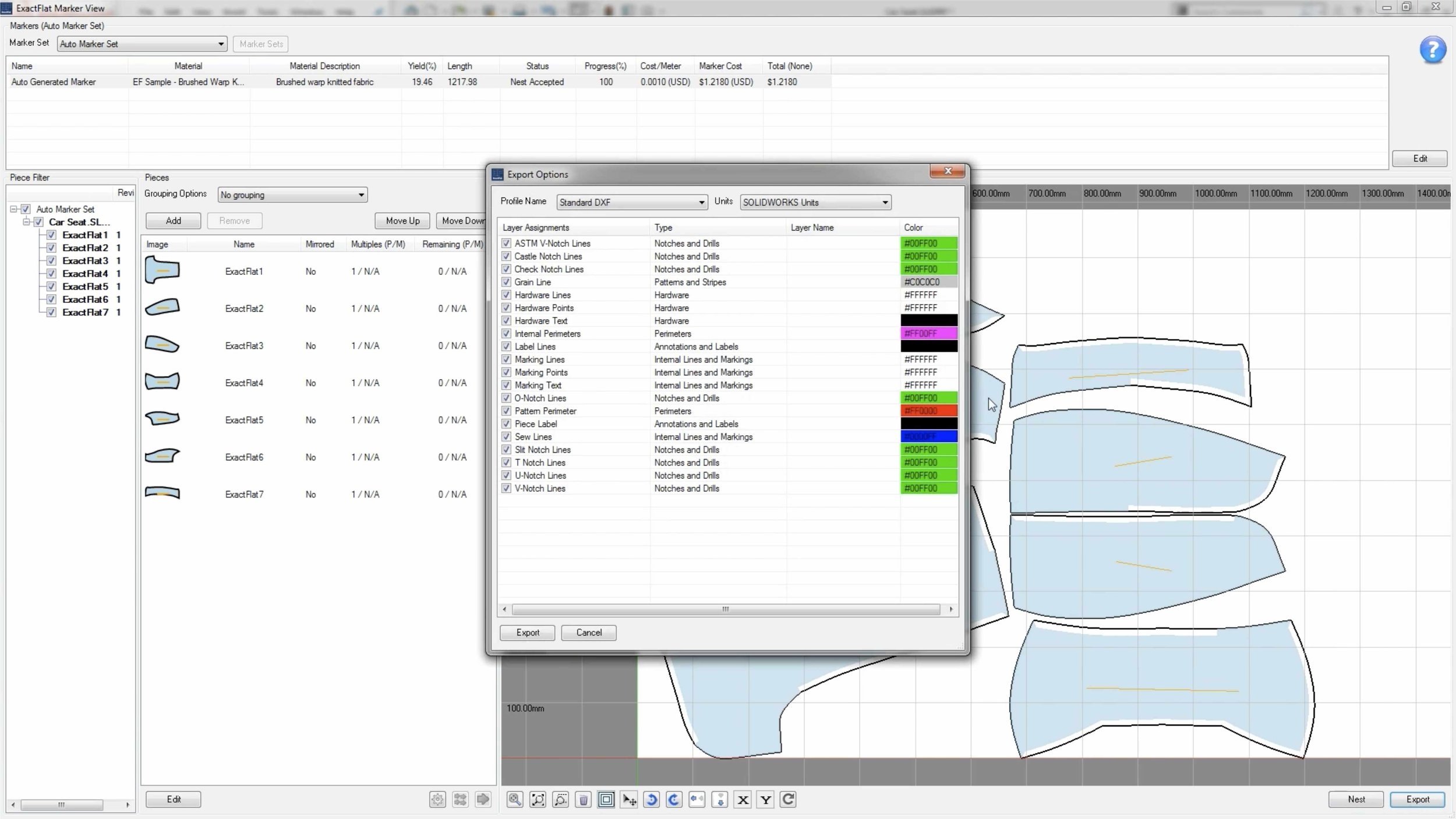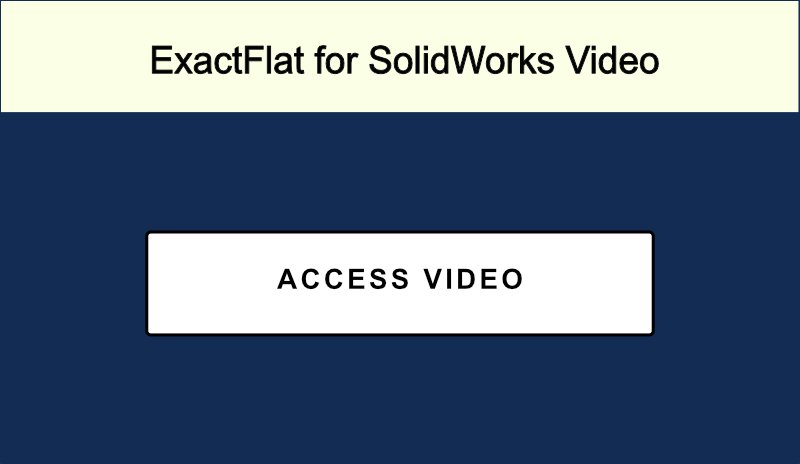“Overview of The Standard ExactFlat Workflow”
ExactFlat digital patterning is a faster, better and an easier way to create patterns. This video presents the essential features of the ExactFlat for SolidWorks workflow. You will learn how to go through all the patterning operations starting with the 3D model and ending with the Export of the 2D pattern. By the end of this video, you will be able to flatten the model, add seams, hems and notches and export it as a DXF file.
Table of Contents
Here’s the table of contents to the “Overview of The Standard ExactFlat Workflow” video. This video shows the steps taken in creating a pattern in ExactFlat for SolidWorks. Use the links below to navigate to the section of interest or watch the entire video: