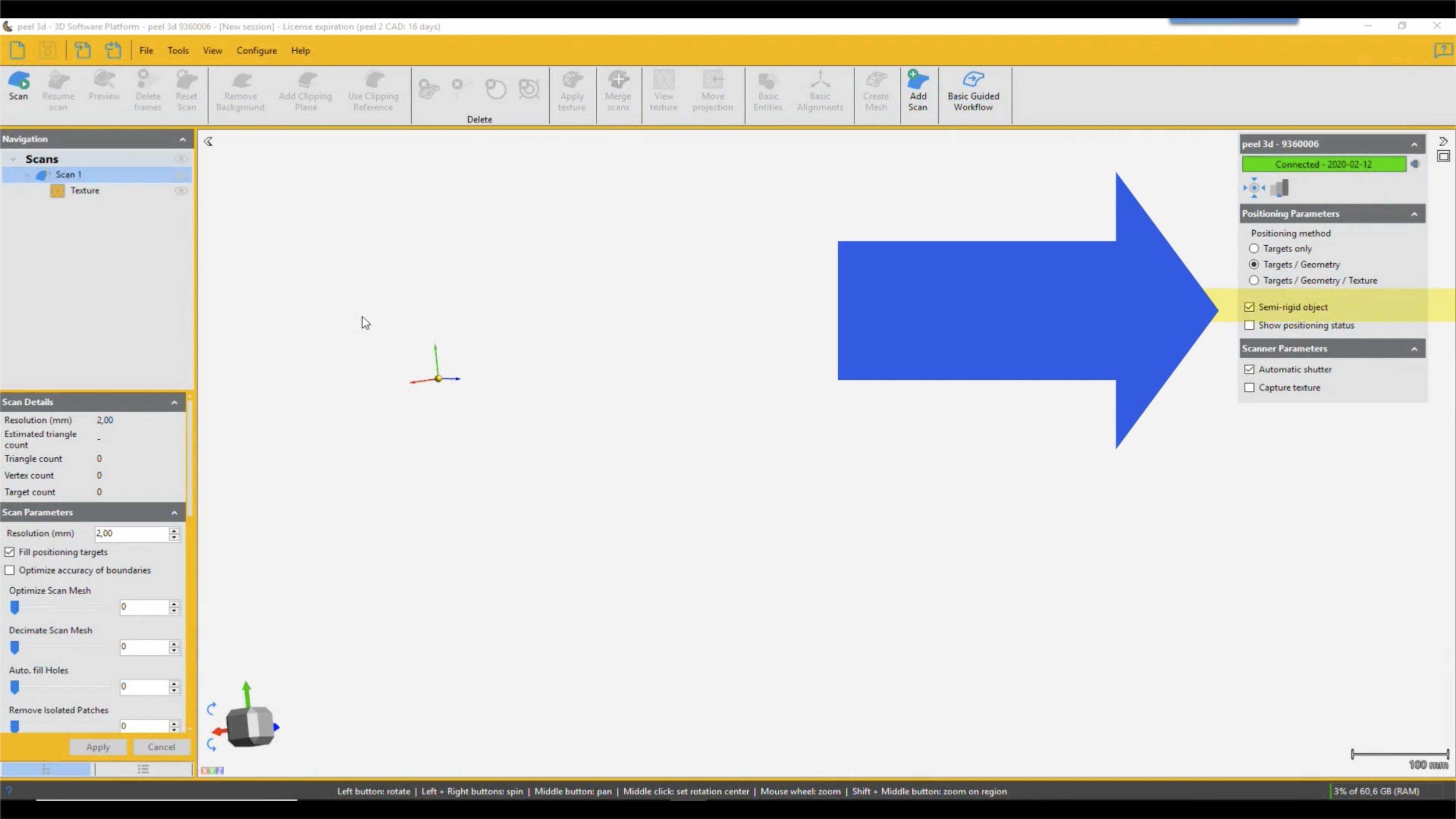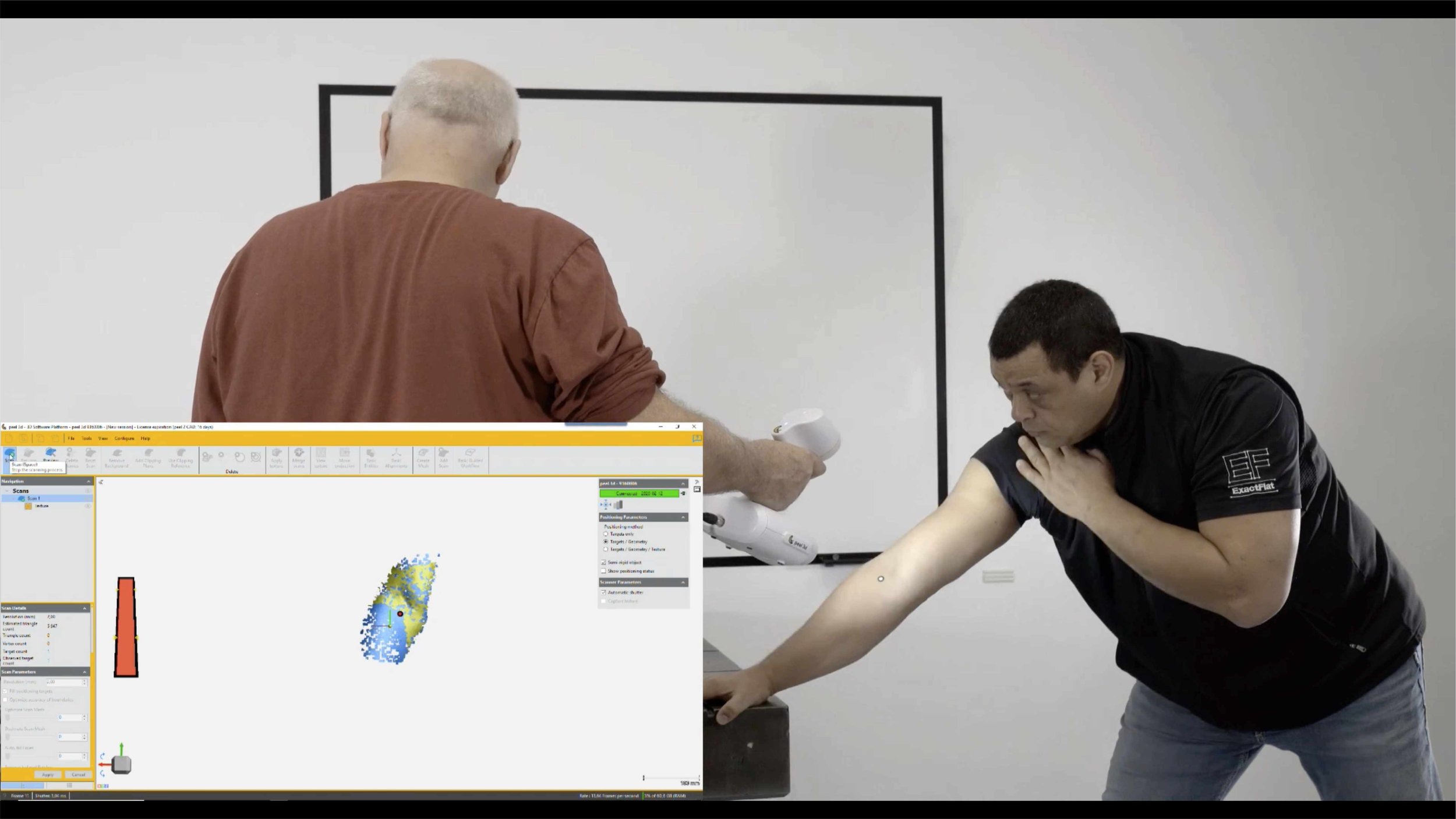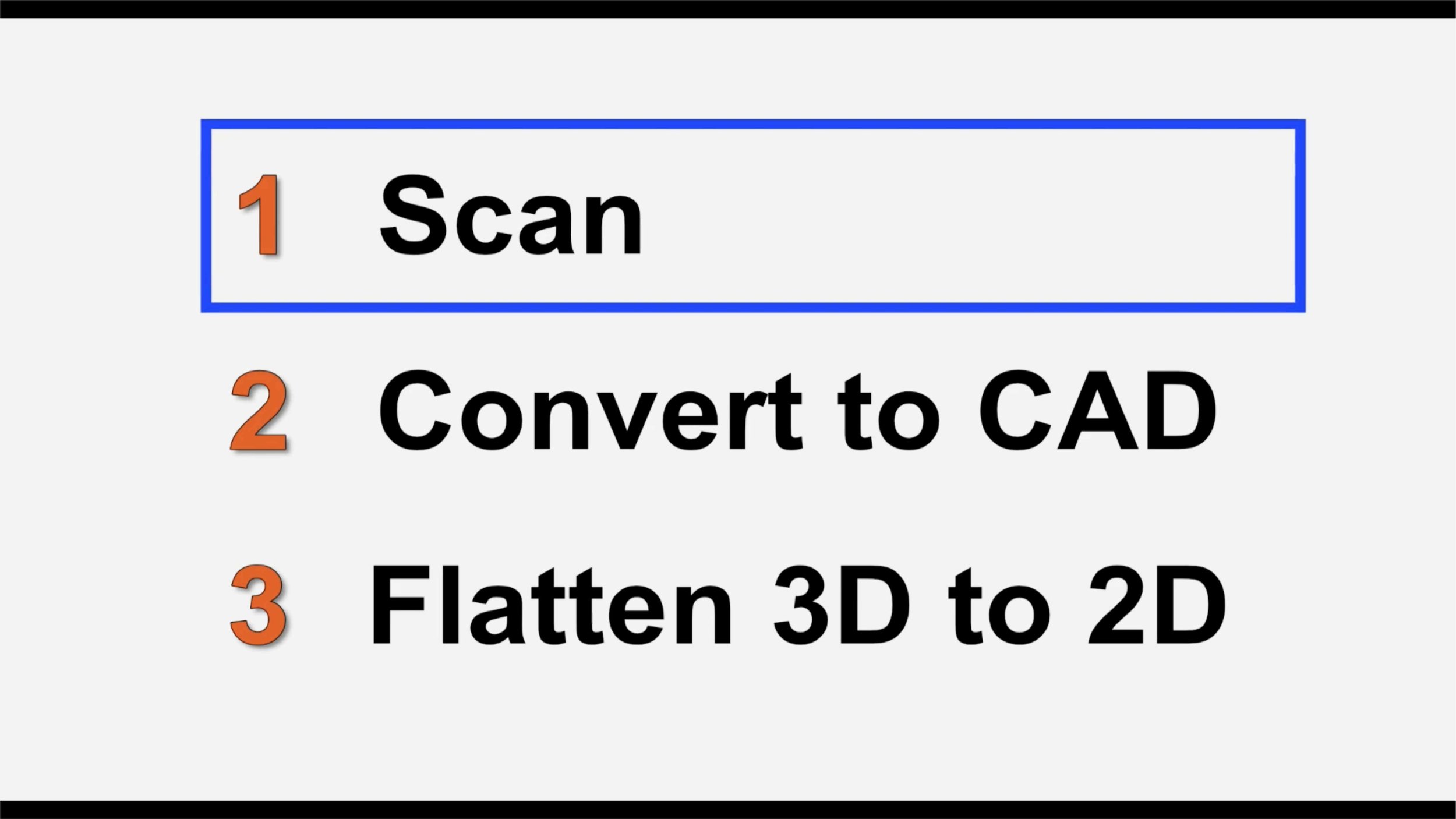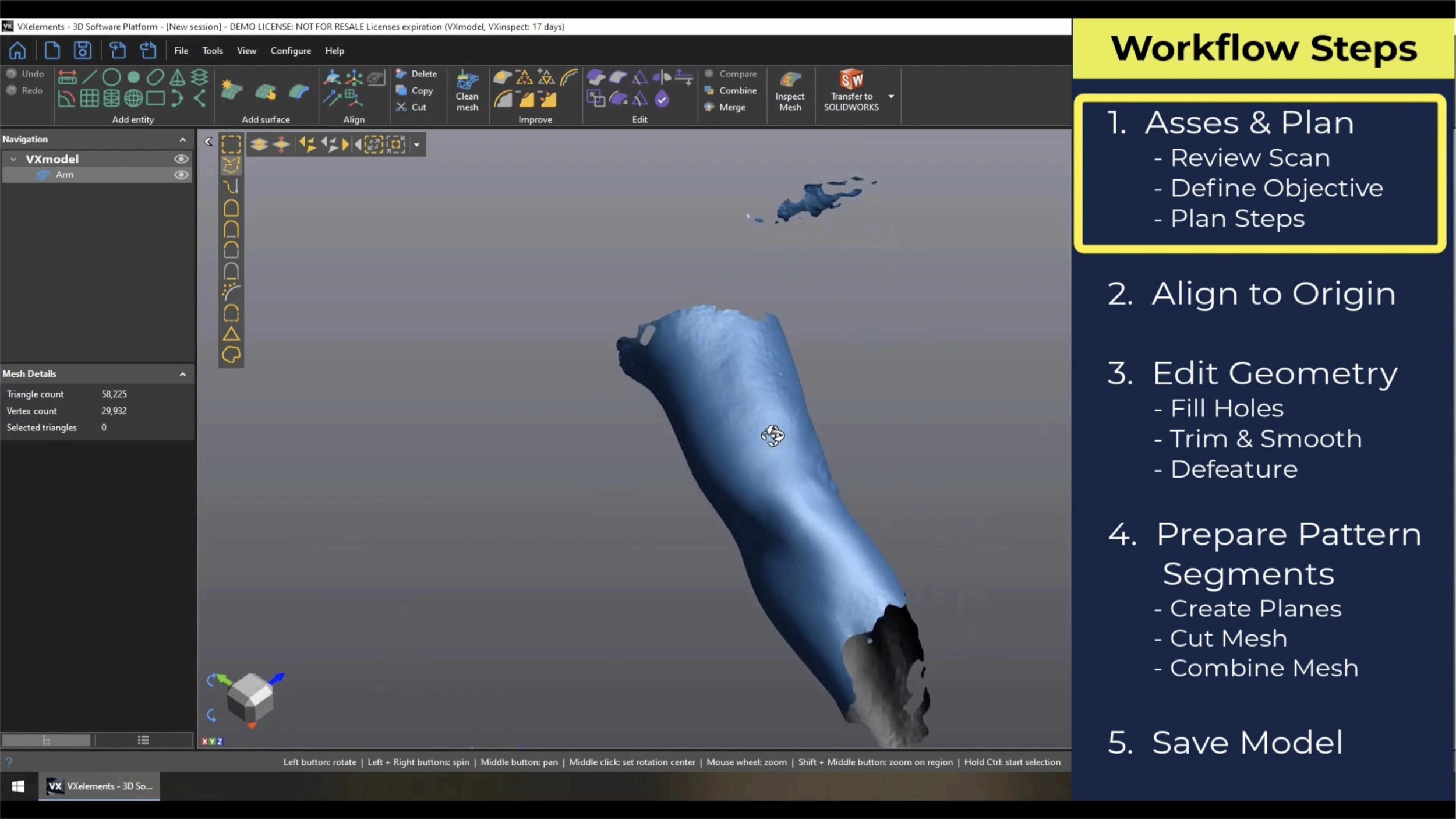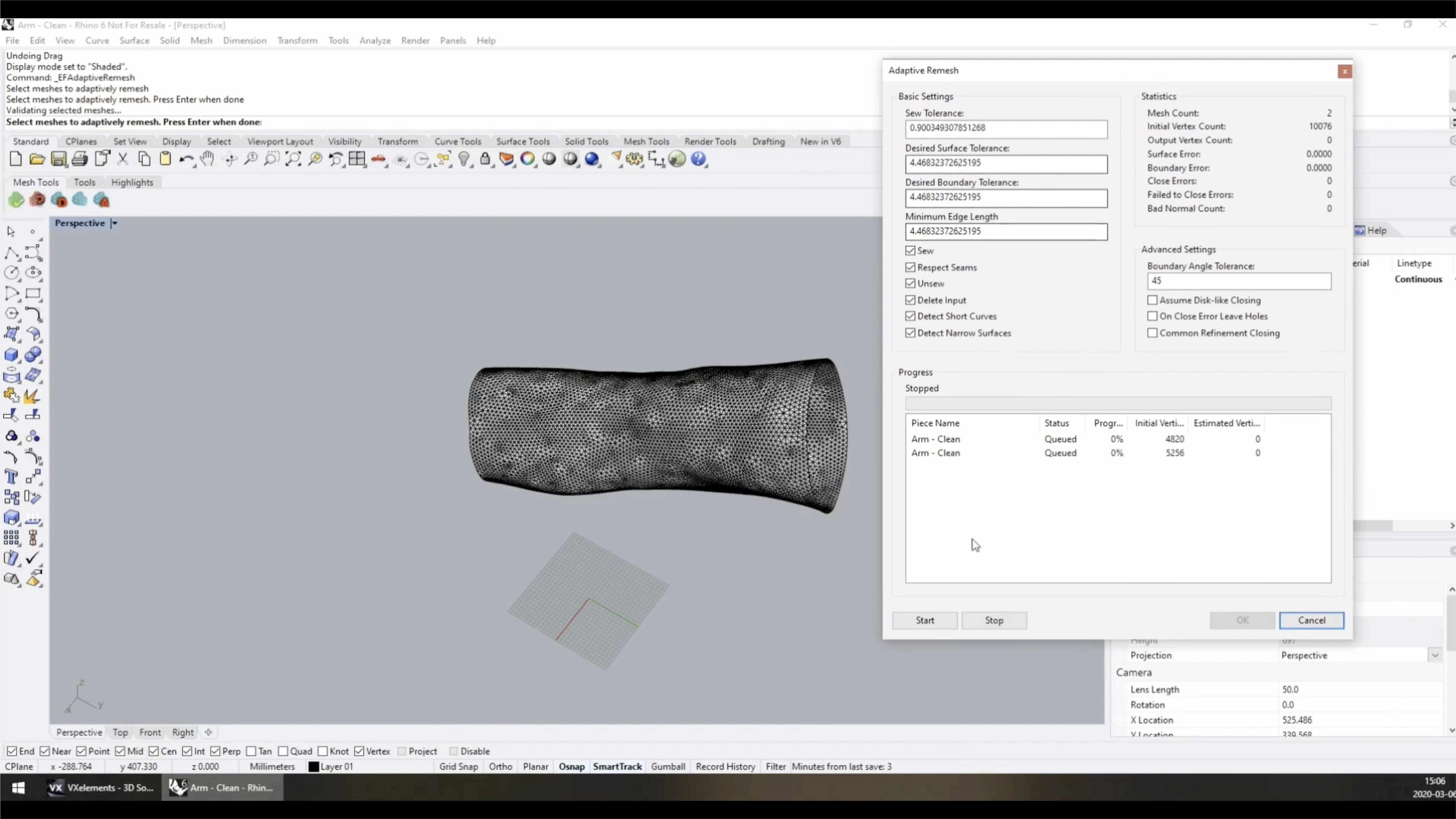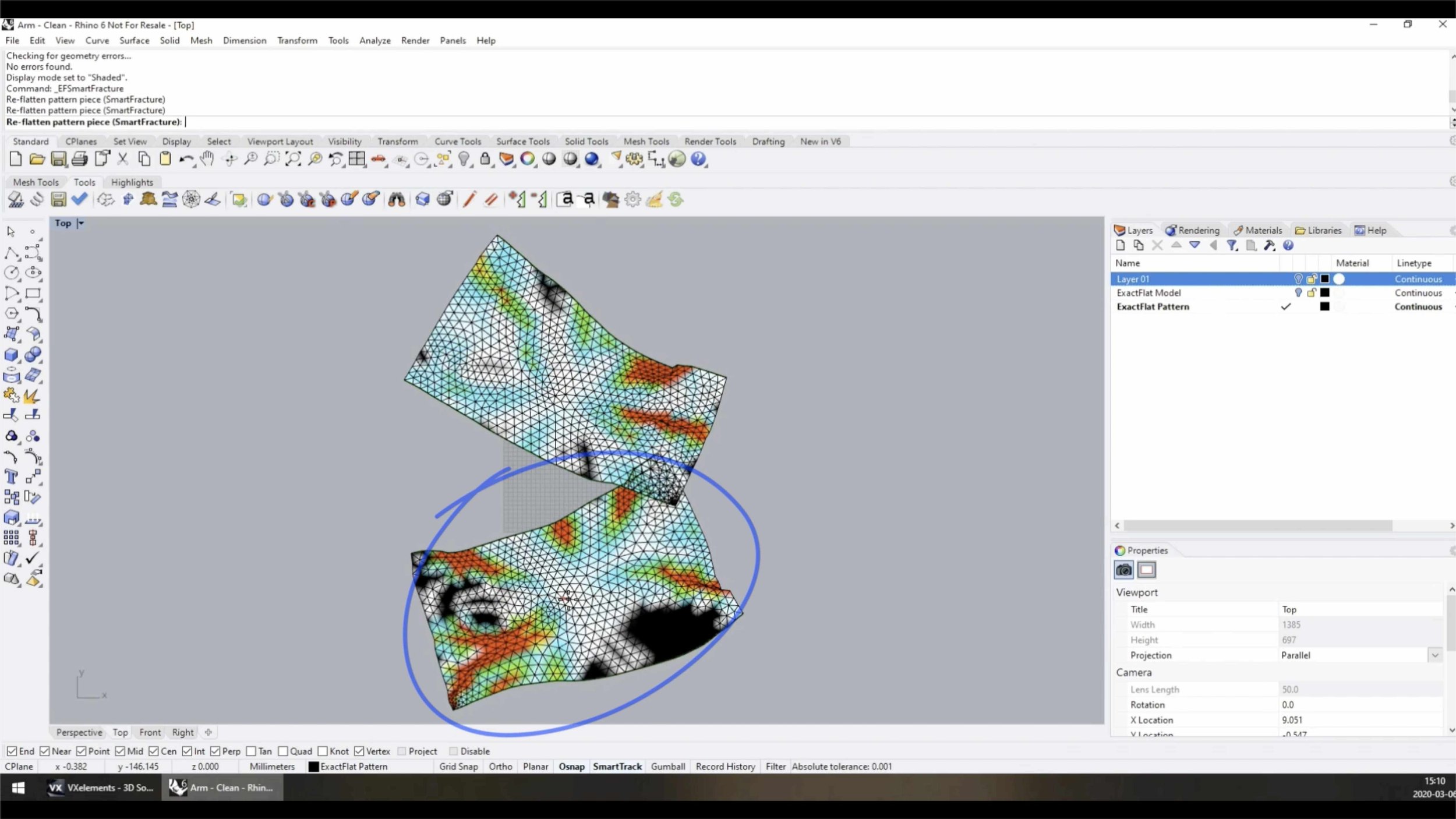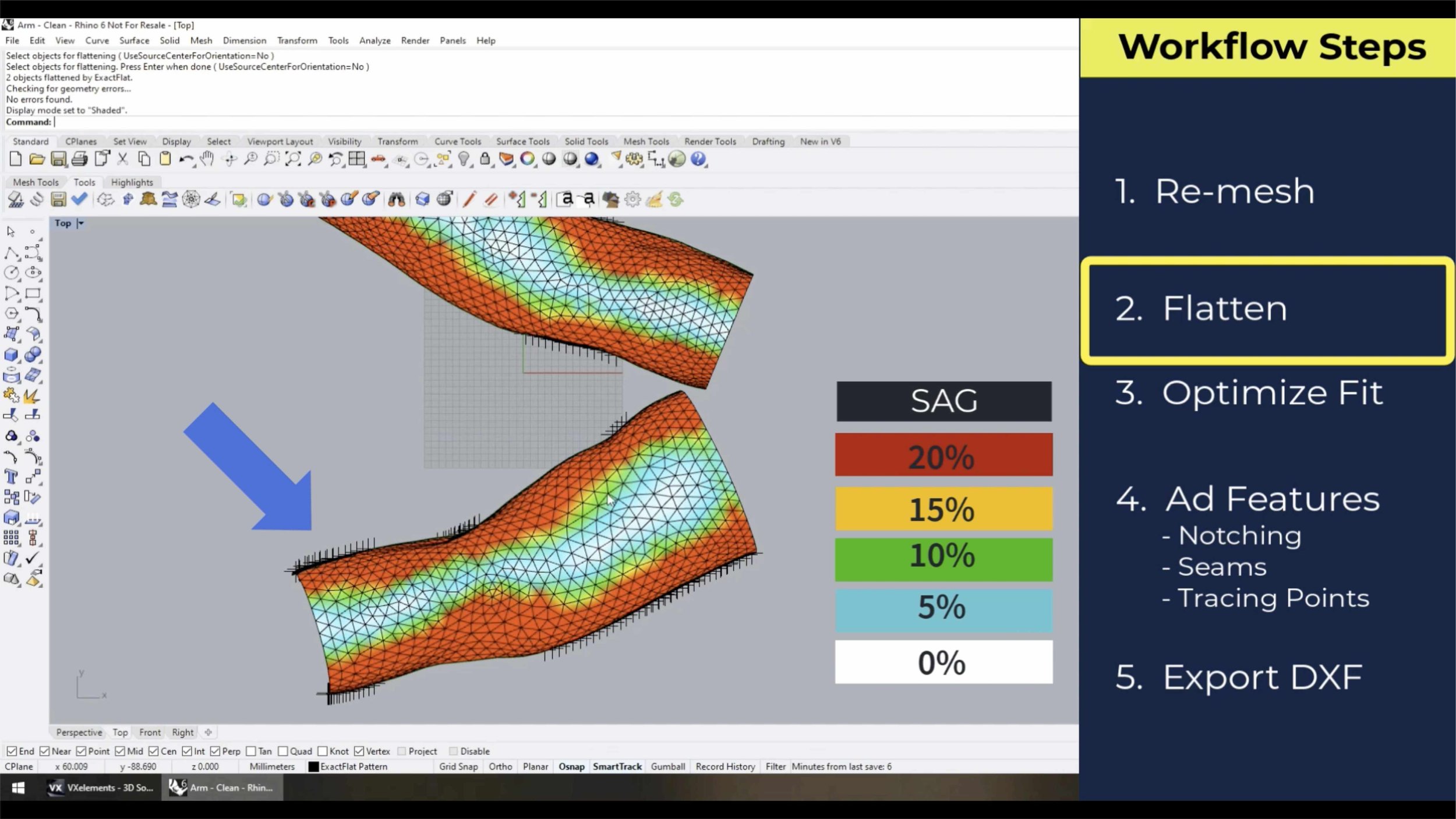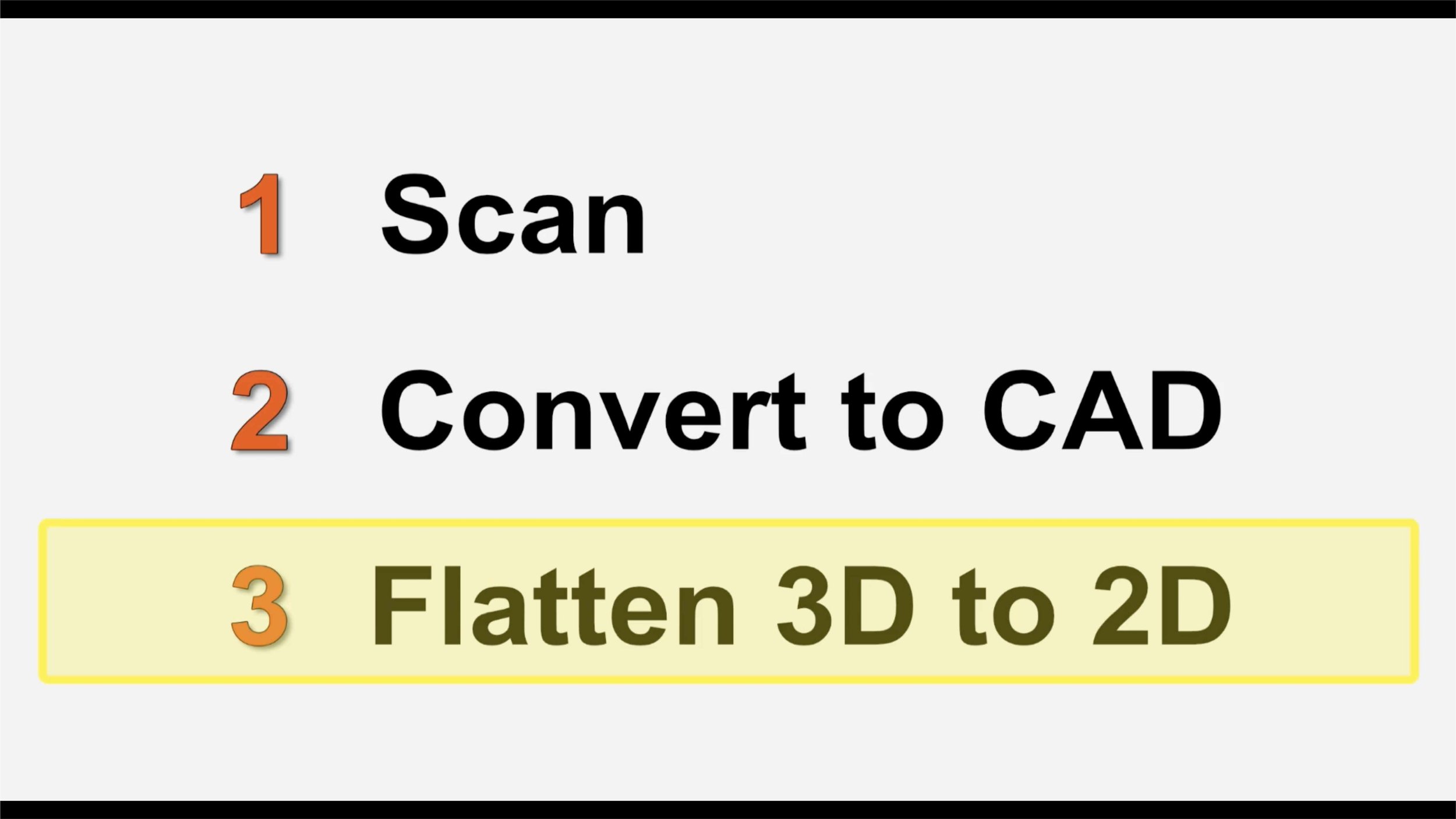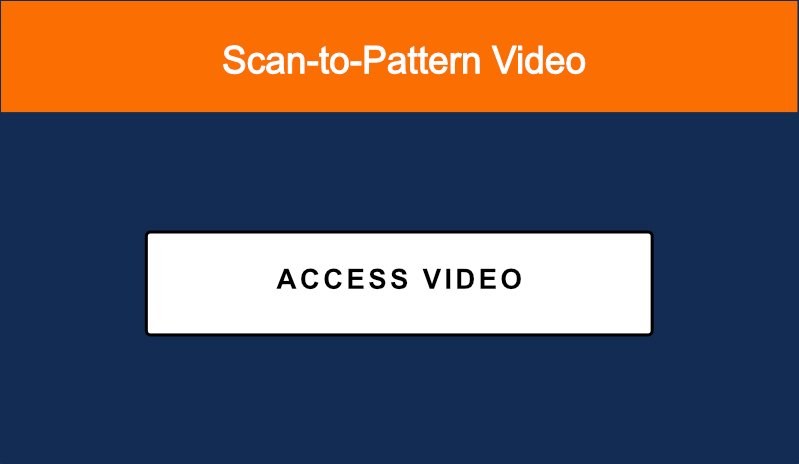Demo:
How to Make Compression Sleeves, Prosthetics and Fit Wearables
In this video we examine the use of 3D scanning and 3D to 2D digital pattern making for creating compression sleeves, prosthetics and custom fit medical wearables. This video is an example of scanning an arm and making patterns for a compression sleeve. There are 3 steps in the process: 1. 3D Scan. 2. Convert to CAD, and 3. Flatten from 3D to 2D. This video and accompanying document constitute a part of our Scan to Pattern series showing how to make better patterns faster.
Table of Contents
Here’s the table of contents to the “How to Make Compression Sleeves, Prosthetics and Fit Wearables” video. Using a scanner, Peel 3D software and ExactFlat, this video shows how to make better patterns faster from a scanned arm model. Use the links below to navigate to the section of interest or watch the entire video: