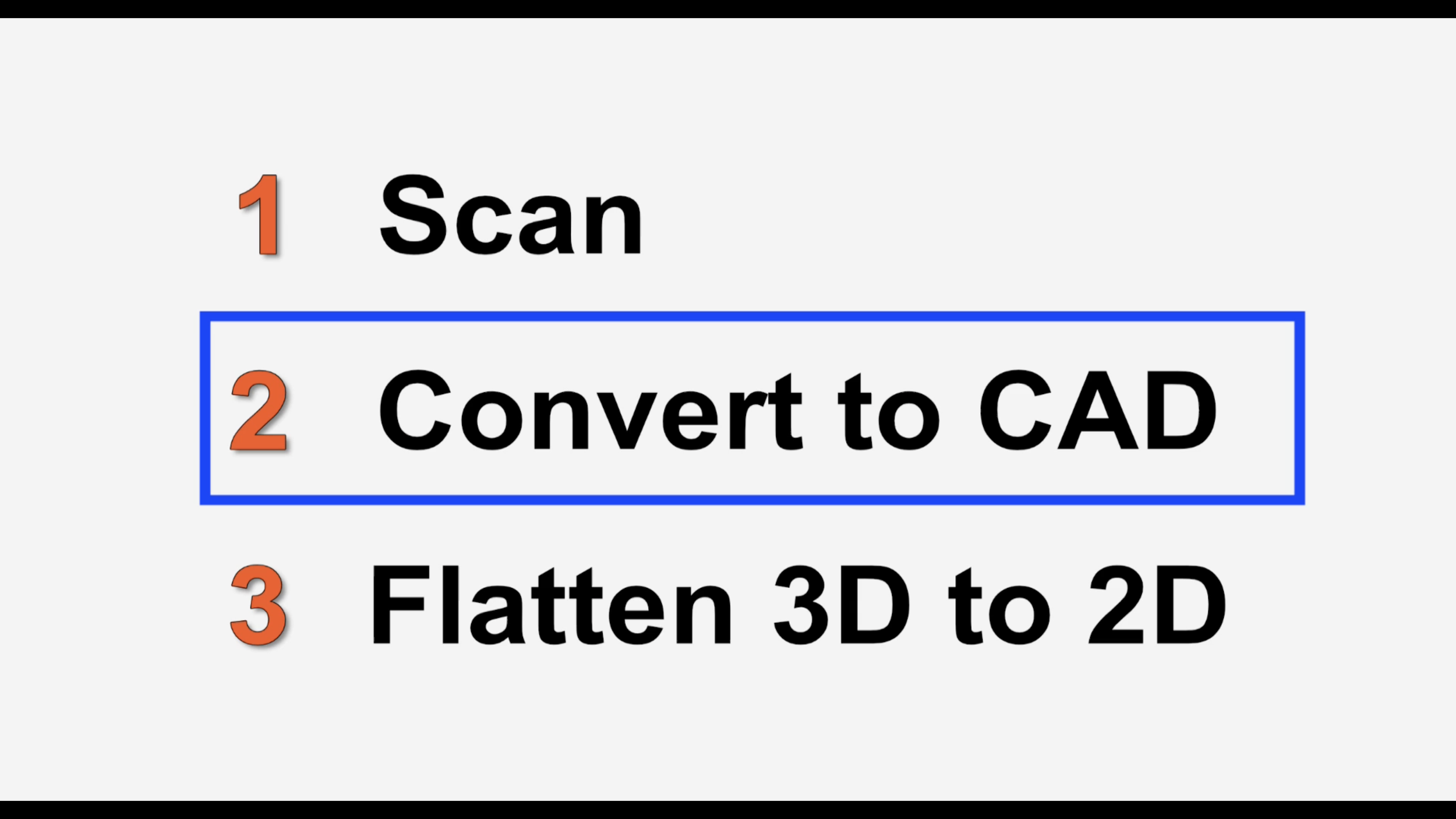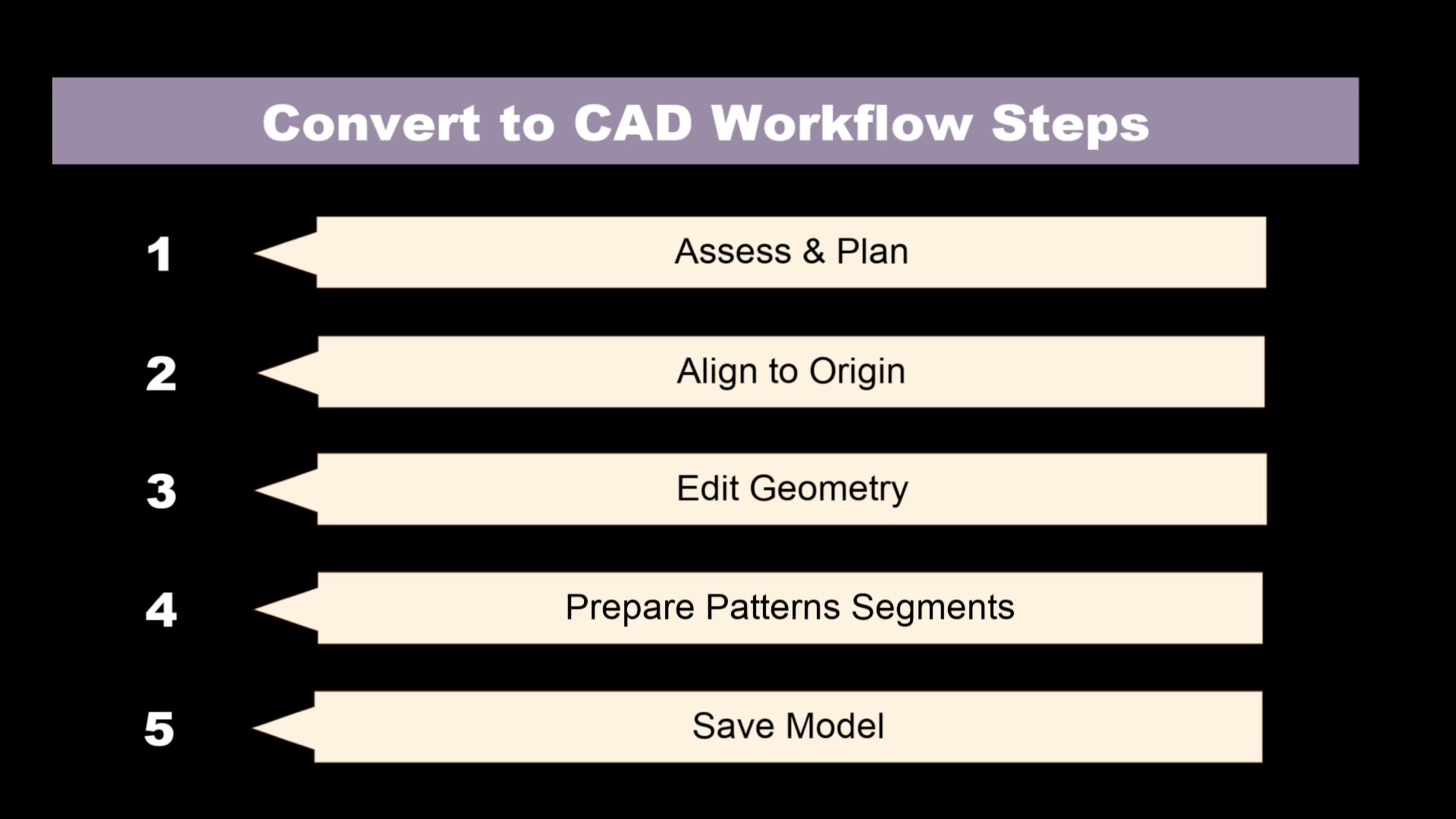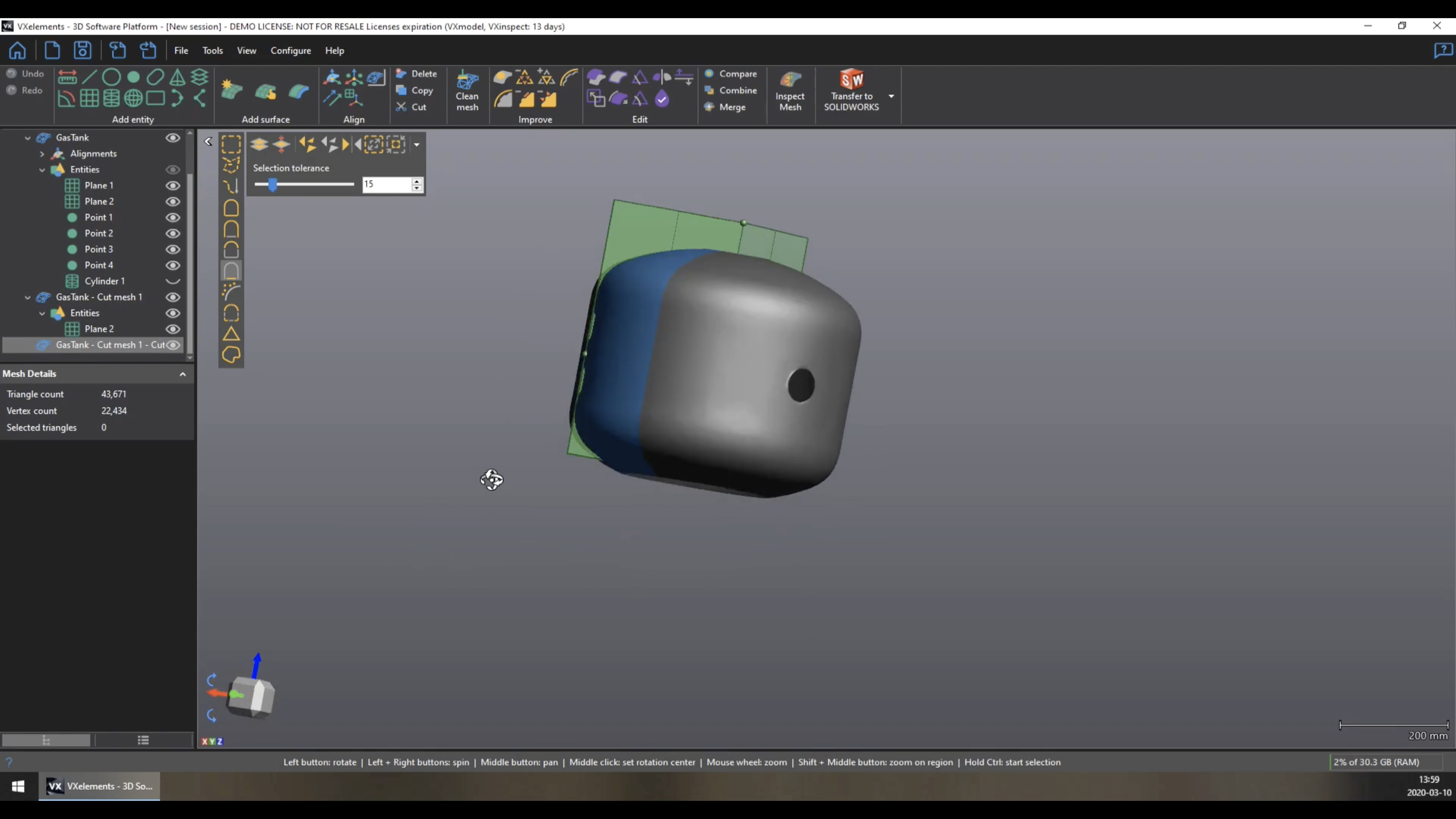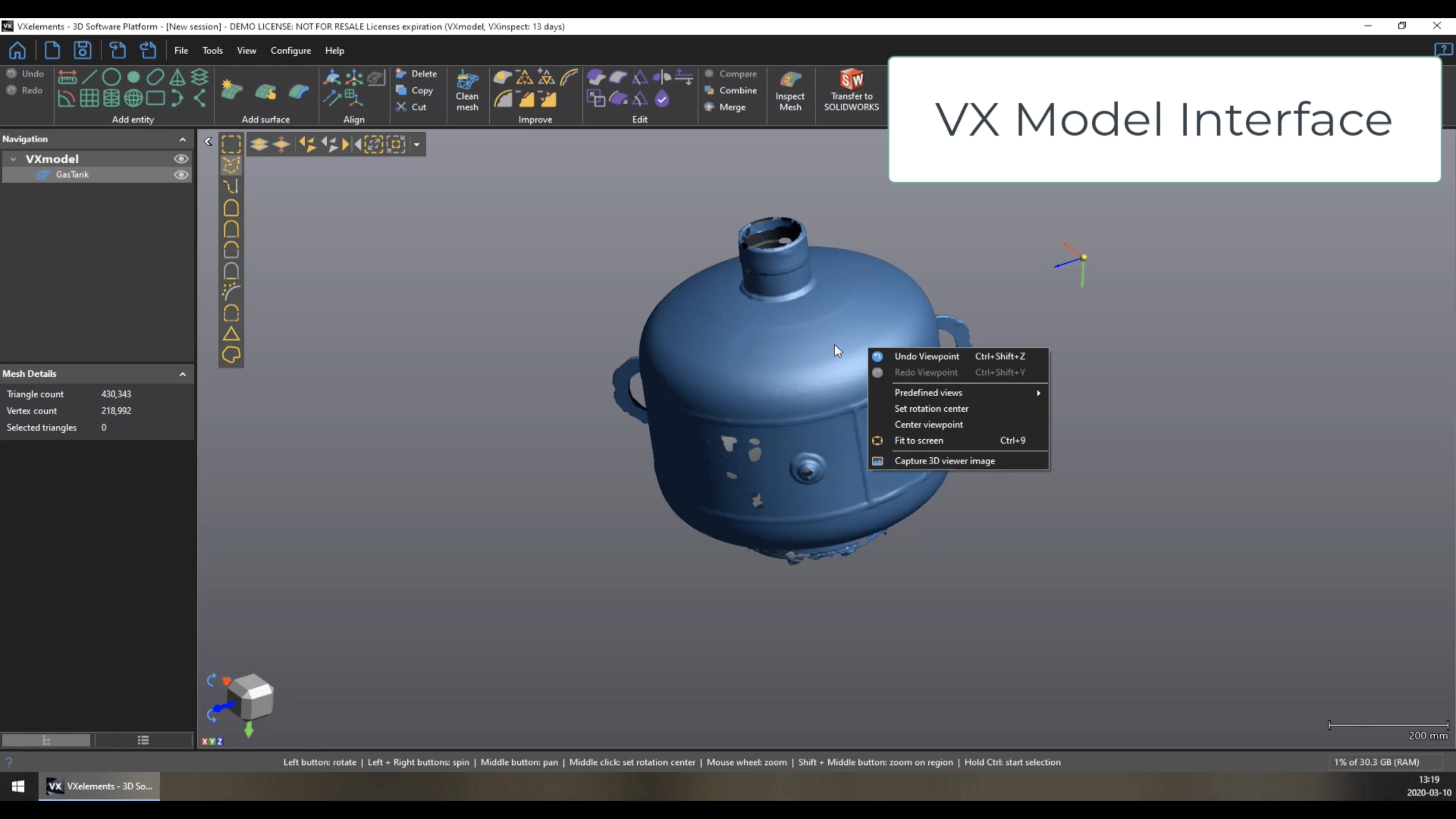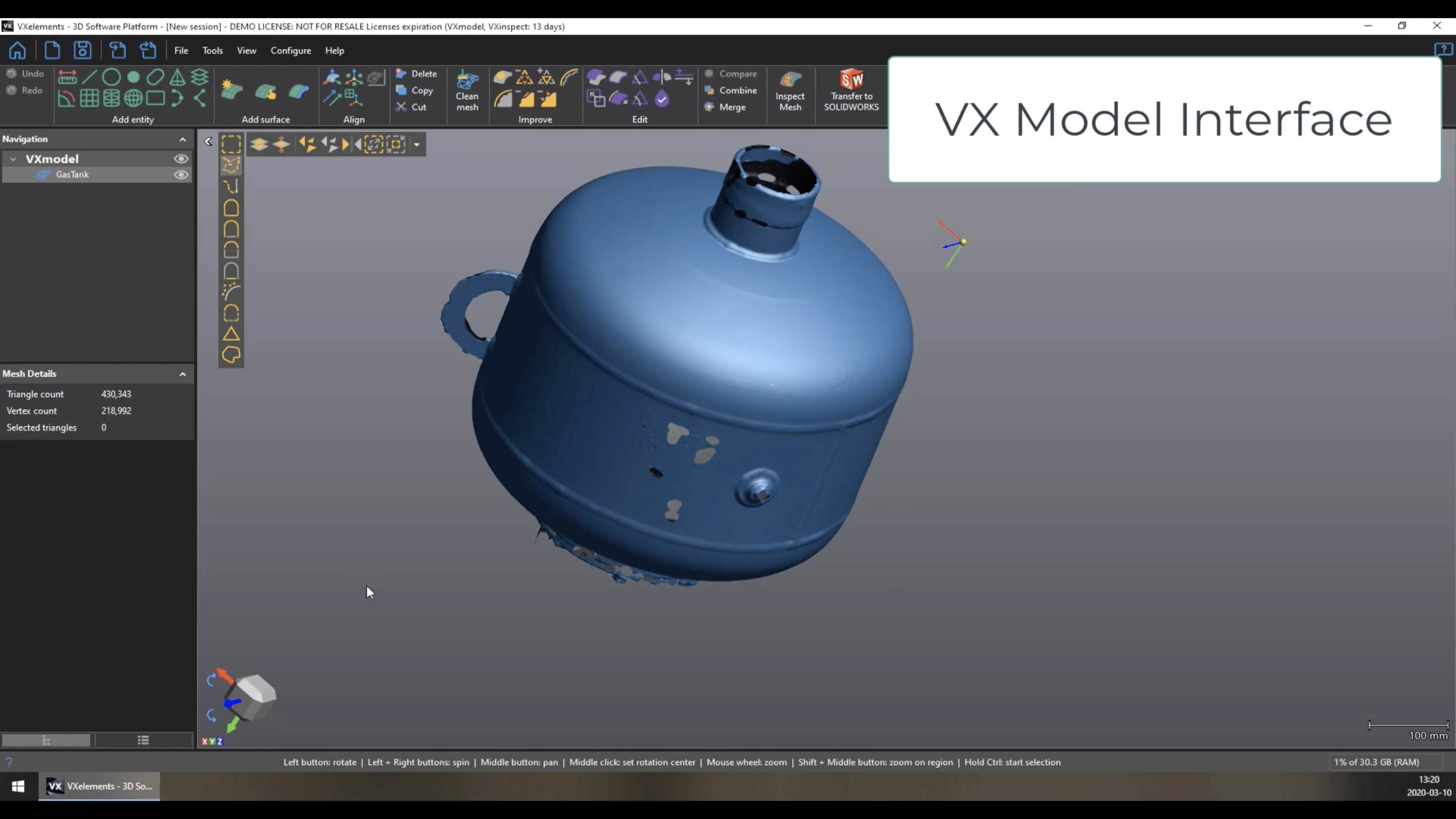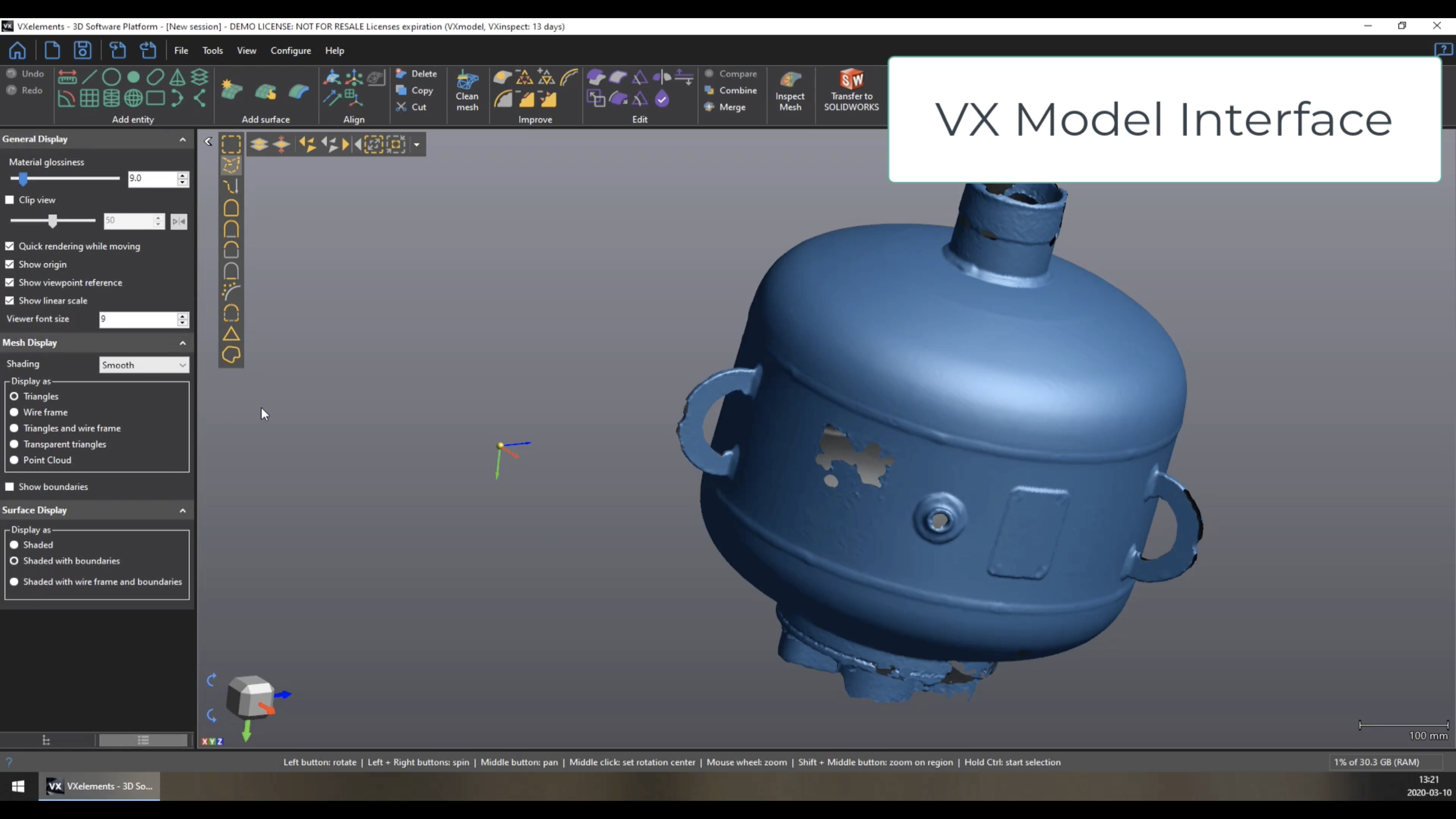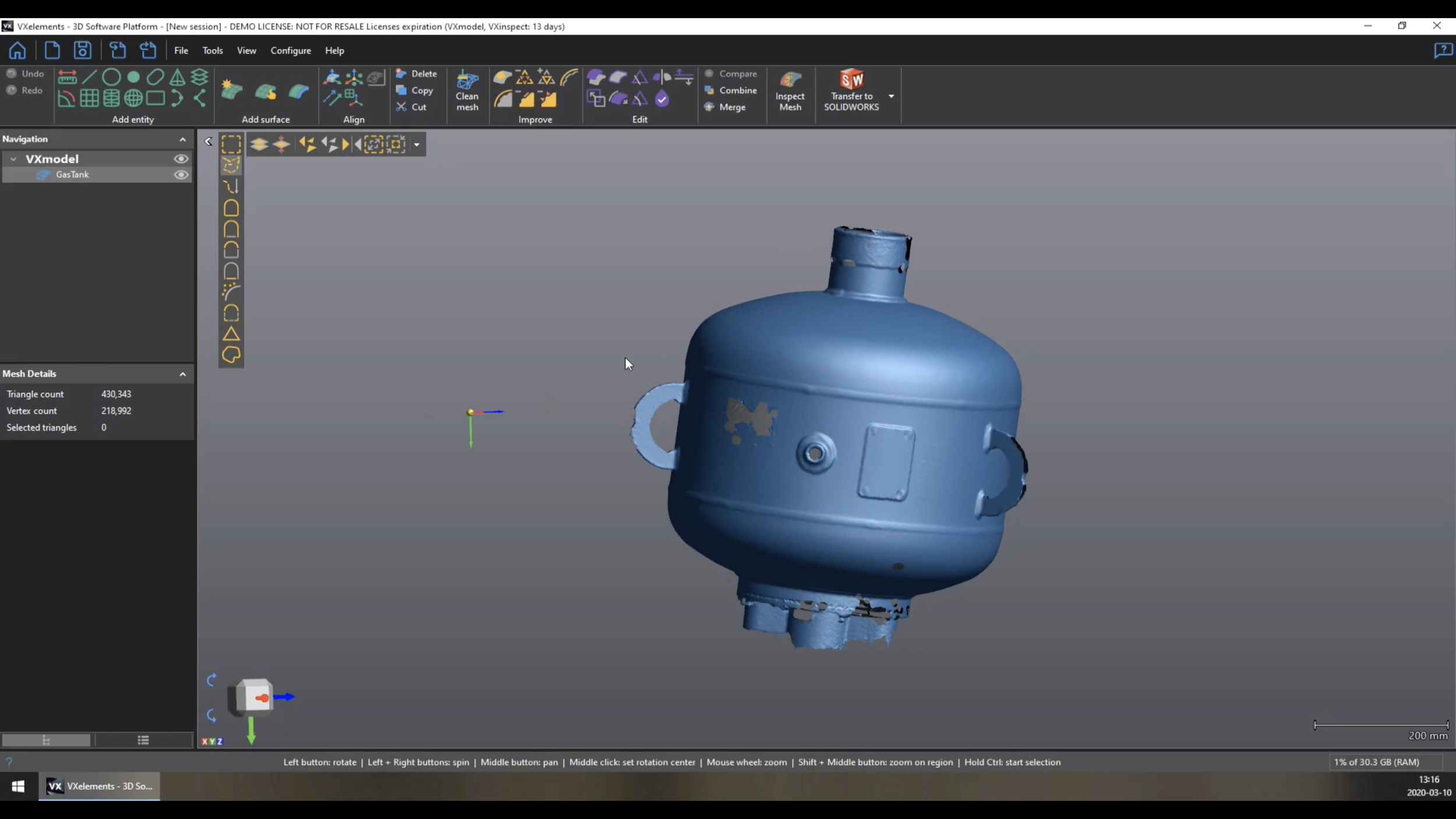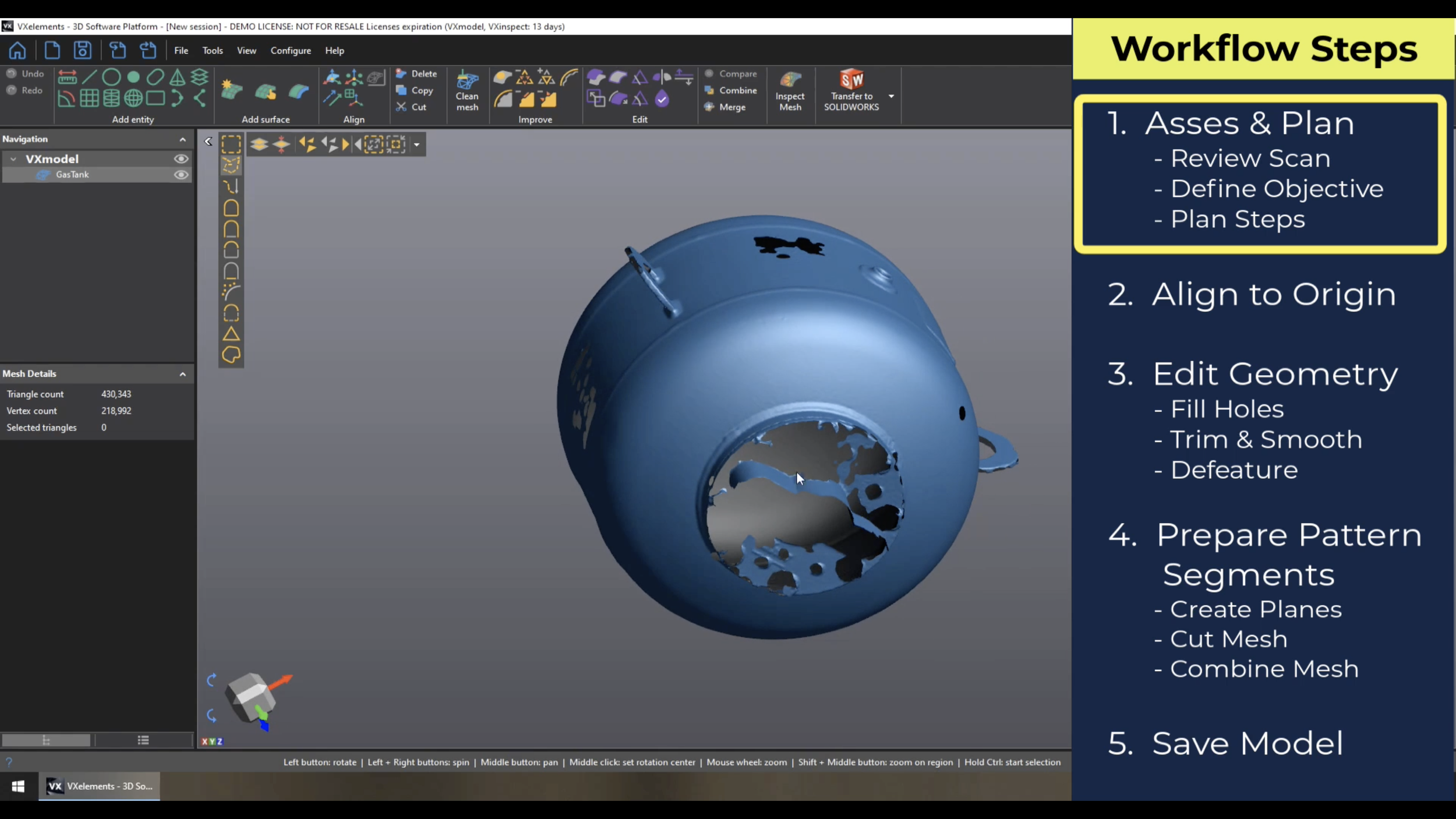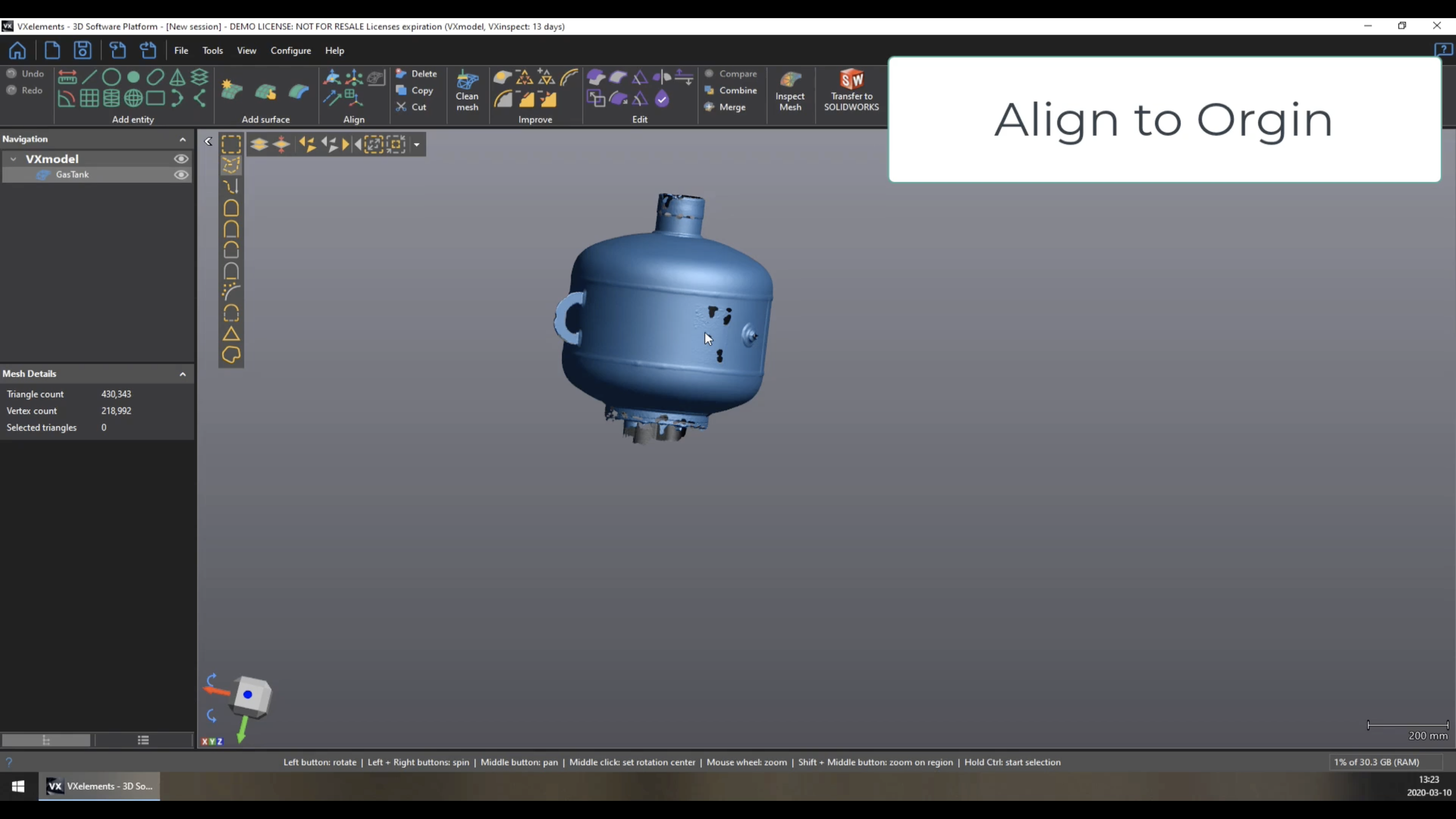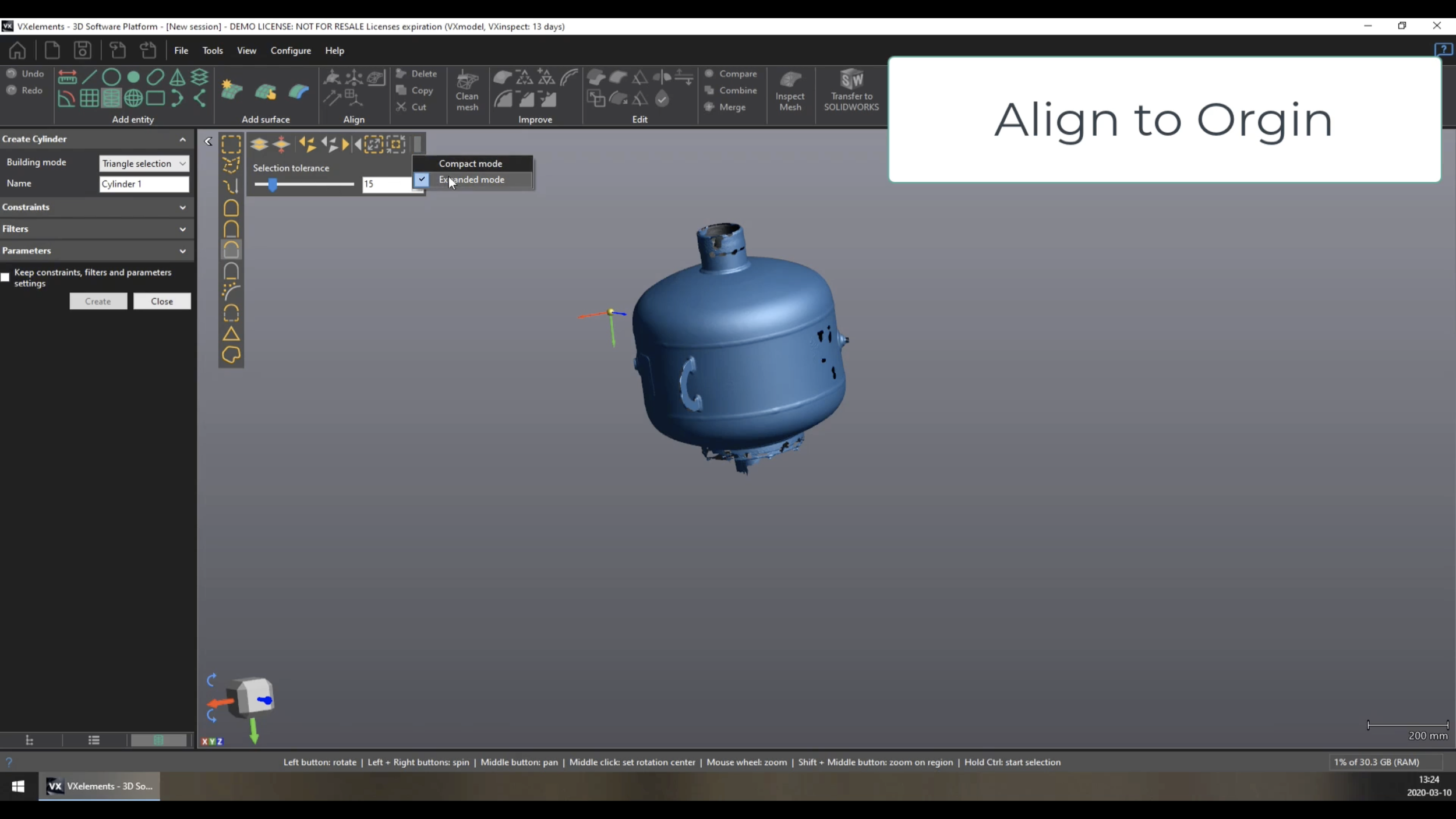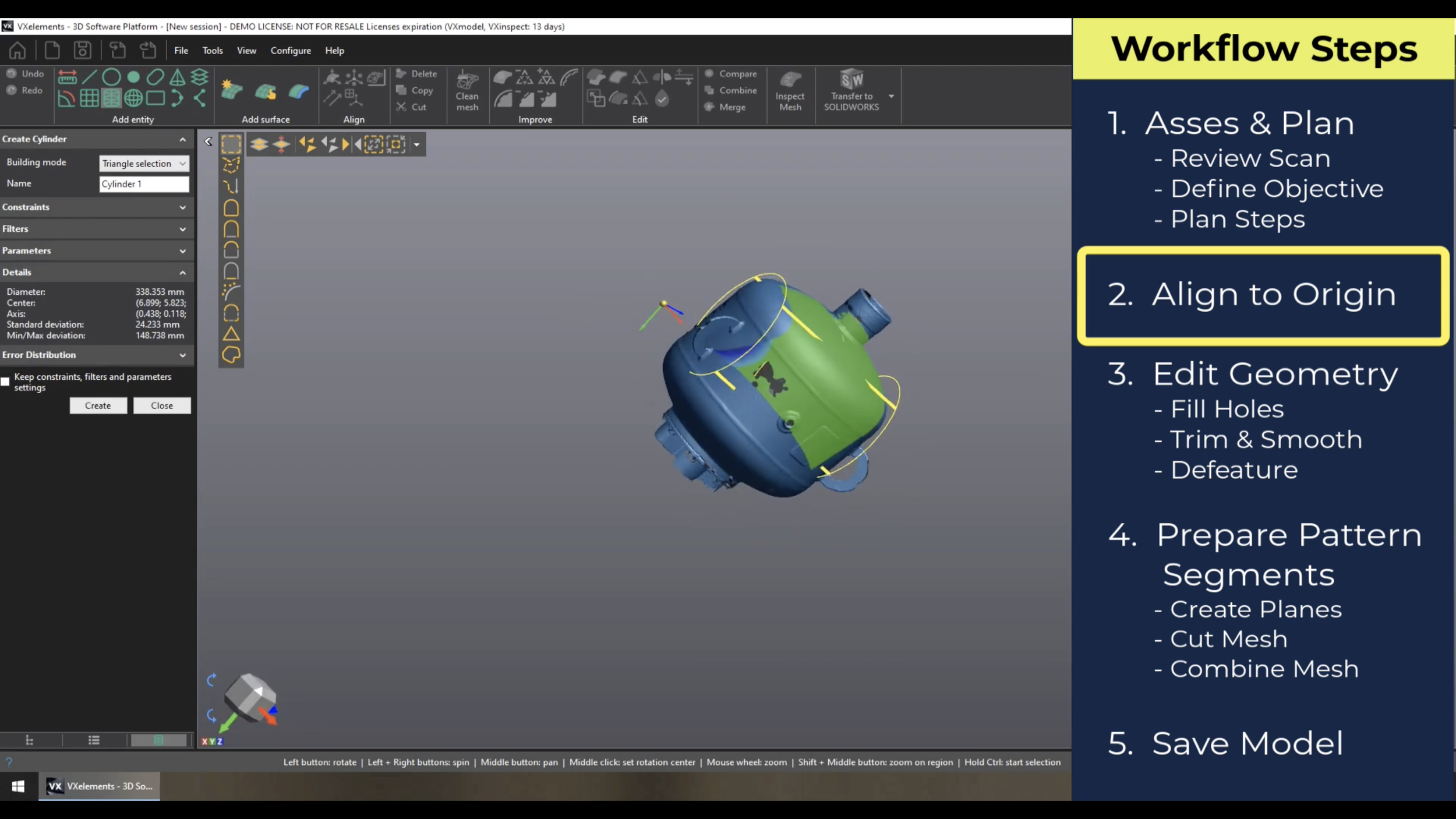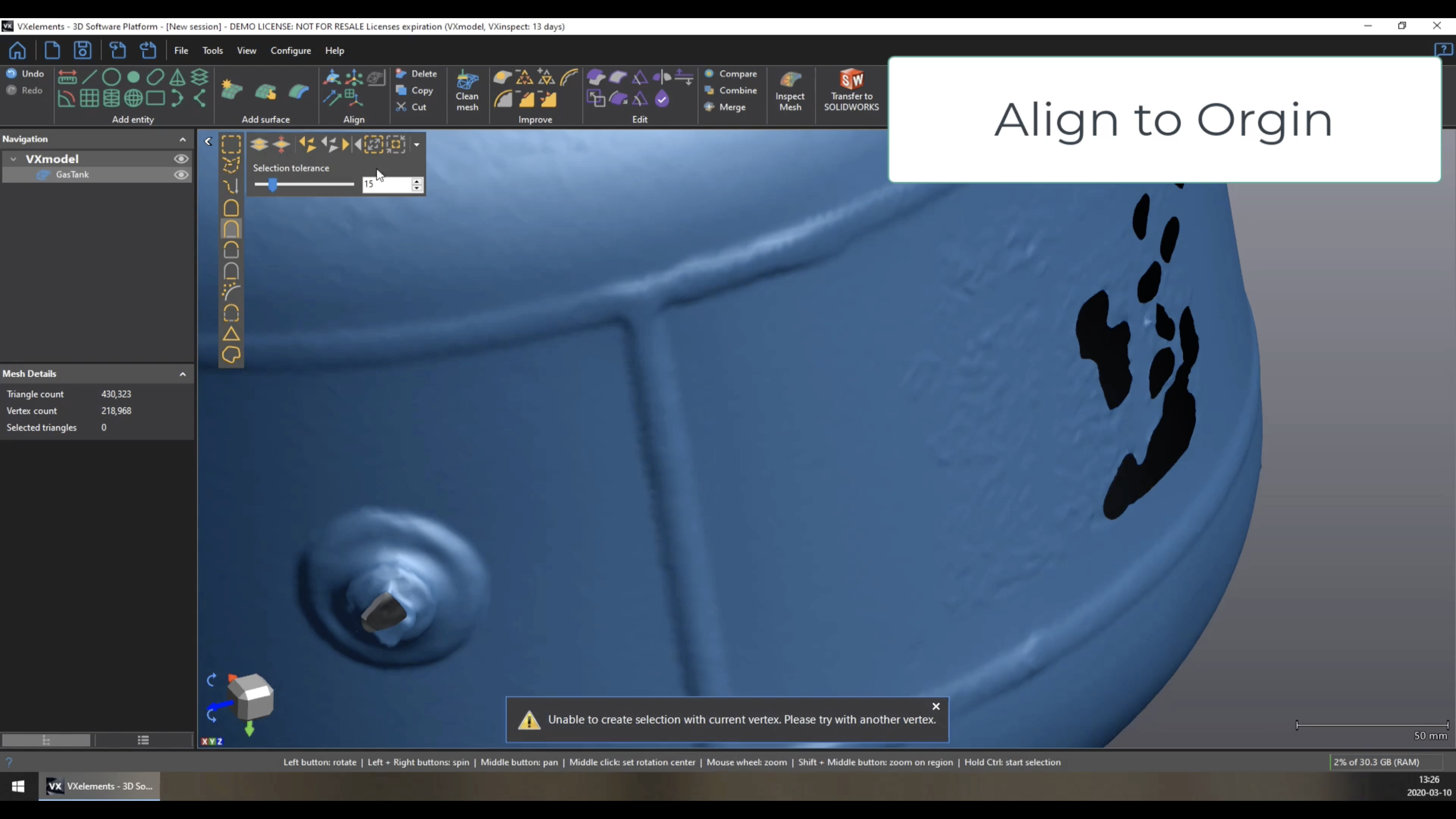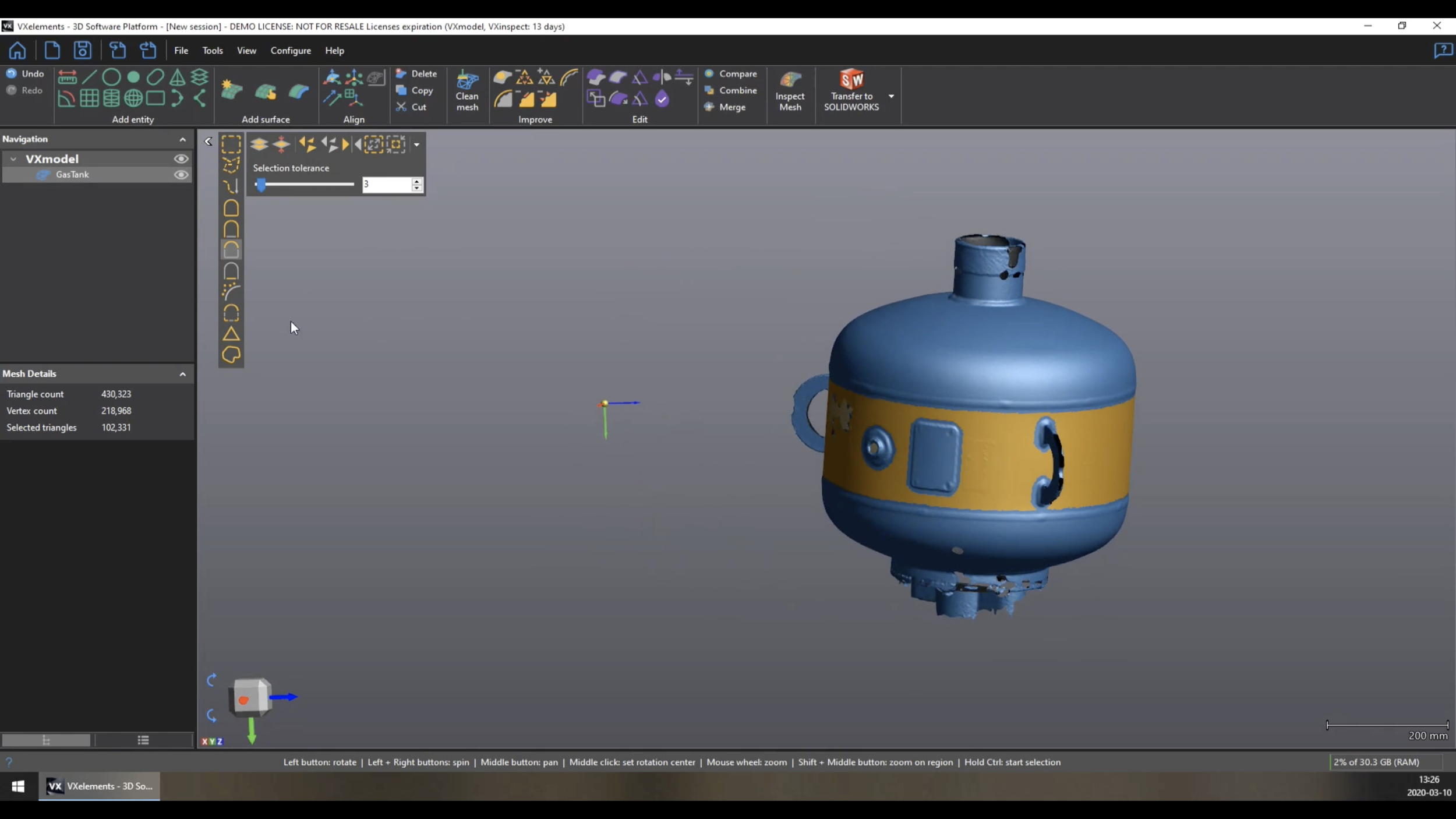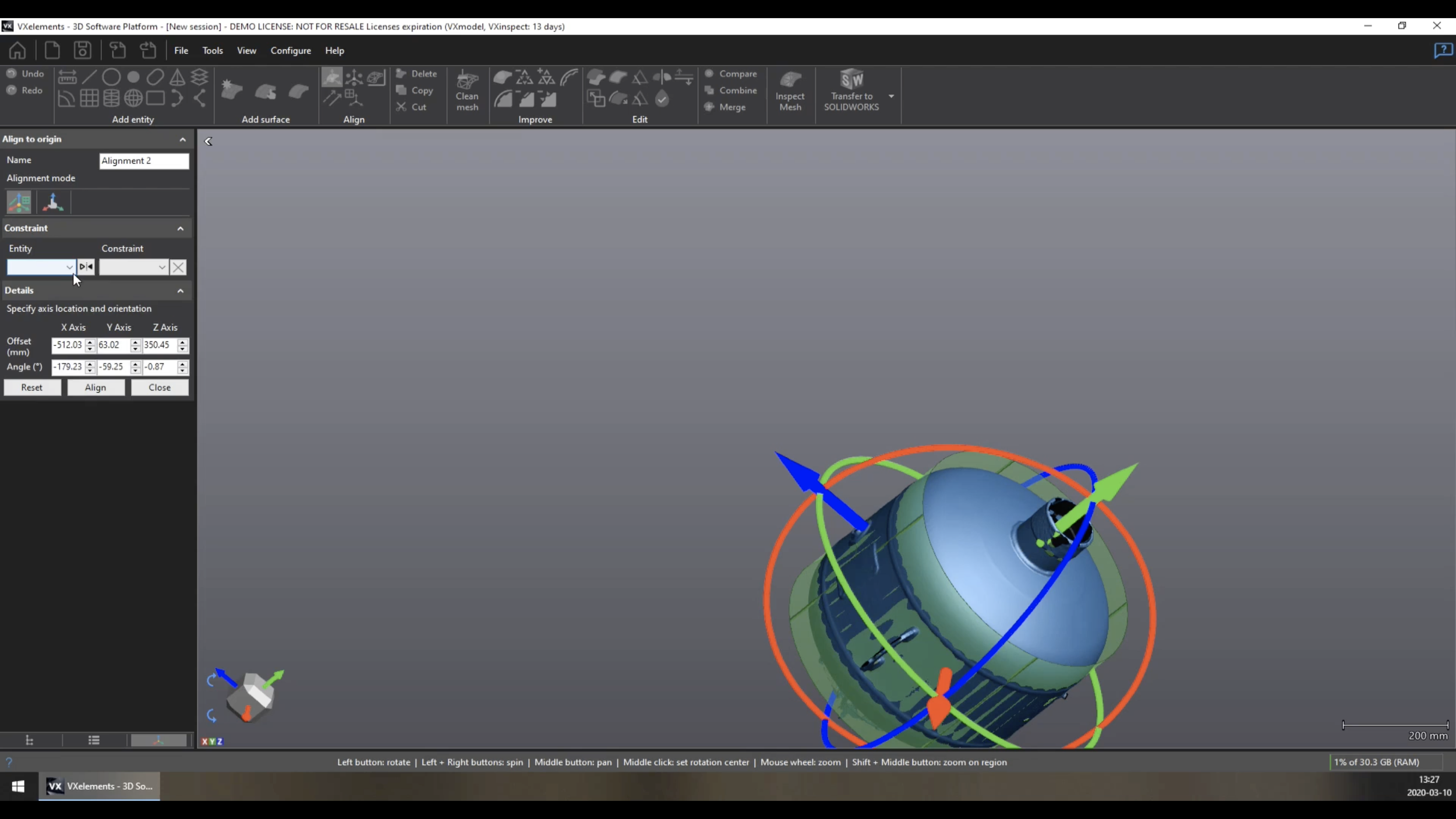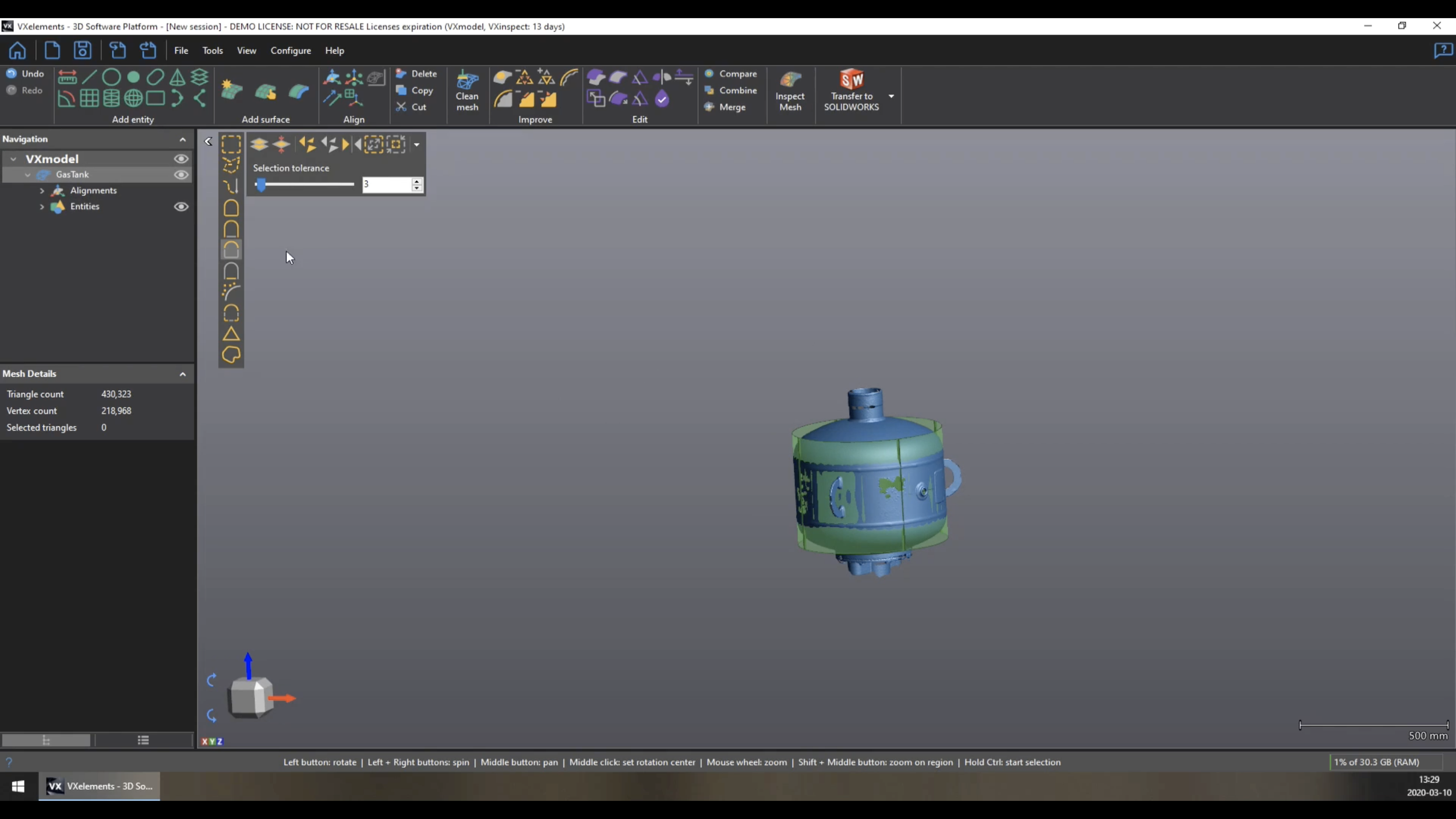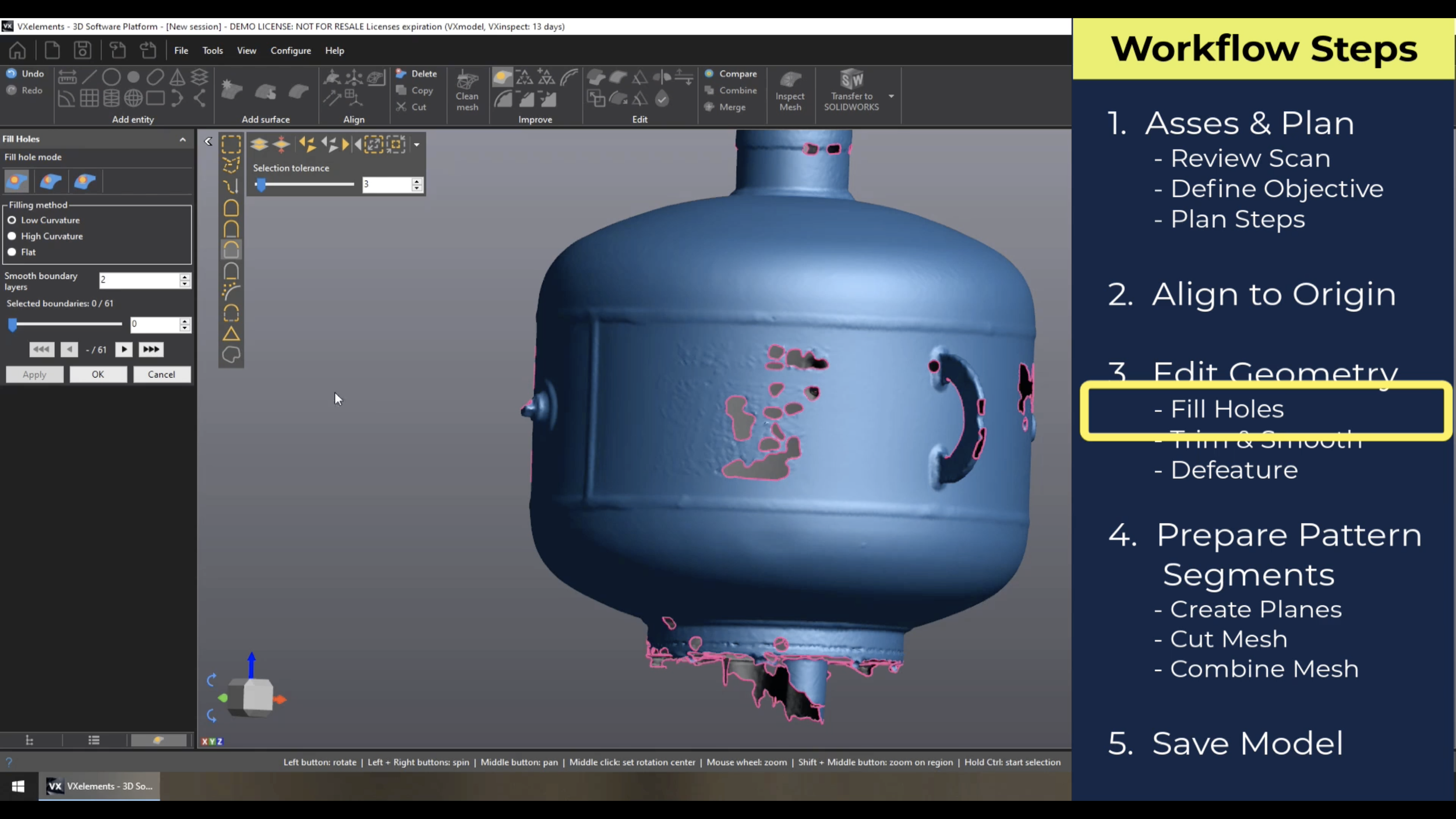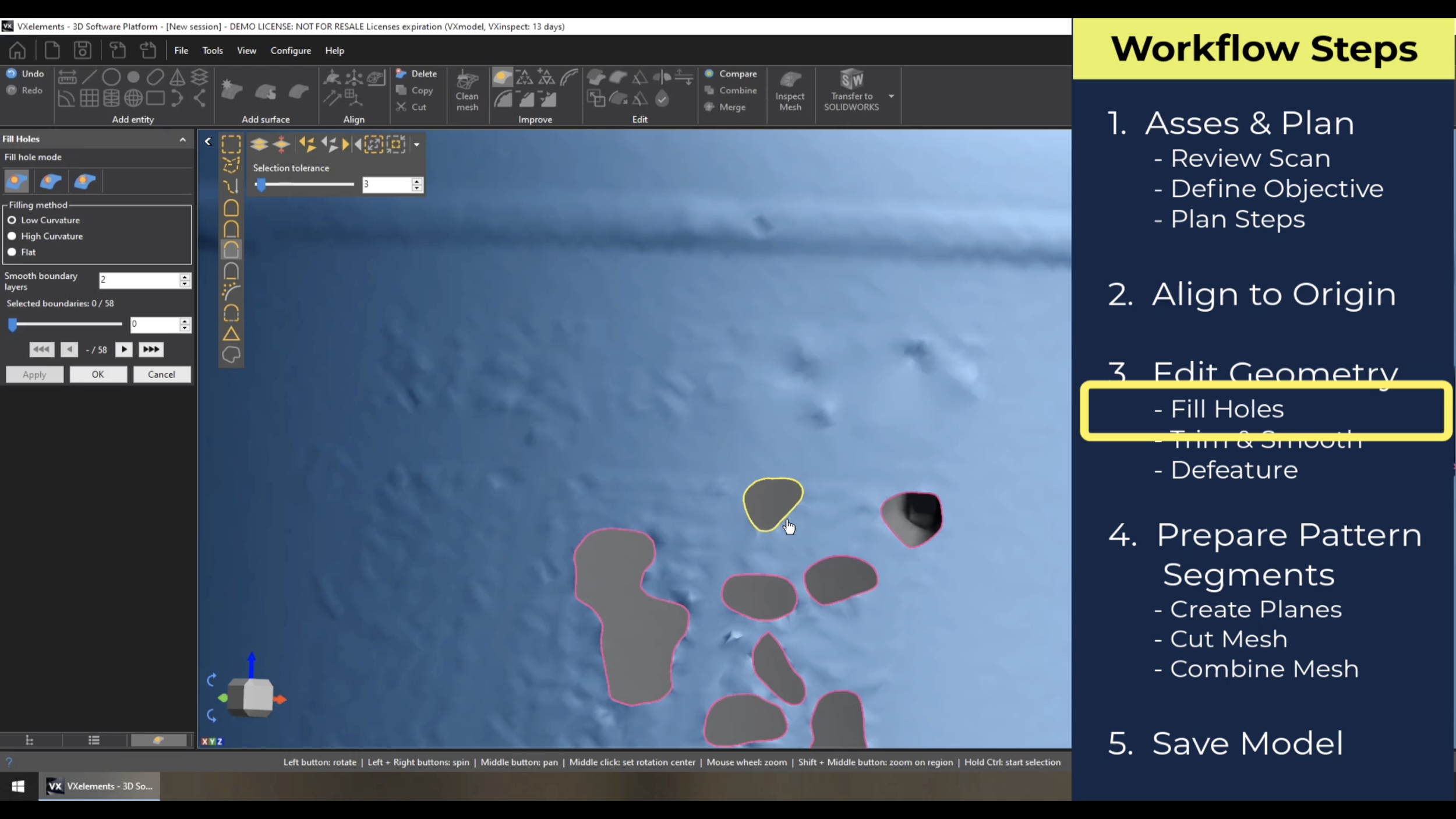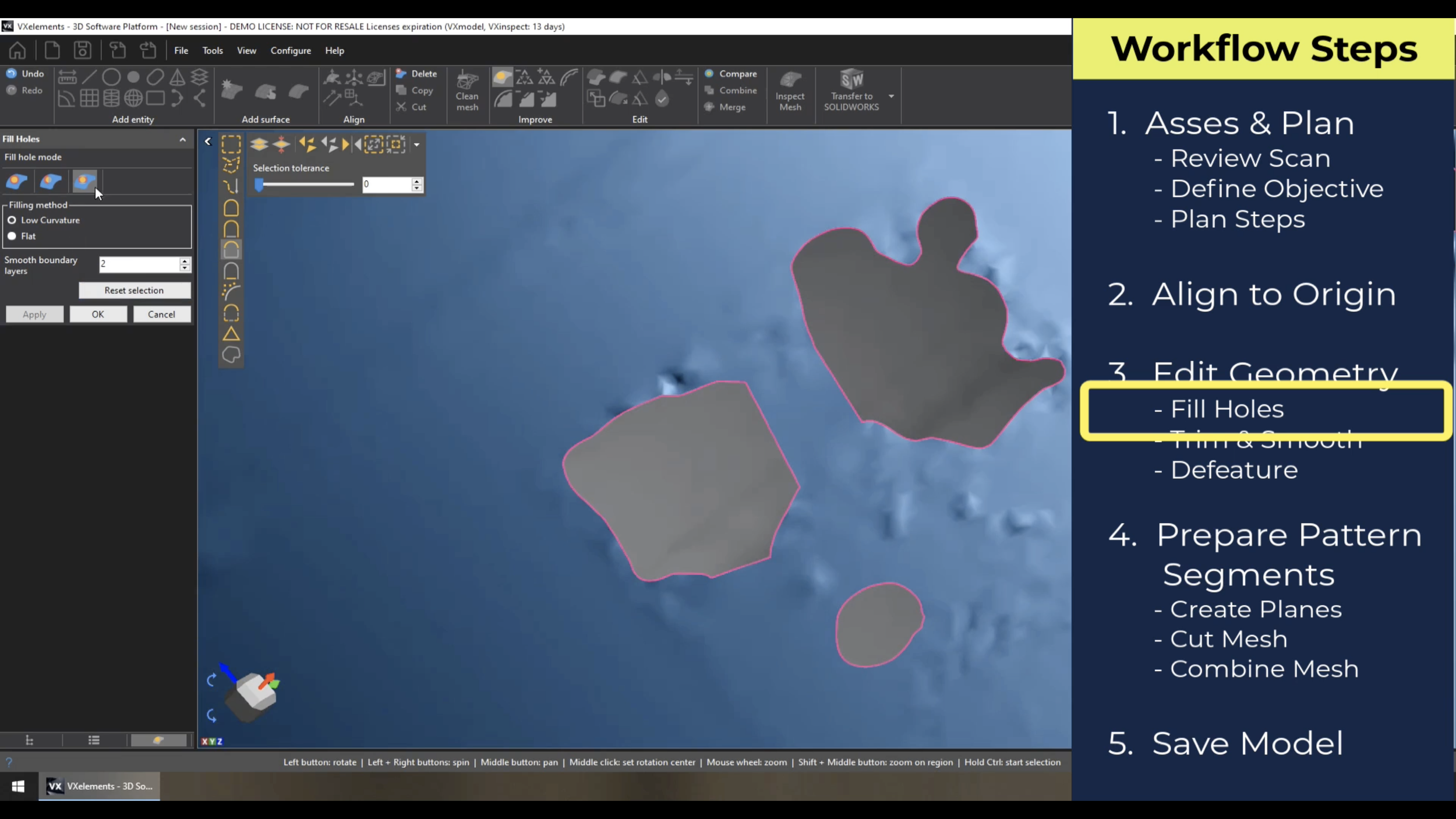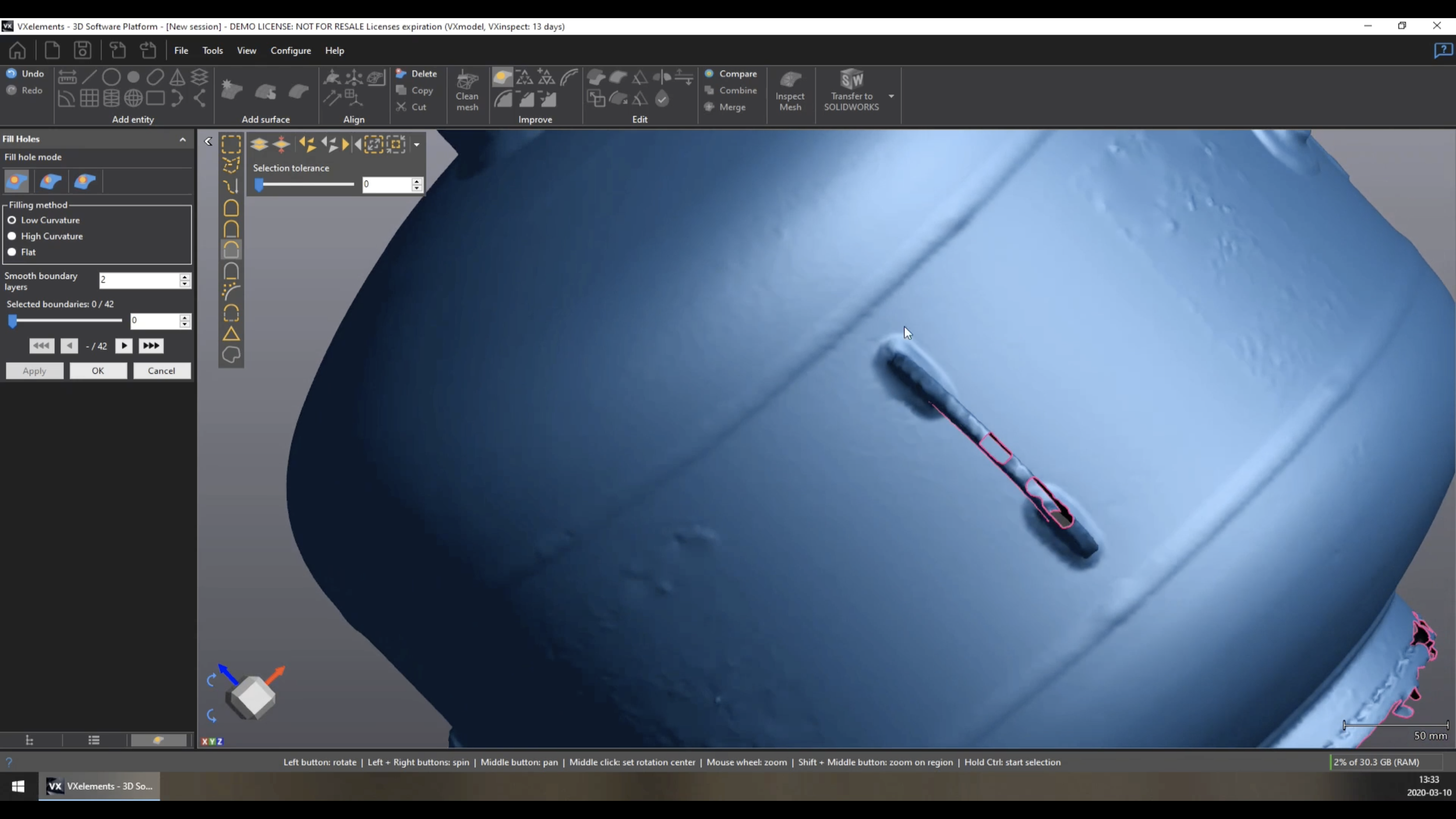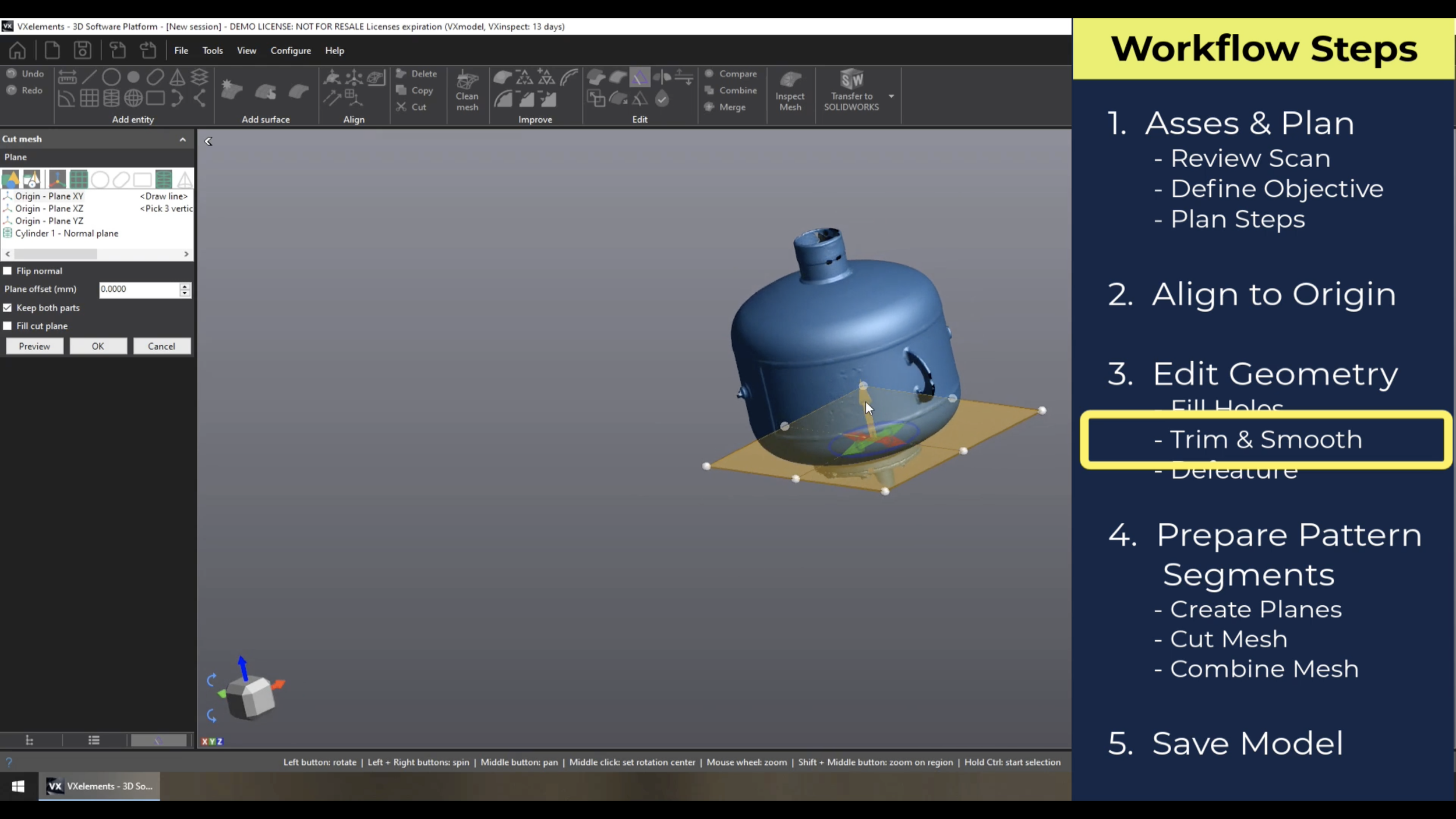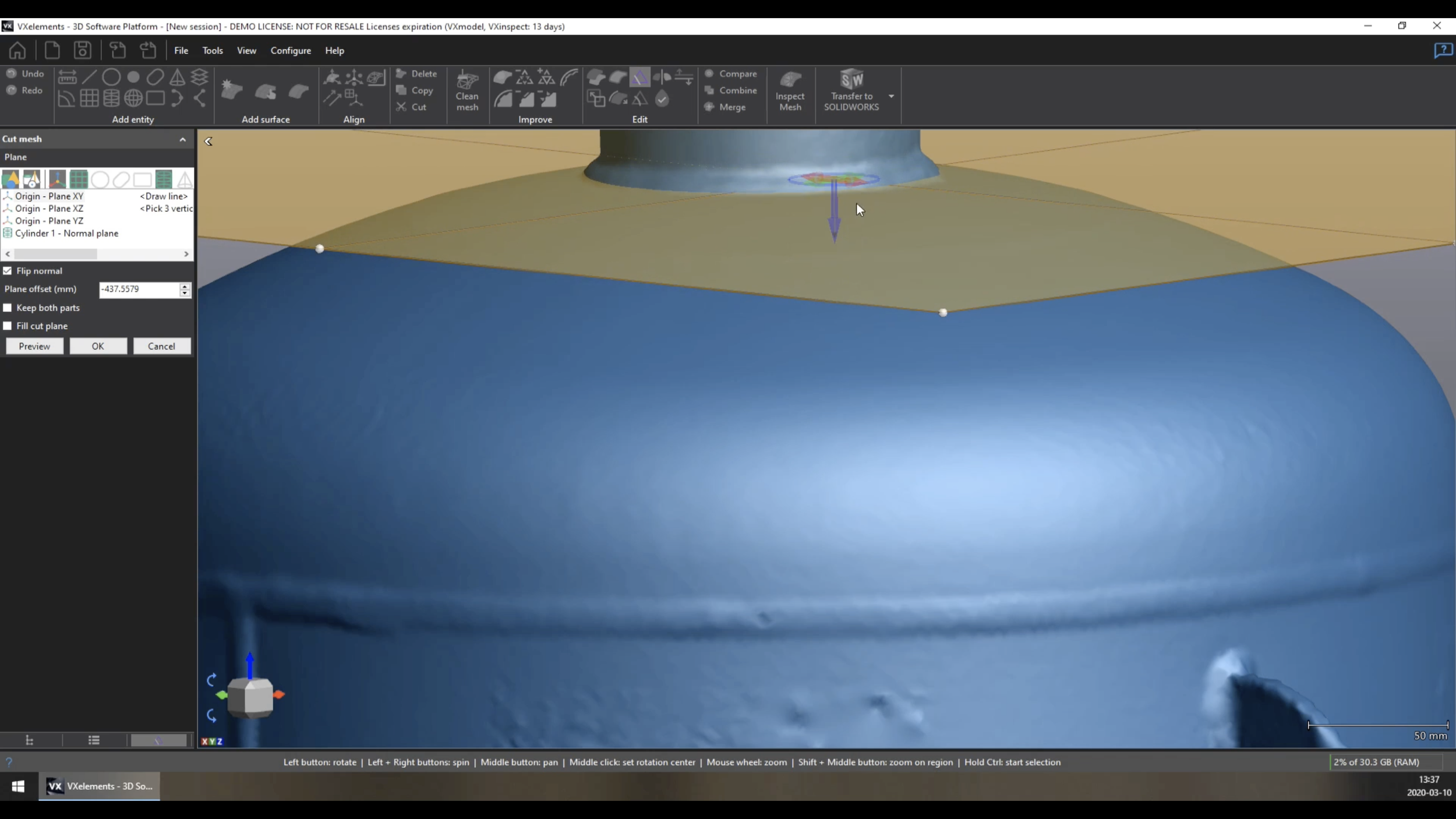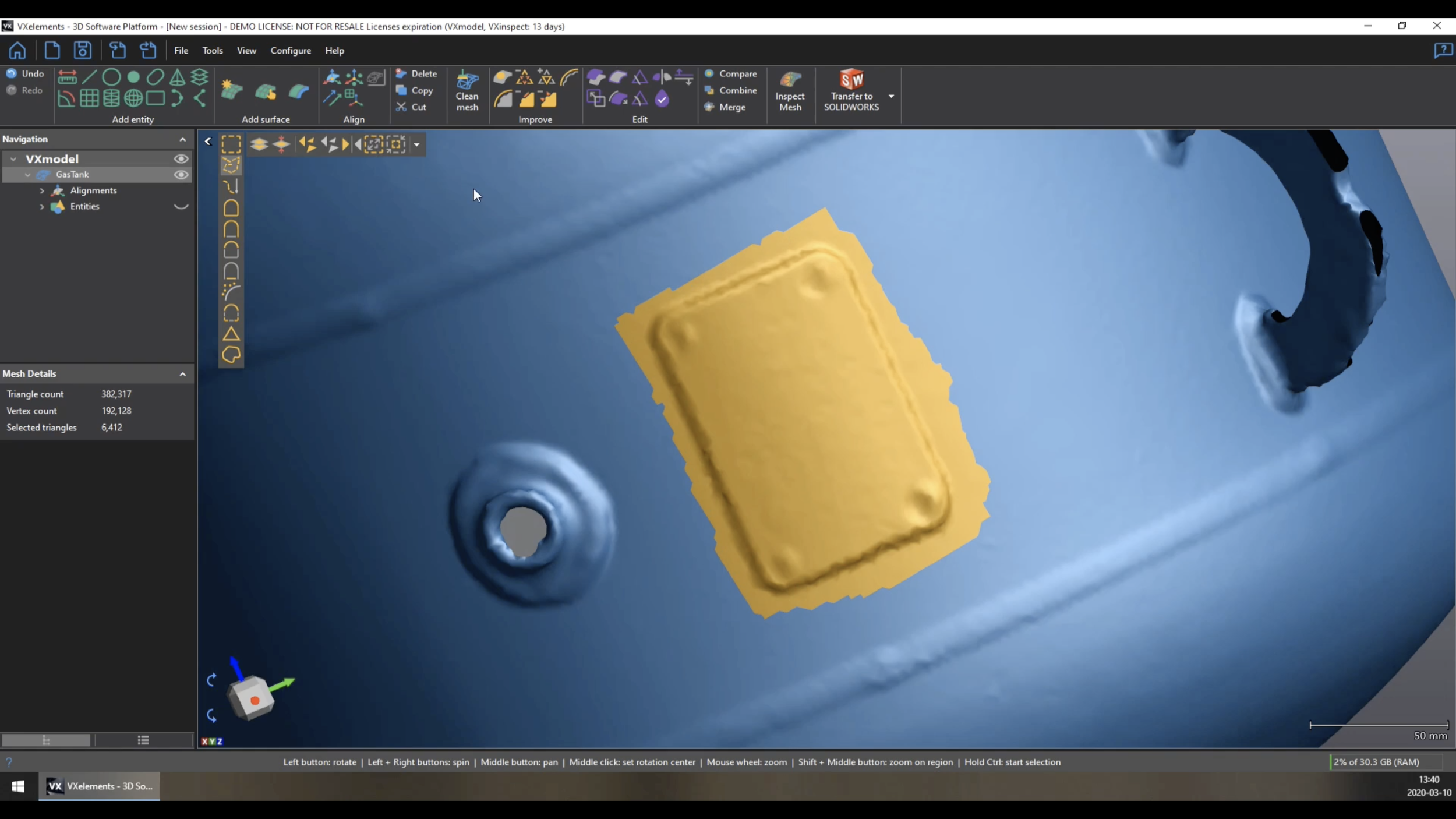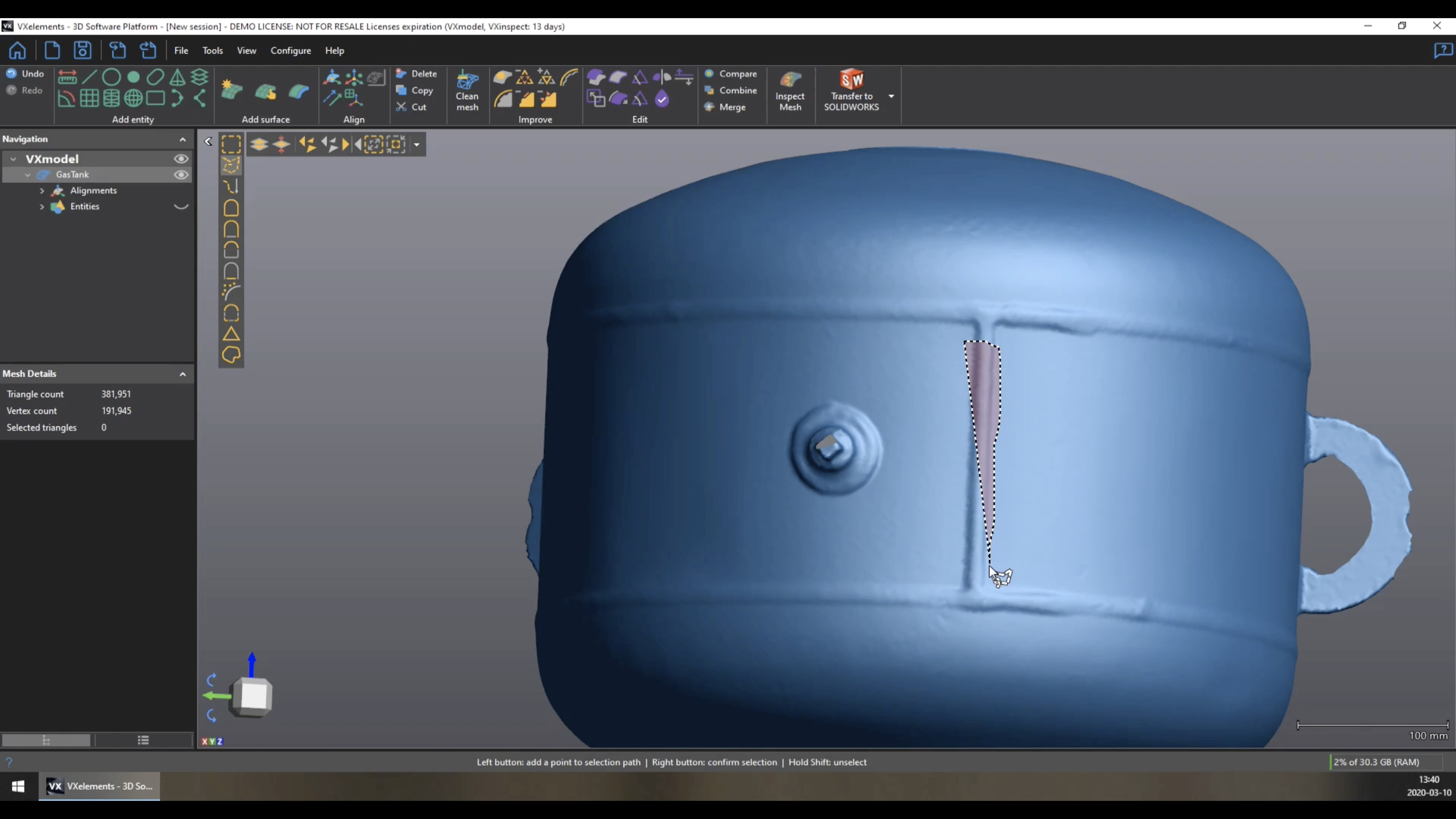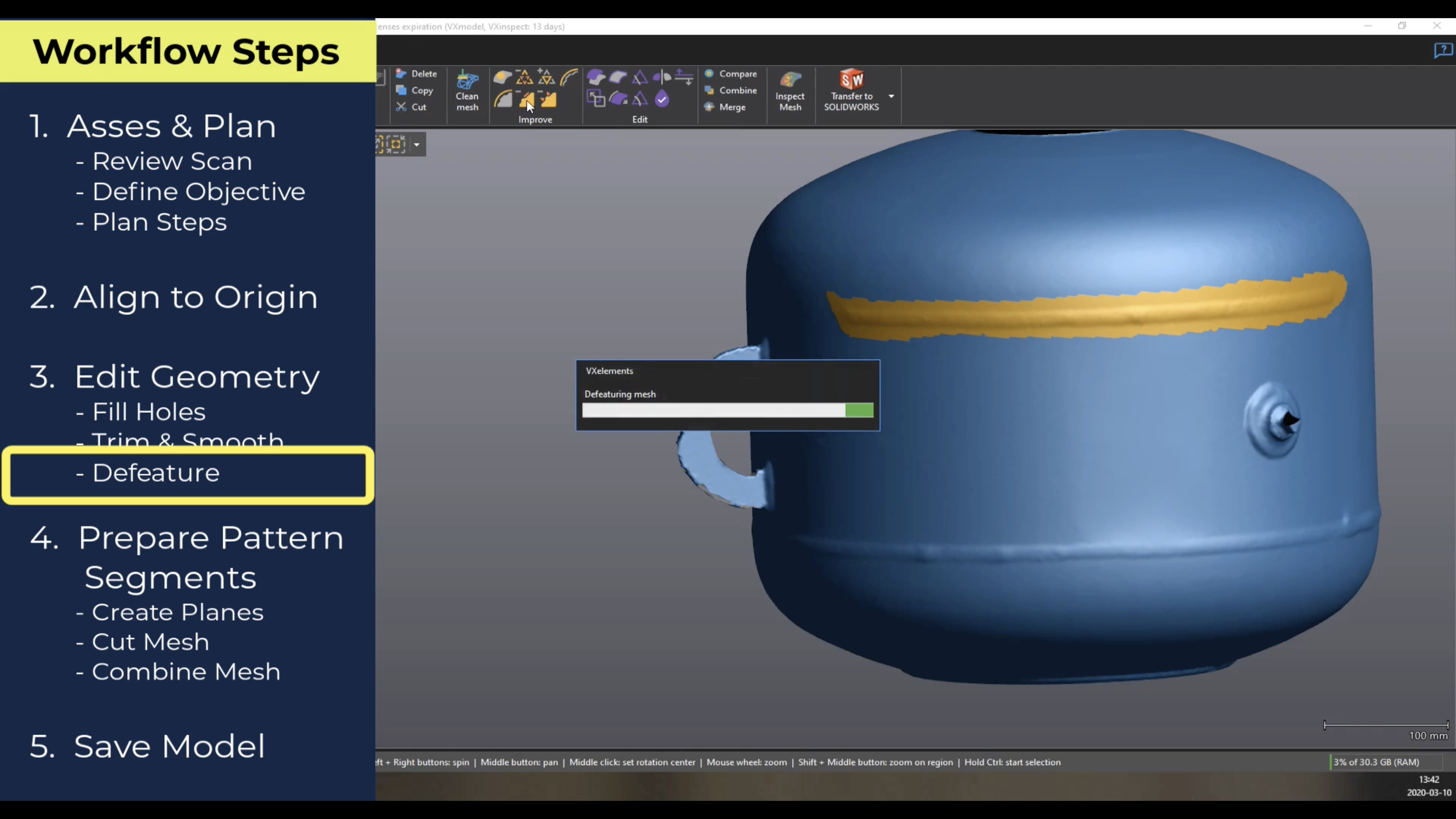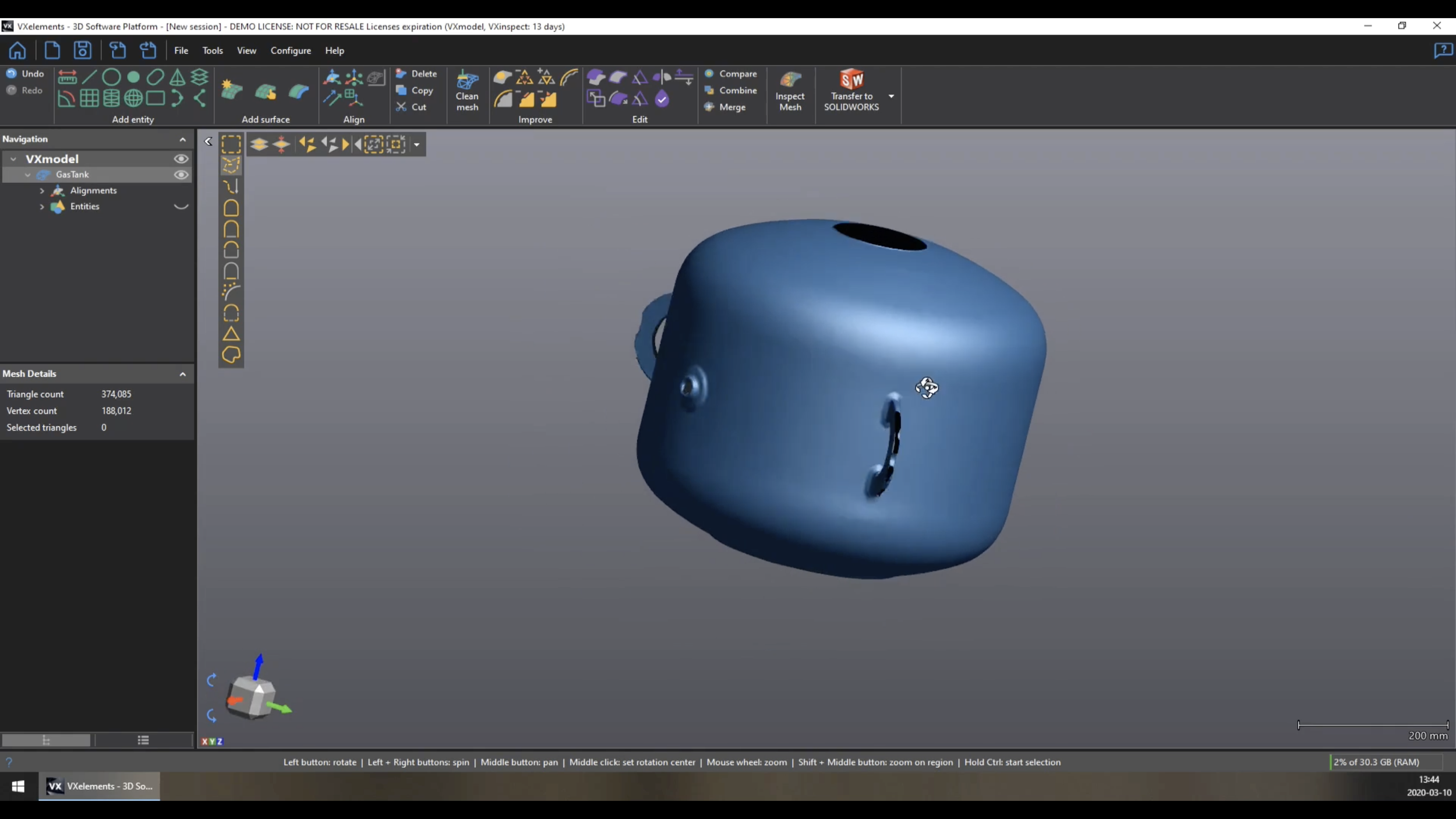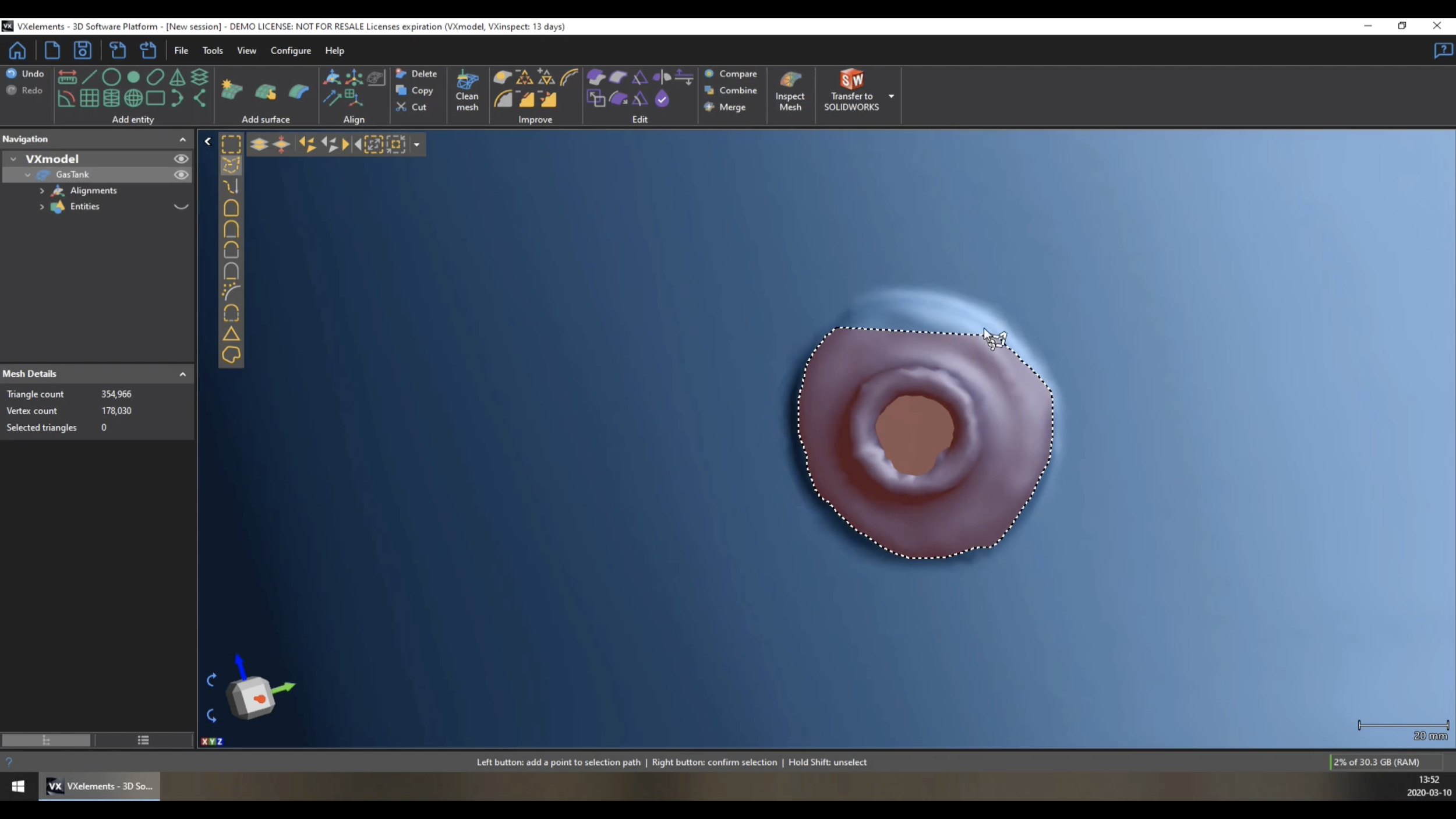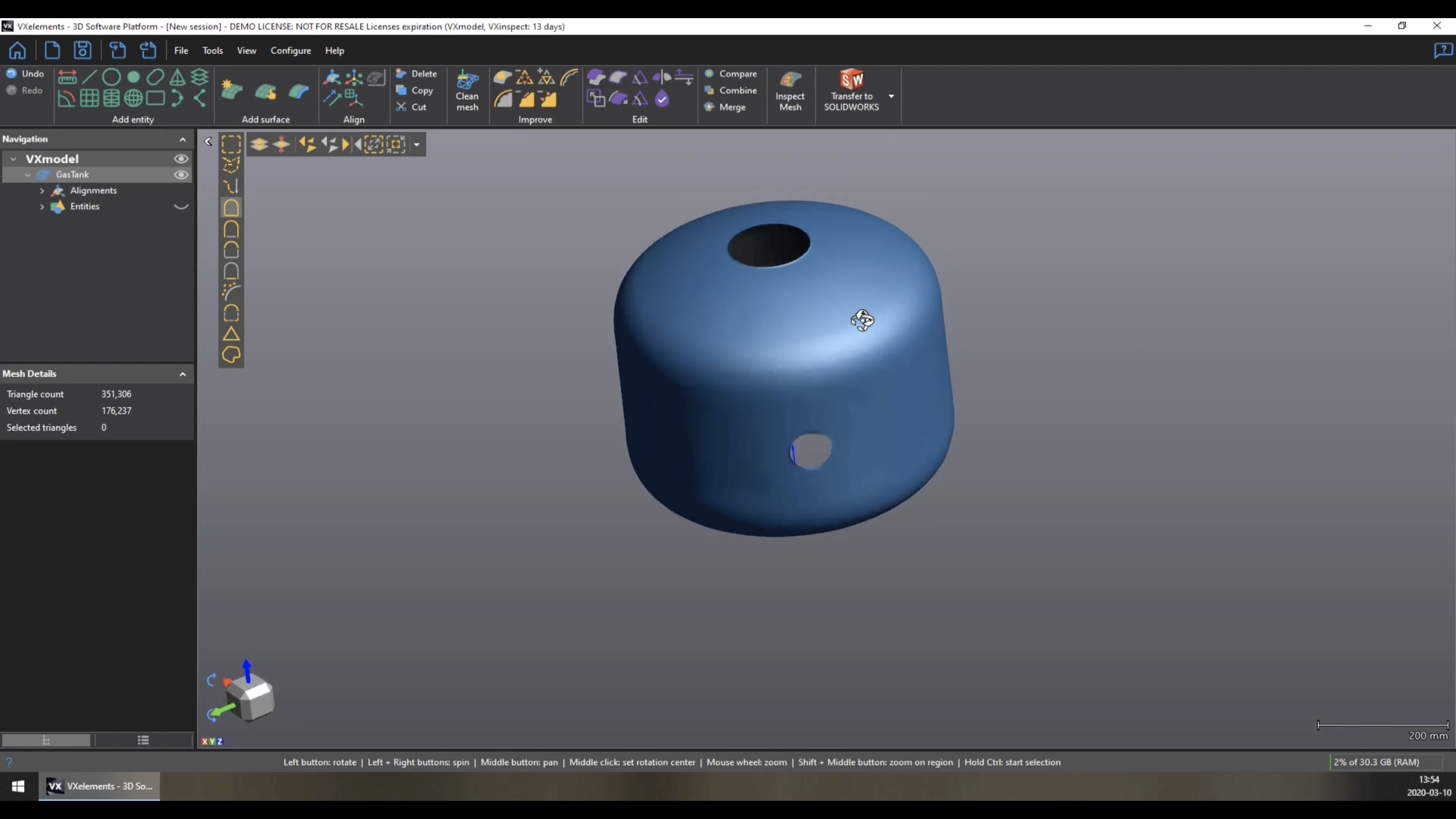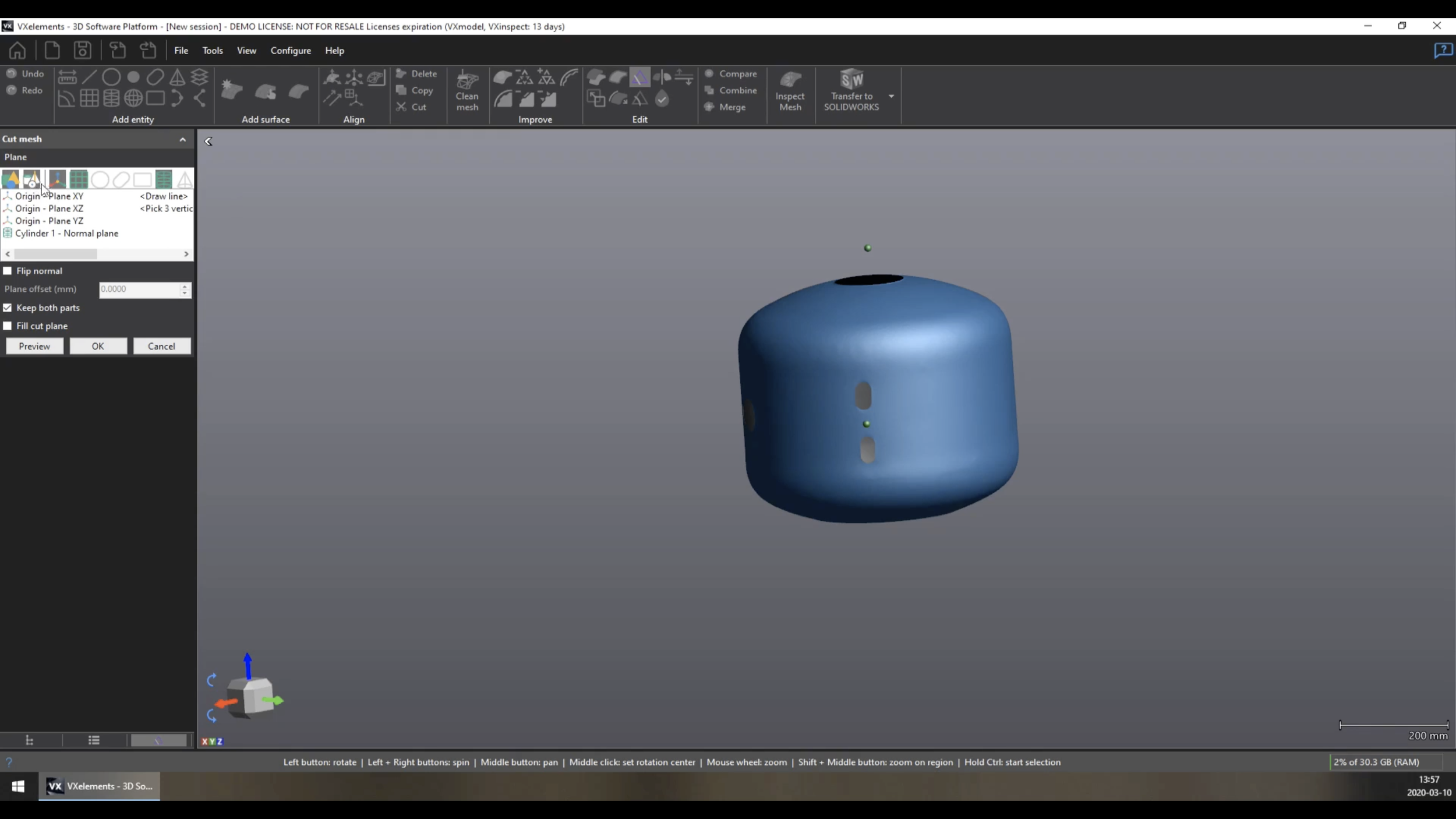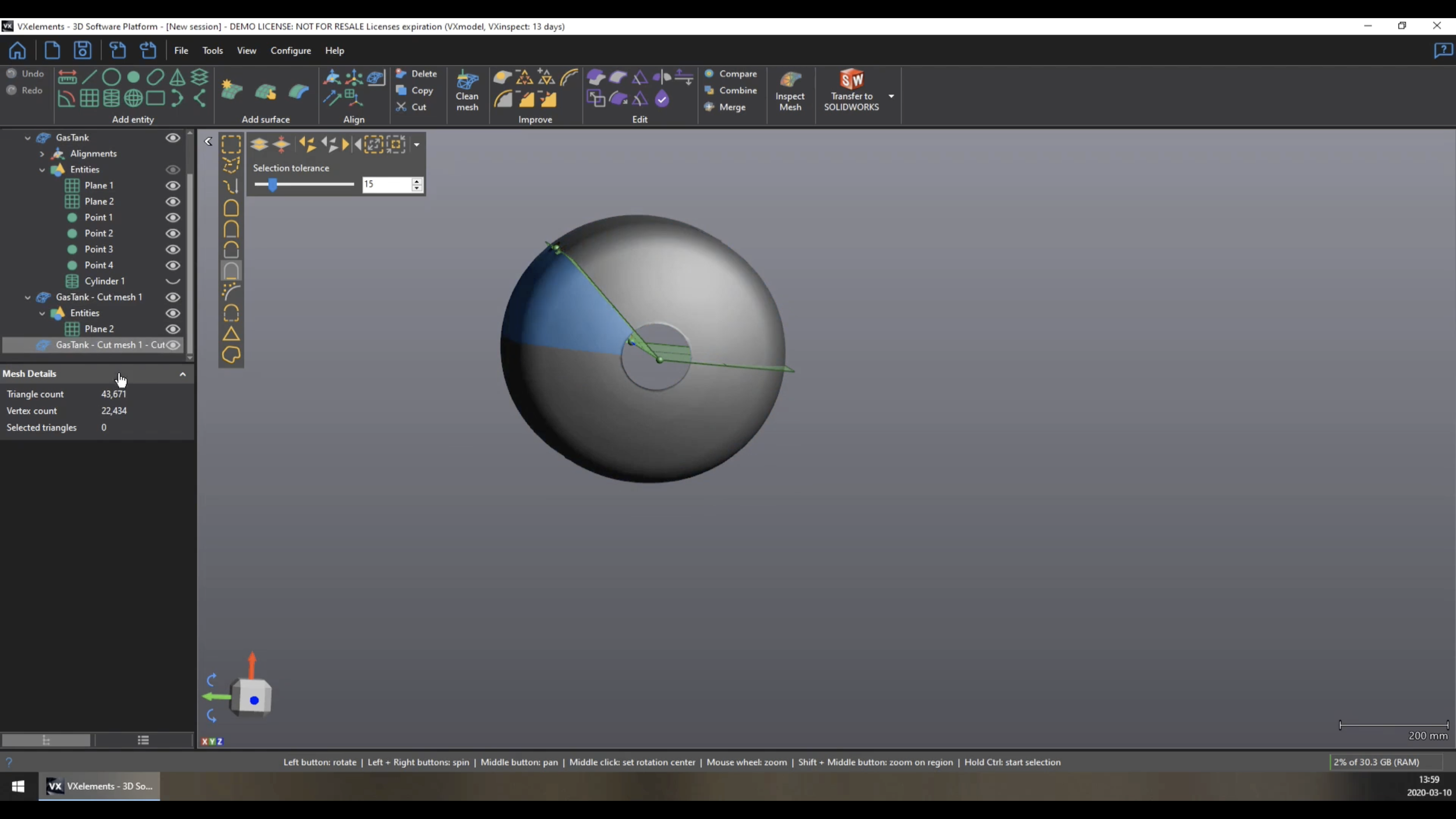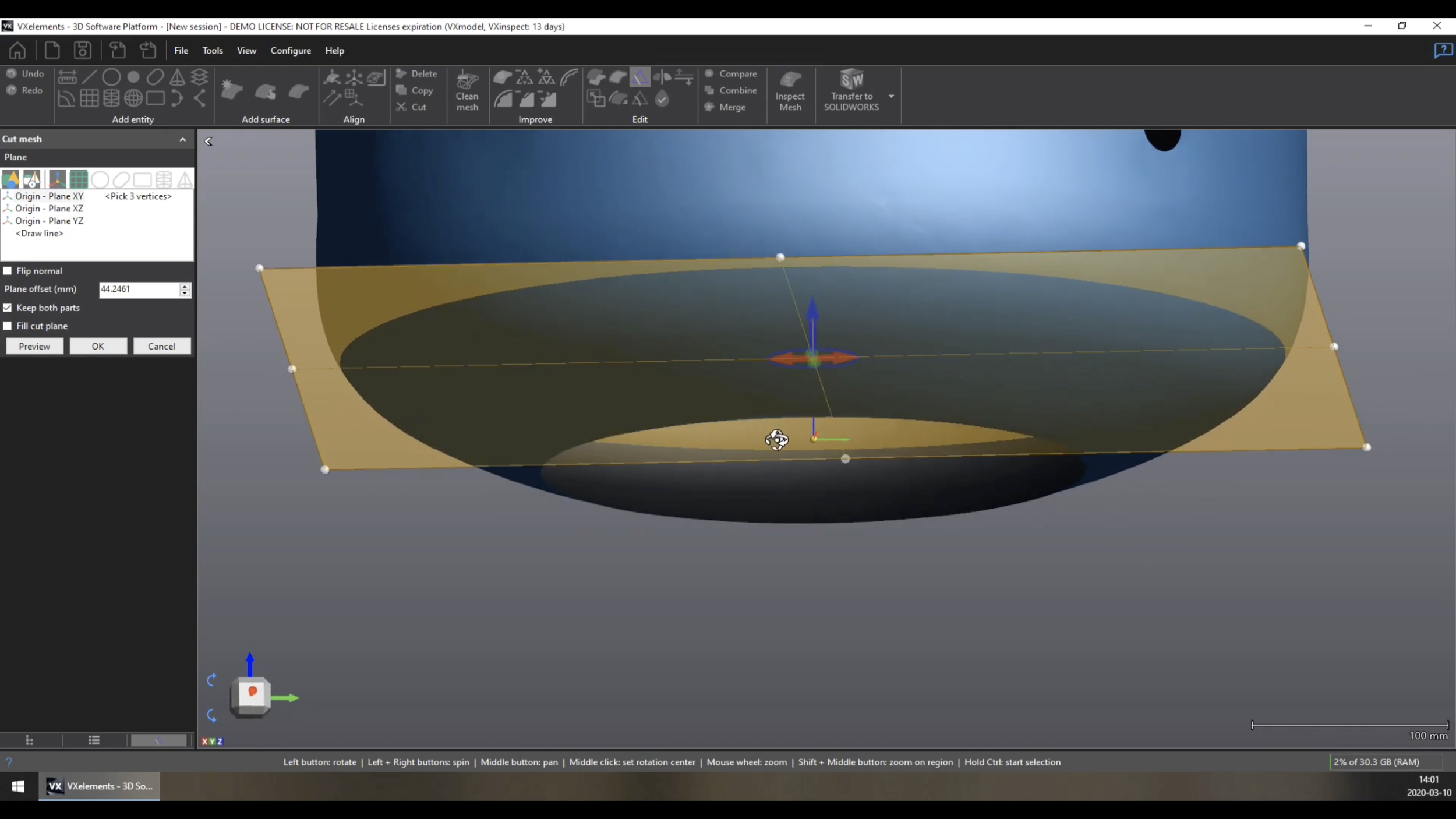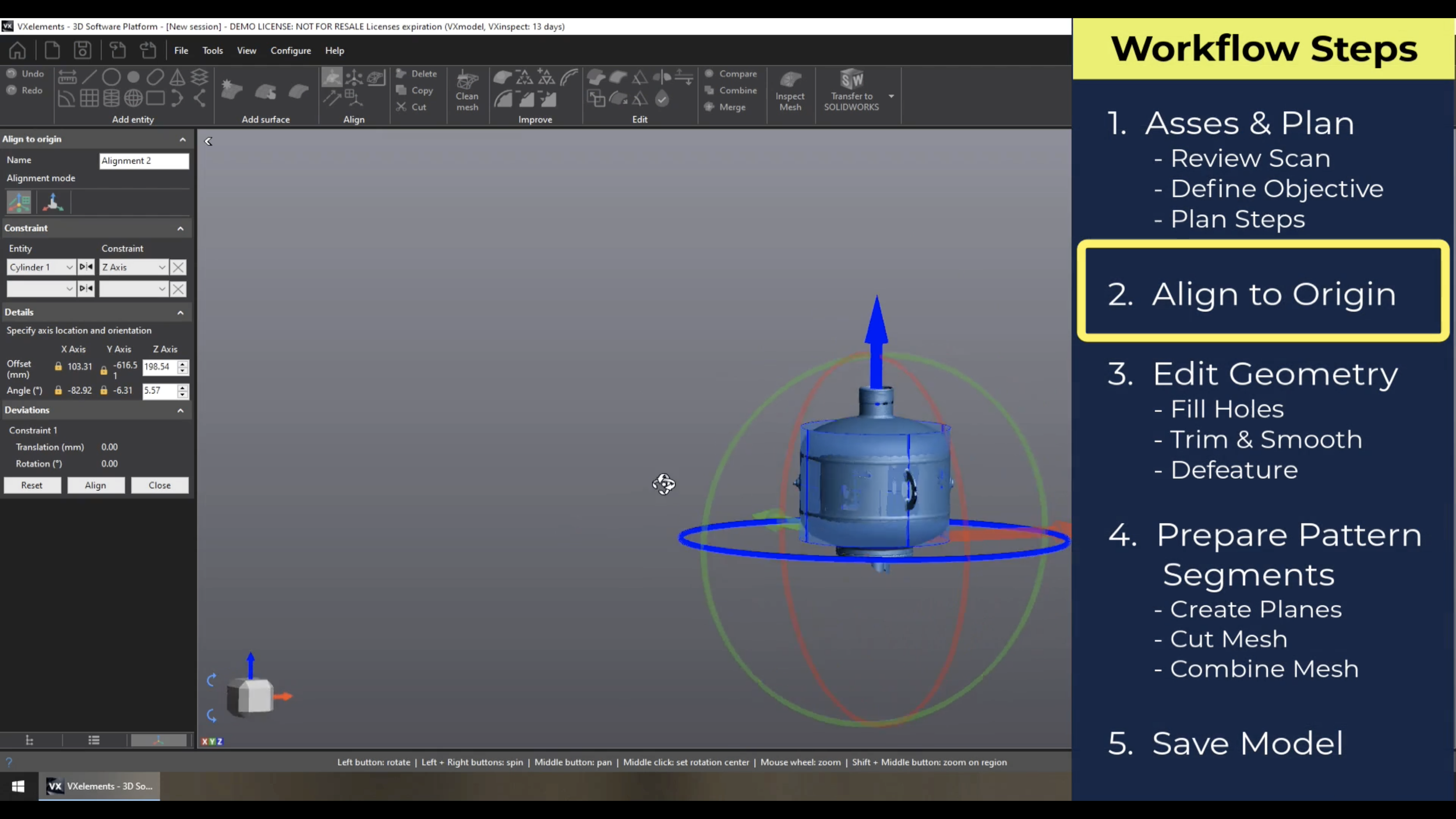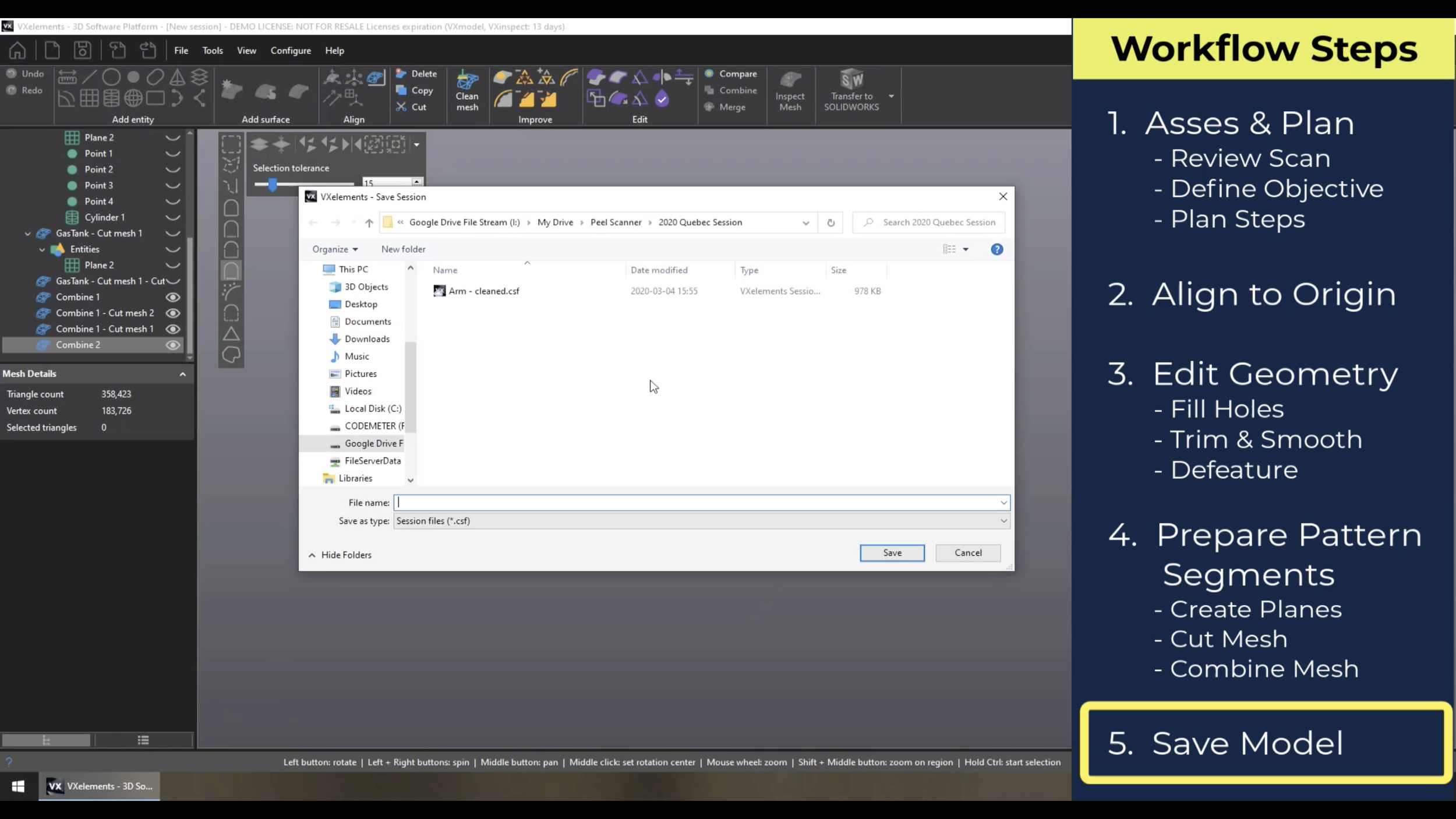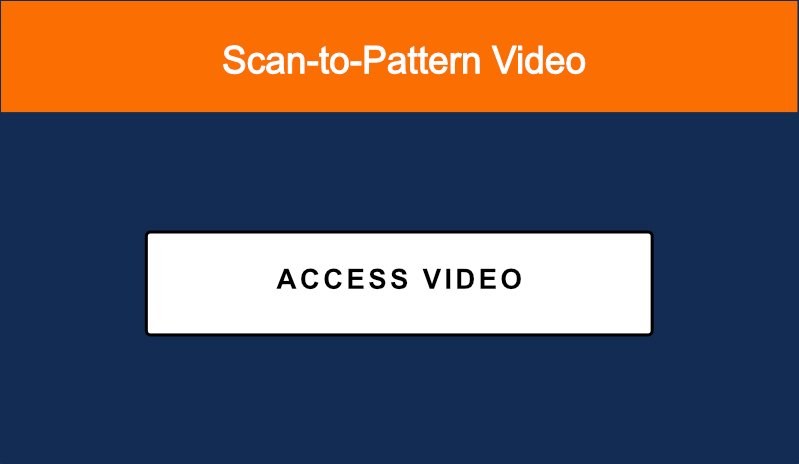Demo:
“ExactFlat Scan-to-Pattern. How to Make Insulation Covers the Easy Way”
Part 2 -
In this video we examine the use of 3D scanning and 3D to 2D digital pattern making for Protection covers. There are 3 steps in the process: 1. 3D Scan. 2. Convert to CAD, and 3. Flatten from 3D to 2D. This video and accompanying document constitute a part of our Scan to Pattern series showing how to make better patterns faster.
Table of Contents
Here’s the table of contents to the “ExactFlat Scan-to-Pattern. How to Make Insulation Covers the Easy Way” video. Using a scanner, Peel 3D software and ExactFlat, this video shows how to make better patterns faster from a scanned model. Use the links below to navigate to the section of interest or watch the entire video: