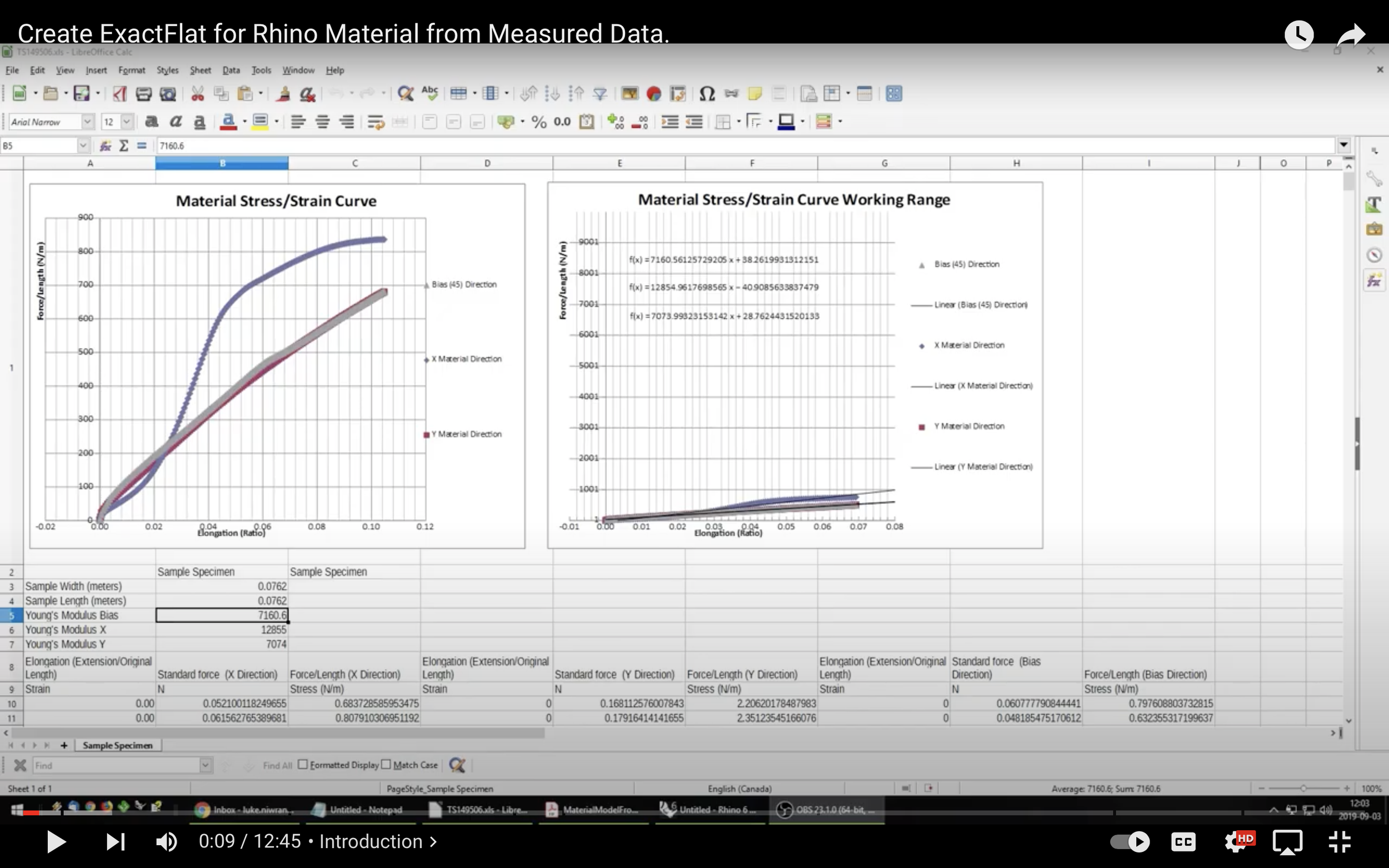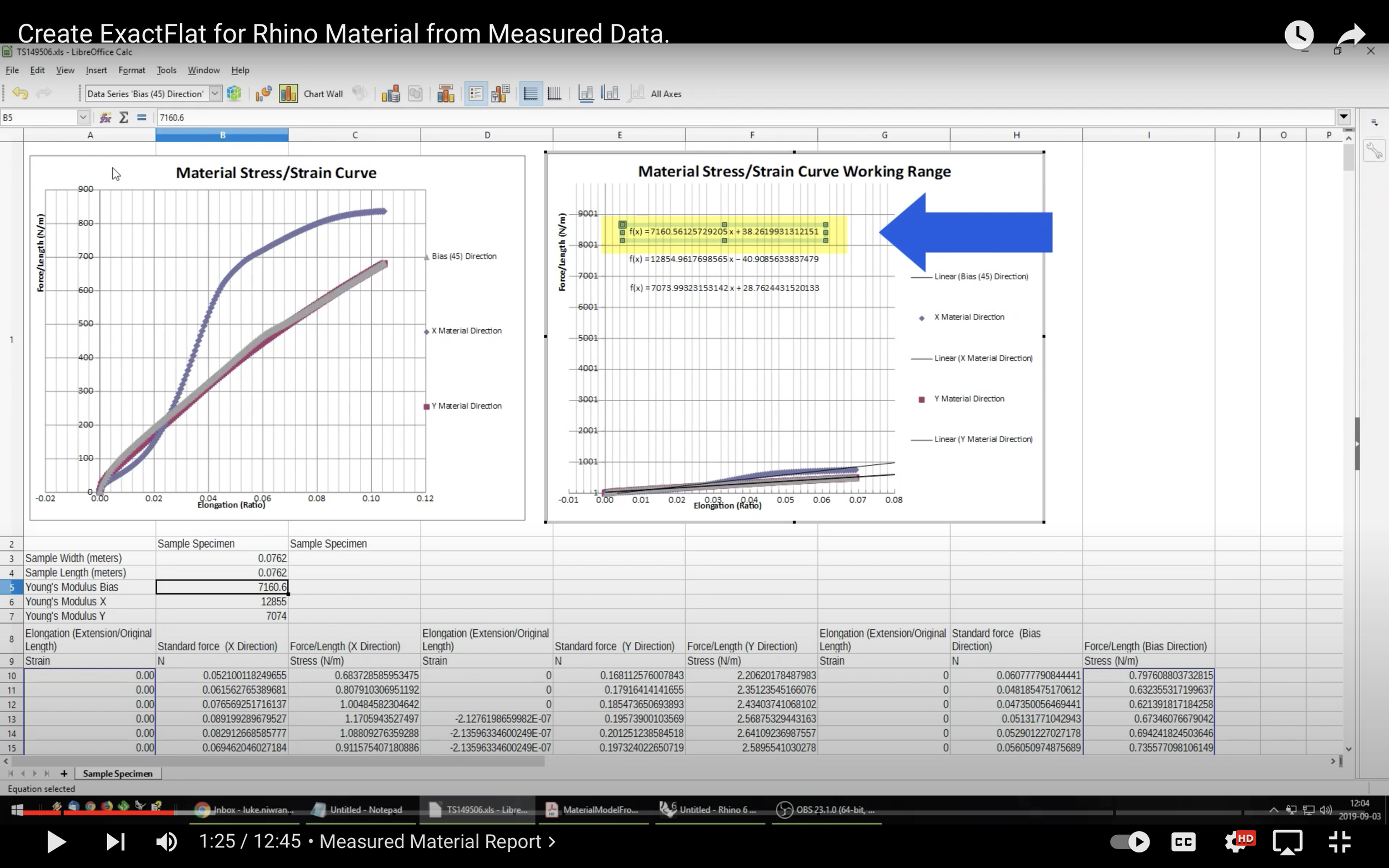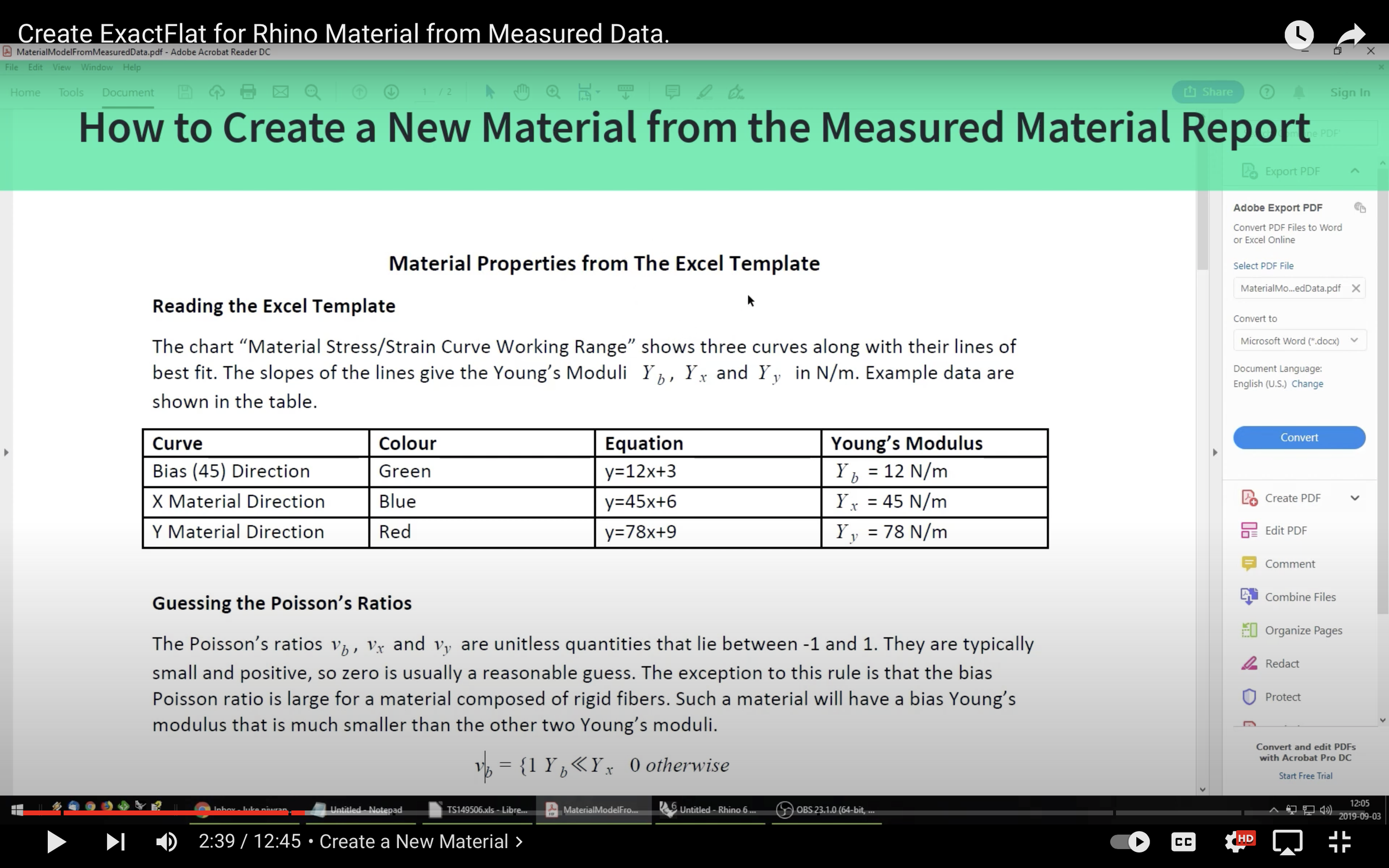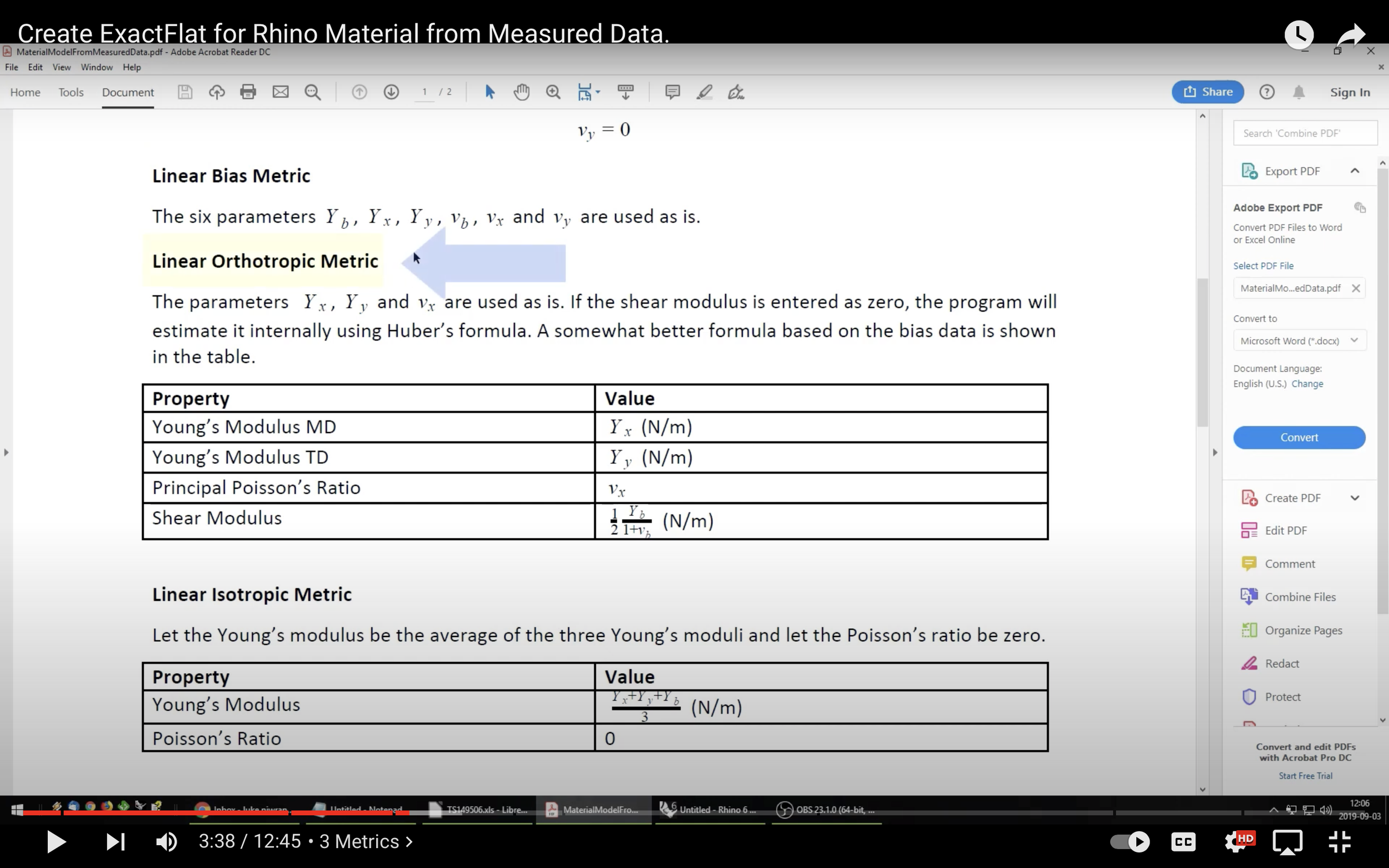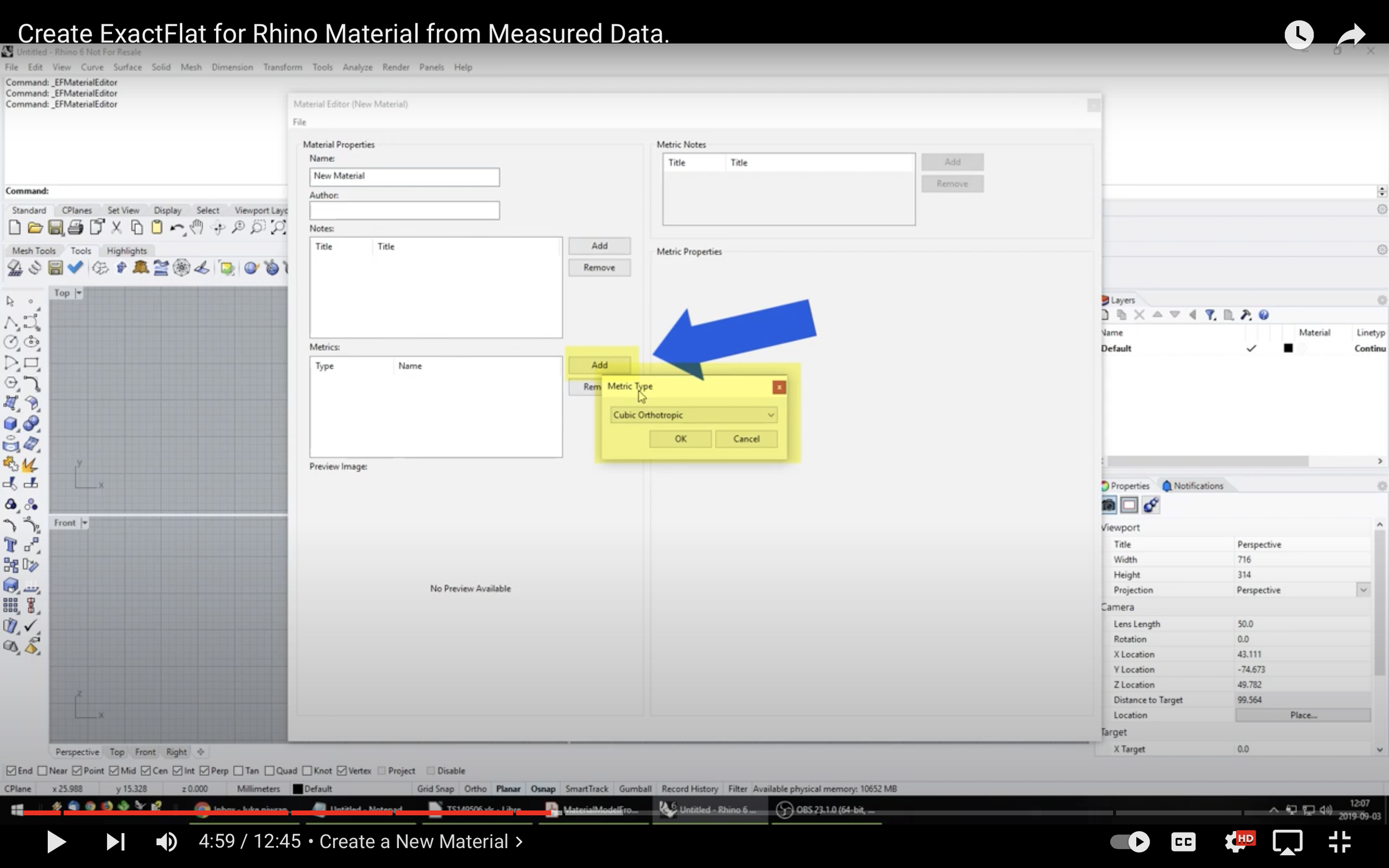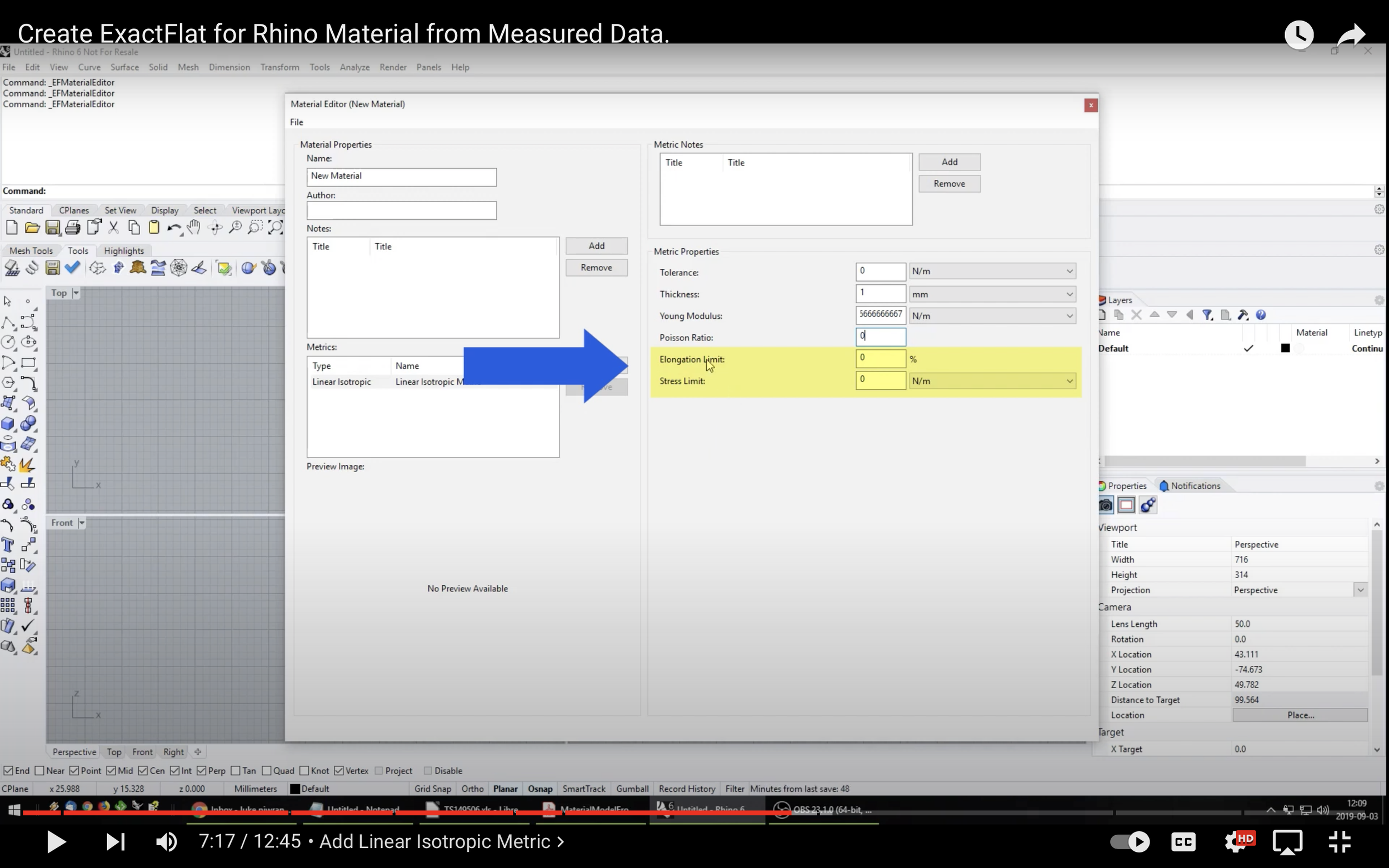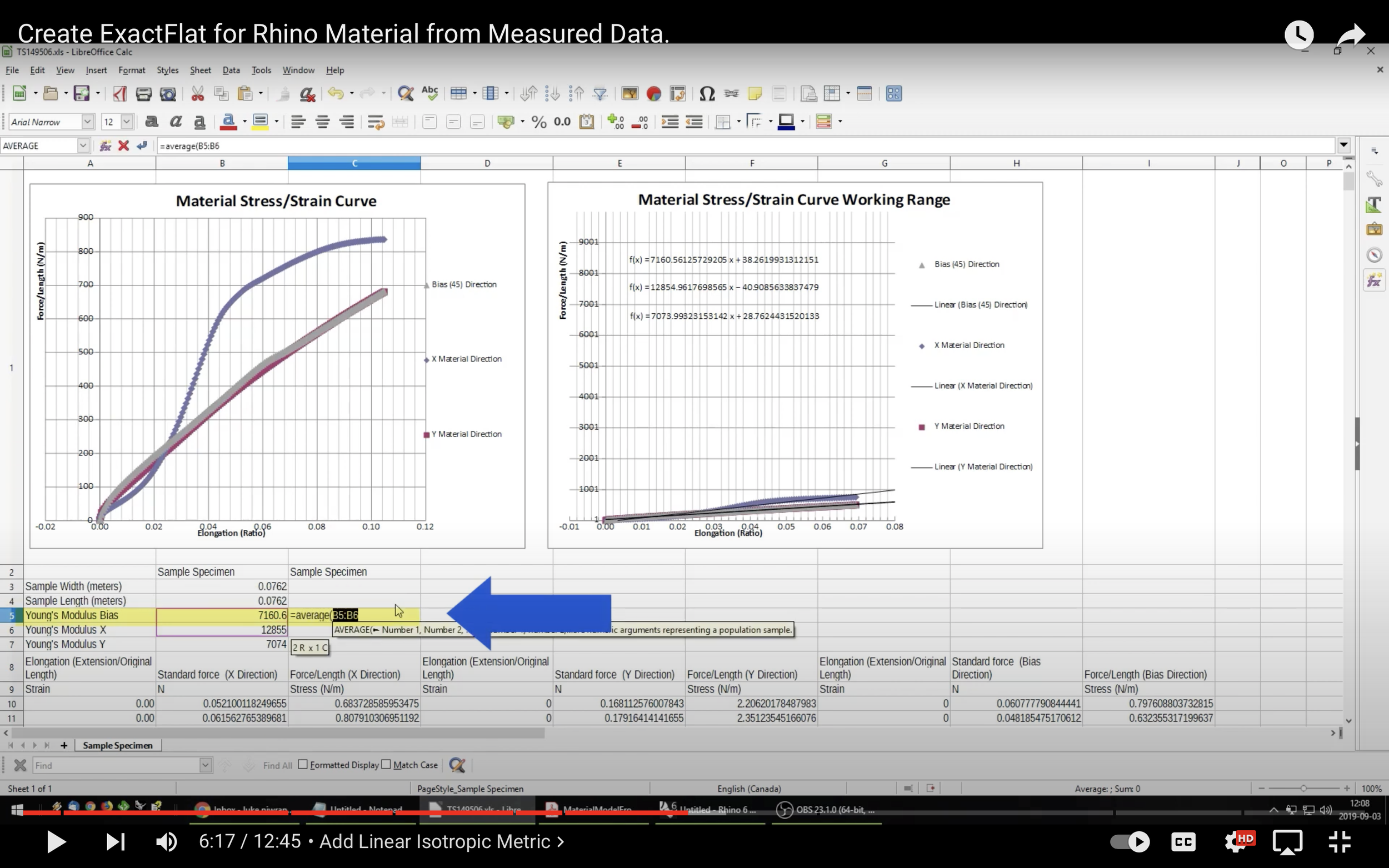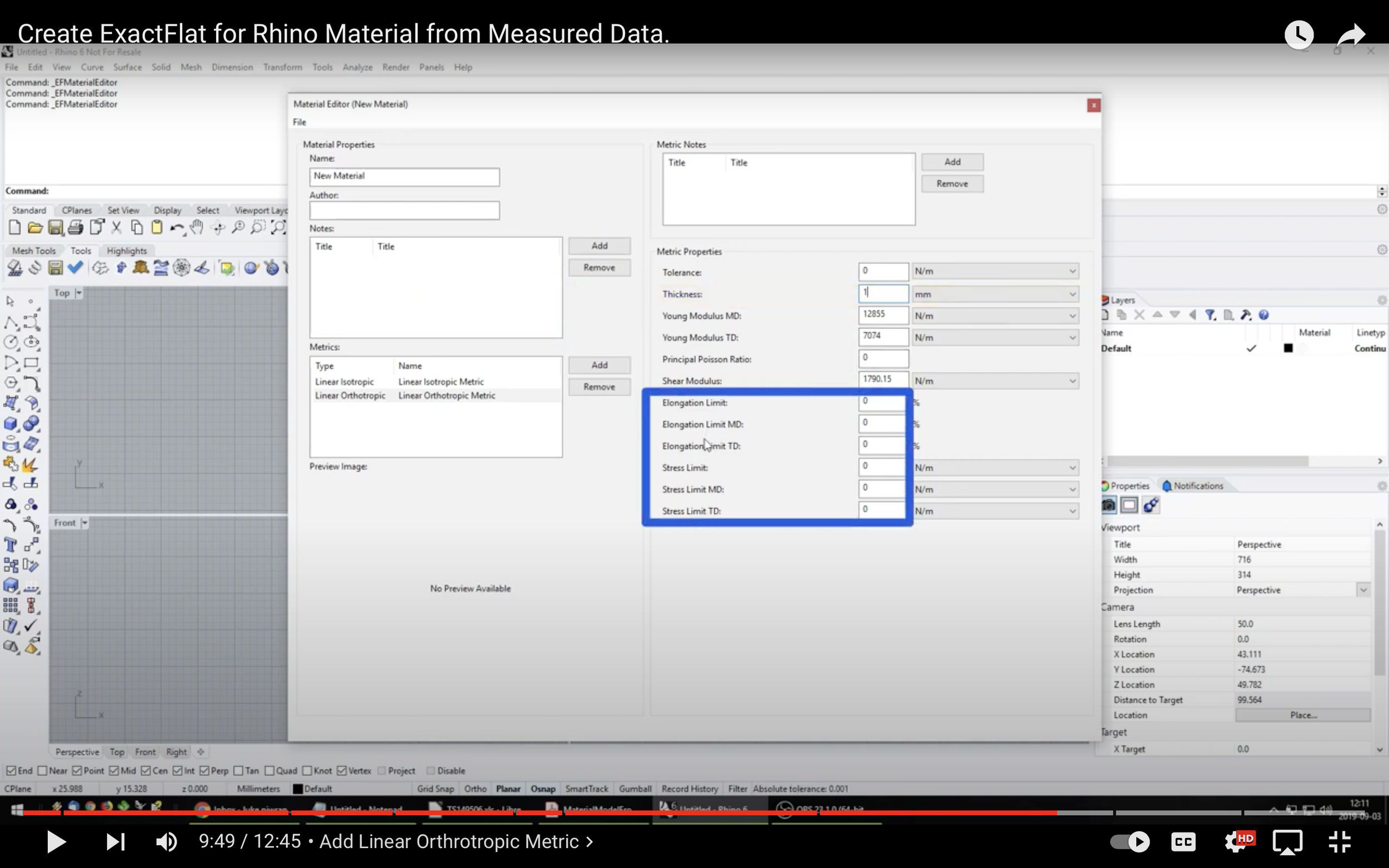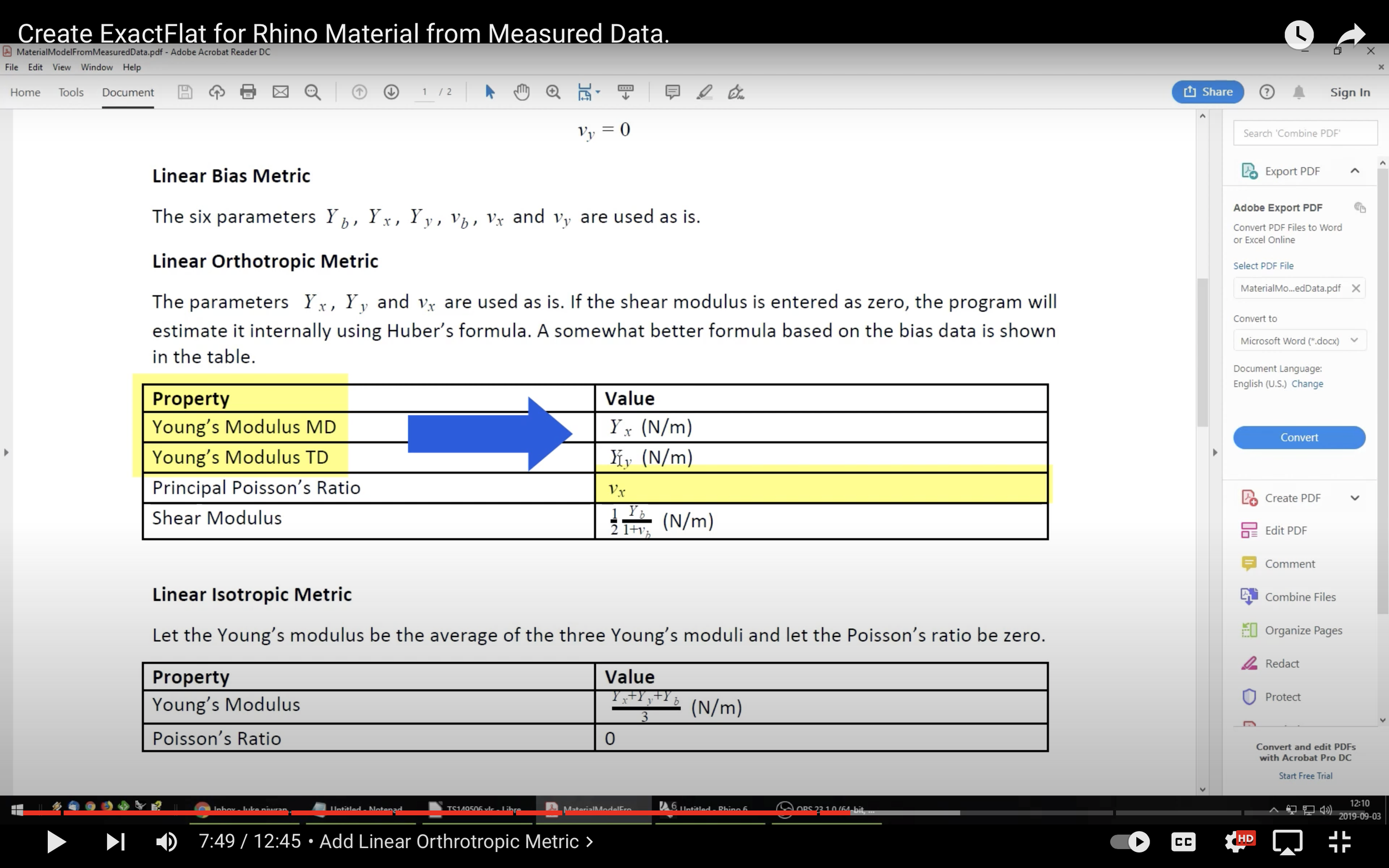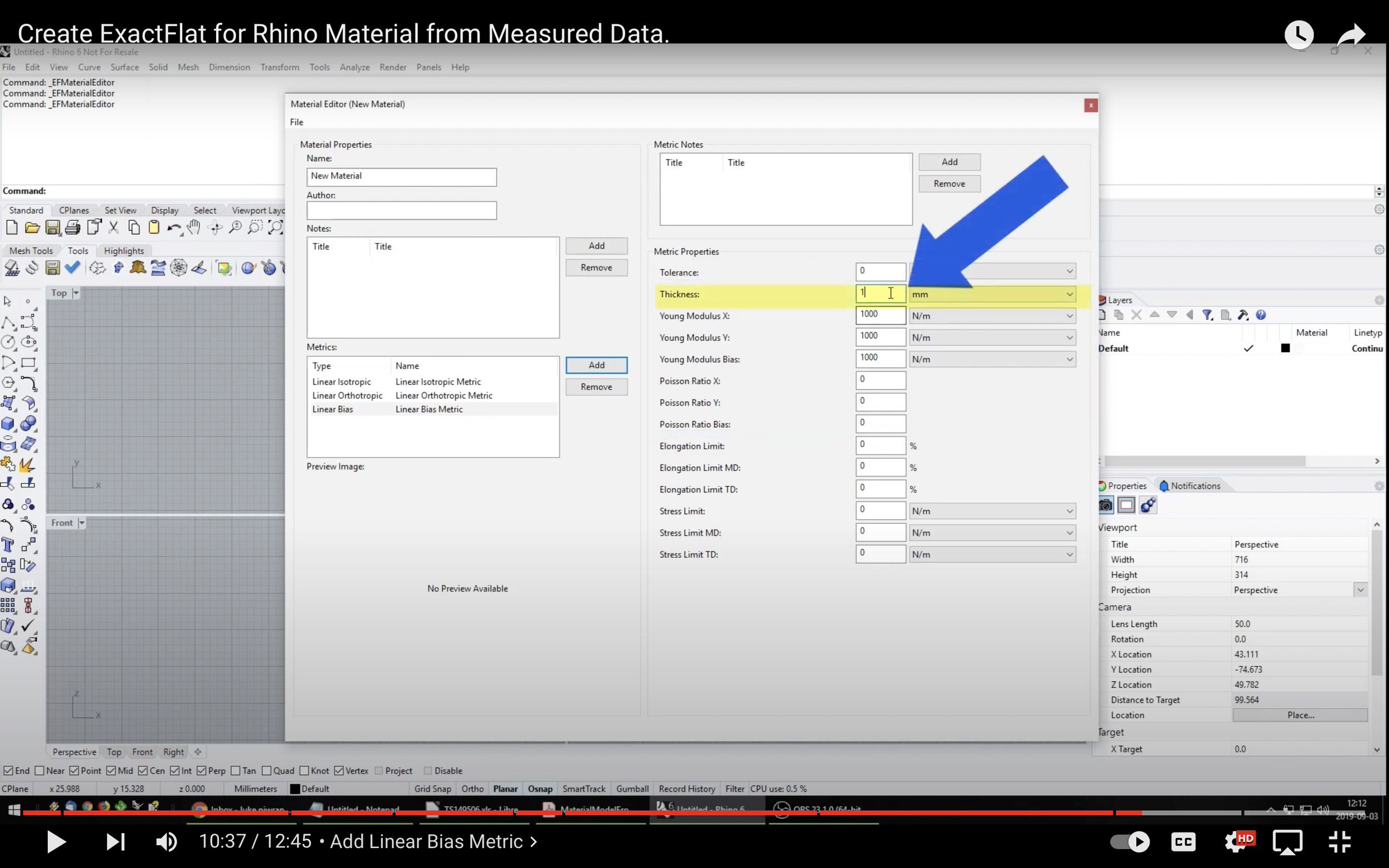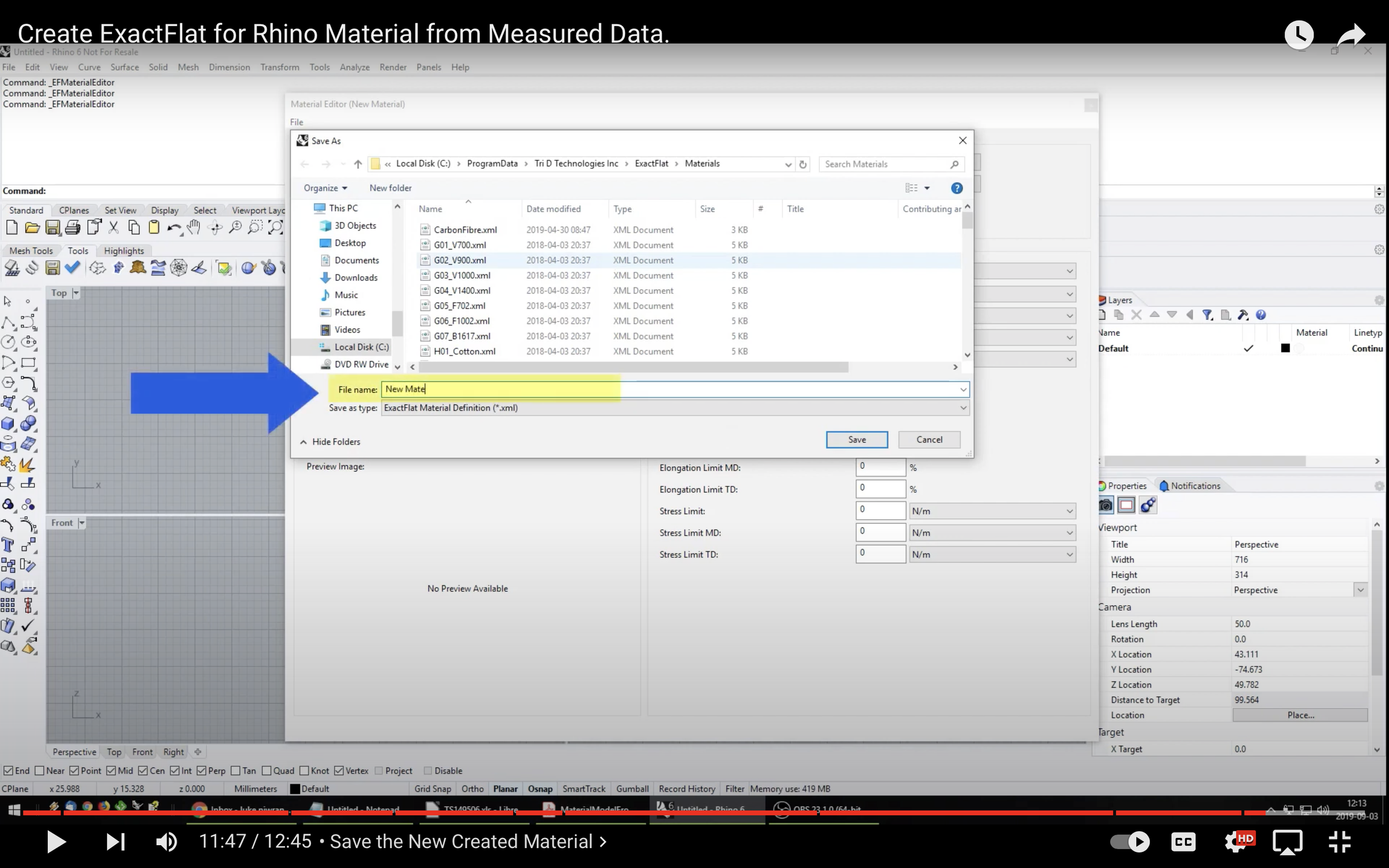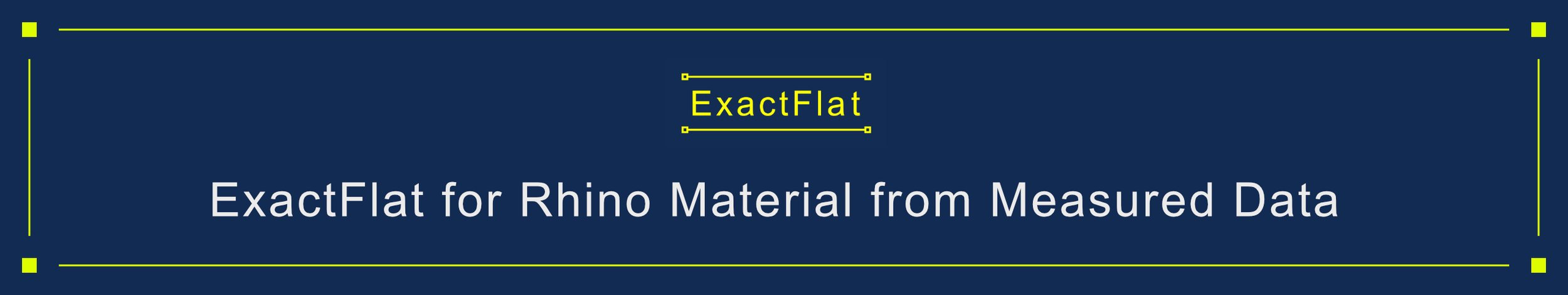Demo:
Create ExactFlat for Rhino Material from Measured Data
During the ExactFlat optimization, when getting a production ready pattern, a material has to be assigned to the model. If the material is not in the ExactFlat Database then a new material has to be created. The material properties take into consideration the strain, elongation limit, thickness, stress limit etc. for each material introduced. This video will teach you how to create a new material from measured data. At the end of the video, you will be able to read a Measured Material Report and include its data in ExactFlat to create the new material needed for your project.
Table of Contents
Here’s the table of contents to the “Create ExactFlat for Rhino Material from Measured Data” video. This video shows how to create and introduce a new material in ExactFlat from measured data. . Use the links below to navigate to the section of interest or watch the entire video: